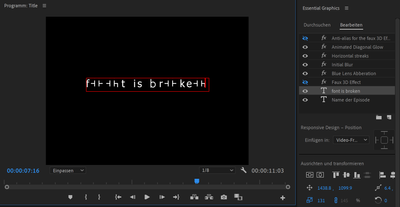Adobe Community
Adobe Community
- Home
- Premiere Pro
- Discussions
- Re: Font in Premiere not working/broken/makes symb...
- Re: Font in Premiere not working/broken/makes symb...
Copy link to clipboard
Copied
Dear Community
I am very confused: My font in Premiere seems broken. I can type letters like f,t,i,s but if i want to type a n,w,o it makes it into strange symbols and shapes. This morning it was all good, even thoough it was missing fonts. But that shouldnt be a problem as its just replaced with the standard font. Then i rendered a video and at the same time i copied my project to a stick. I couldnt find any help in the internet, but tbh i dont realy know what i am even searching for.
Here i just used a simple title:
Has anyone encountered that before or knows how to fix it?
I tried to restart my computer, but it didnt help.
Thank you very much
 1 Correct answer
1 Correct answer
Acad Xref is not Adobe.
Looks like it's a font from AutoCAD.
Might be the reason you are having issues.
Copy link to clipboard
Copied
Copy link to clipboard
Copied
Which font are you using
Have you tried a different font?
Copy link to clipboard
Copied
I am using Acad Eref, the Adobe standard. Other Fonts are working. Thank you very much. That helped to circle the problem
Copy link to clipboard
Copied
Try reinstalling the font.
Copy link to clipboard
Copied
I tried doing that and restarting the pc again, but it didnt work. The font works fine in word. Reinstalling Adobe Premiere also didnt help. On another PC with a clean adobe install its working. The same file on my computer with reinstalled Adobe Premiere is not working. Do you have any other suggestions?
It seems its something with my computer and with adobe premiere in combination.
I am using Win 10 pro btw
Copy link to clipboard
Copied
Acad Xref is not Adobe.
Looks like it's a font from AutoCAD.
Might be the reason you are having issues.
Copy link to clipboard
Copied
I see. I changed the font now, so my problem is solved. Thanks a lot for your time and effort.