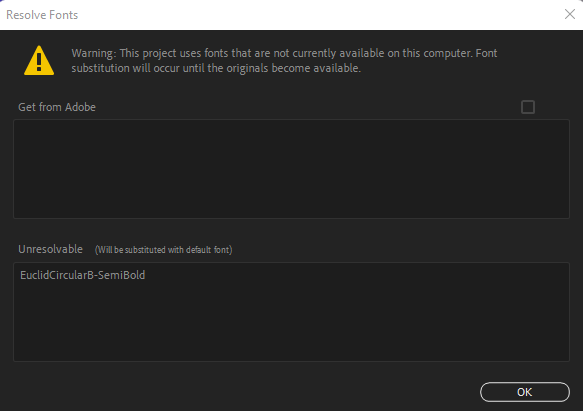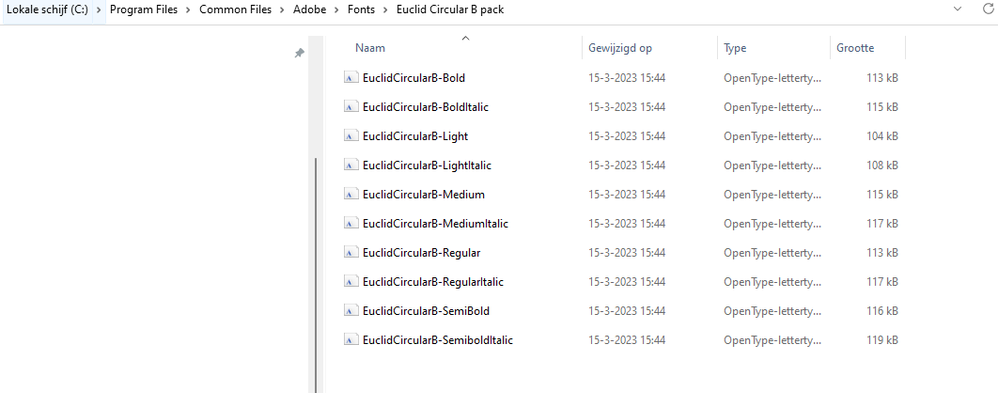Adobe Community
Adobe Community
- Home
- Premiere Pro
- Discussions
- Font not syncing with Motion graphic template in P...
- Font not syncing with Motion graphic template in P...
Copy link to clipboard
Copied
Hi all,
Today I ran into a problem trying to install a third party font. I installed the font the way I always do (by rightclicking the fonts and seelcting 'install for all users') and the font was showing up in Premiere but not automatically loading in the motion graphic templates I use. Oddly enough this only was the case for 1 stylestype, namely the semibold style.
I tried deleting the fonts, re-installing the fonts, installing the fonts in different ways (for example adding a fonts folder to the common files folder of Adobe or installing them through the Adobe Creative Cloud application), re-installing premiere, AE and the entire Adobe Creative Cloud. Alas, thus far my efforts have been in vain. I still get the 'resolve fonts' screen in premiere once I open the project. Is there anyone who knows what might be the problem here?
 1 Correct answer
1 Correct answer
Allright after 3 hours I finally fixed it. Here's the solution:
The font family I installed consisted of OpenType files. However, I noticed that there were also TrueType file versions of this font family. After installing the semibold font as a TrueType file the templates automatically connected to the semibold font used in the templates
Copy link to clipboard
Copied
Allright after 3 hours I finally fixed it. Here's the solution:
The font family I installed consisted of OpenType files. However, I noticed that there were also TrueType file versions of this font family. After installing the semibold font as a TrueType file the templates automatically connected to the semibold font used in the templates