 Adobe Community
Adobe Community
- Home
- Premiere Pro
- Discussions
- Re: Fonts in essential graphics are missing
- Re: Fonts in essential graphics are missing
Copy link to clipboard
Copied
Hello,
Hoping someone out there can help me. I am using the latest version of Premiere Pro (13.1.4).
When I drag an essential graphic into my timeline ex: "Bold Lower Third Right" it shows the font "BebasNeue-Regular" as missing.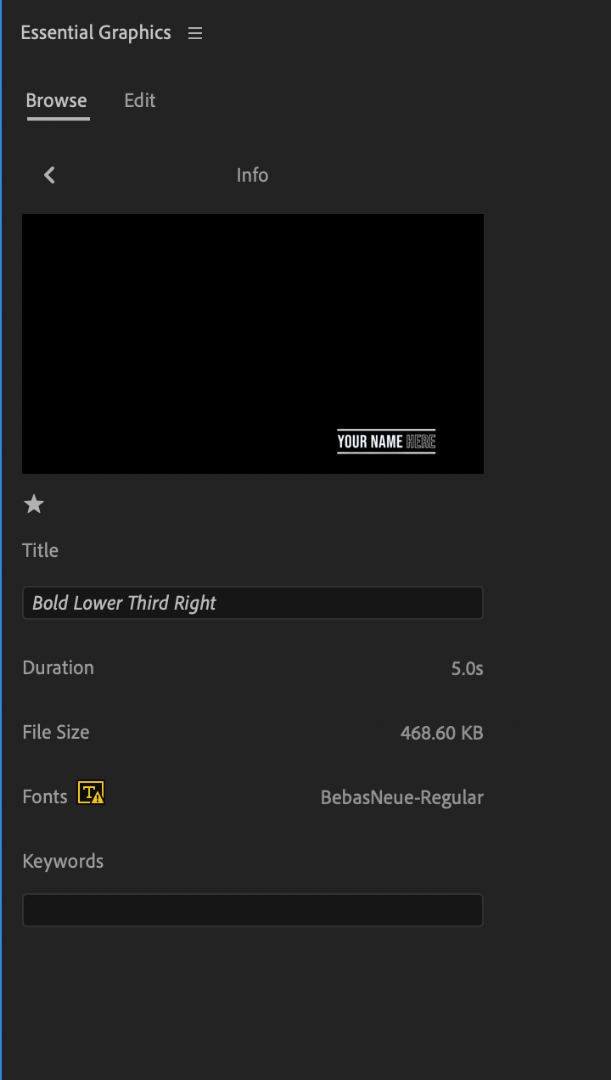
When I go up to my Adobe Creative Cloud, in Fonts and try to sync BebasNeue-Regular, it shows as already synced. As a matter of fact all the Bebas fonts are synced.
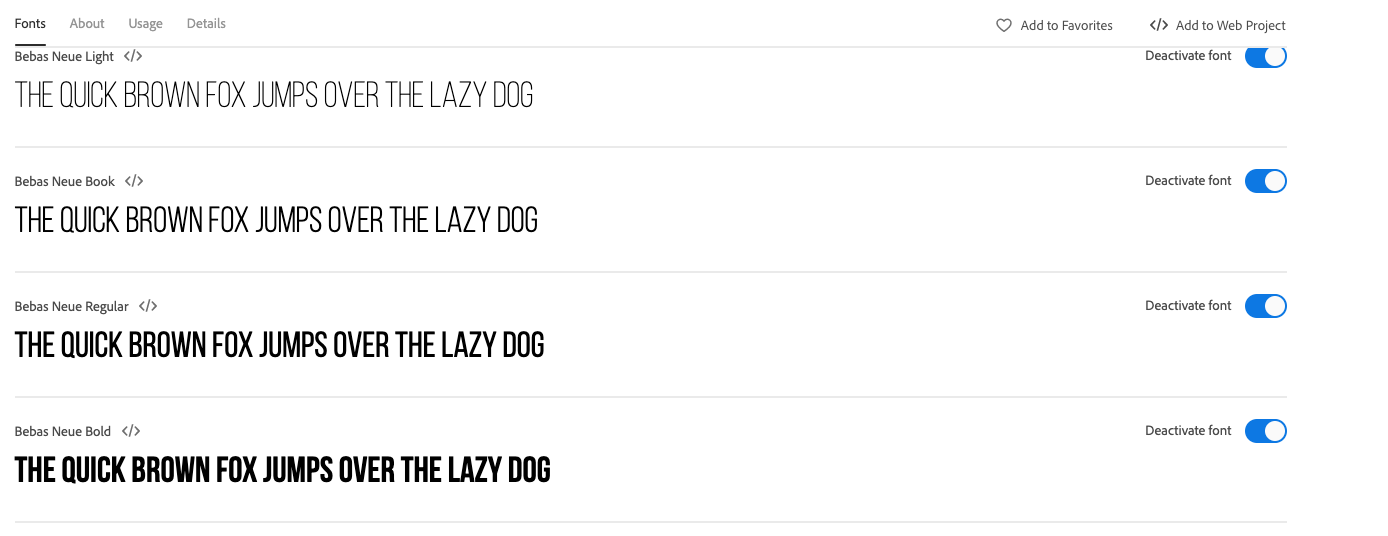
Of course, as you can see, the "Bebas Neue Regular </>" is spelled differently, hence why it won't sync. Now if I drag it into my timeline, and adjust the font in the essential graphics panel, it works, but I shouldn't have to do this. If Premiere Pro is going to supply pre-fabbed essential graphics, should they not sync easily? Maybe they should use the right font spelling? If someone has any idea of how I can easily replace all instances of BebasNeue-Regular with Bebas Neue Regular </>, I would really appreciate the help.
Thanks.
 1 Correct answer
1 Correct answer
Hi,
I found the solution: do not activate all possible Bebas Neue fonts an Adobe Cloud! De-activate them all and only use the "Bebas Neue v1.4 Depcrecated" from Dharma Type. Do not use the newest version. This resolved all the missing Bebas font issues in my Essential Graphics Panel.
All the other fonts got synced after a while.
Jan
Copy link to clipboard
Copied
Hi bcramer35,
Sorry to hear this. Please try the steps mentioned in this article and check if it helps.
Troubleshoot font activation problems in Creative Cloud
Hope you find it useful.
Thanks,
Sumeet
Copy link to clipboard
Copied
Hi Sumeet,
Thanks for your suggestion.
So I fsigned out, restarted, signed back in, updated fonts and yet my essential graphics panel still has a multitude of missing fonts (see image below).
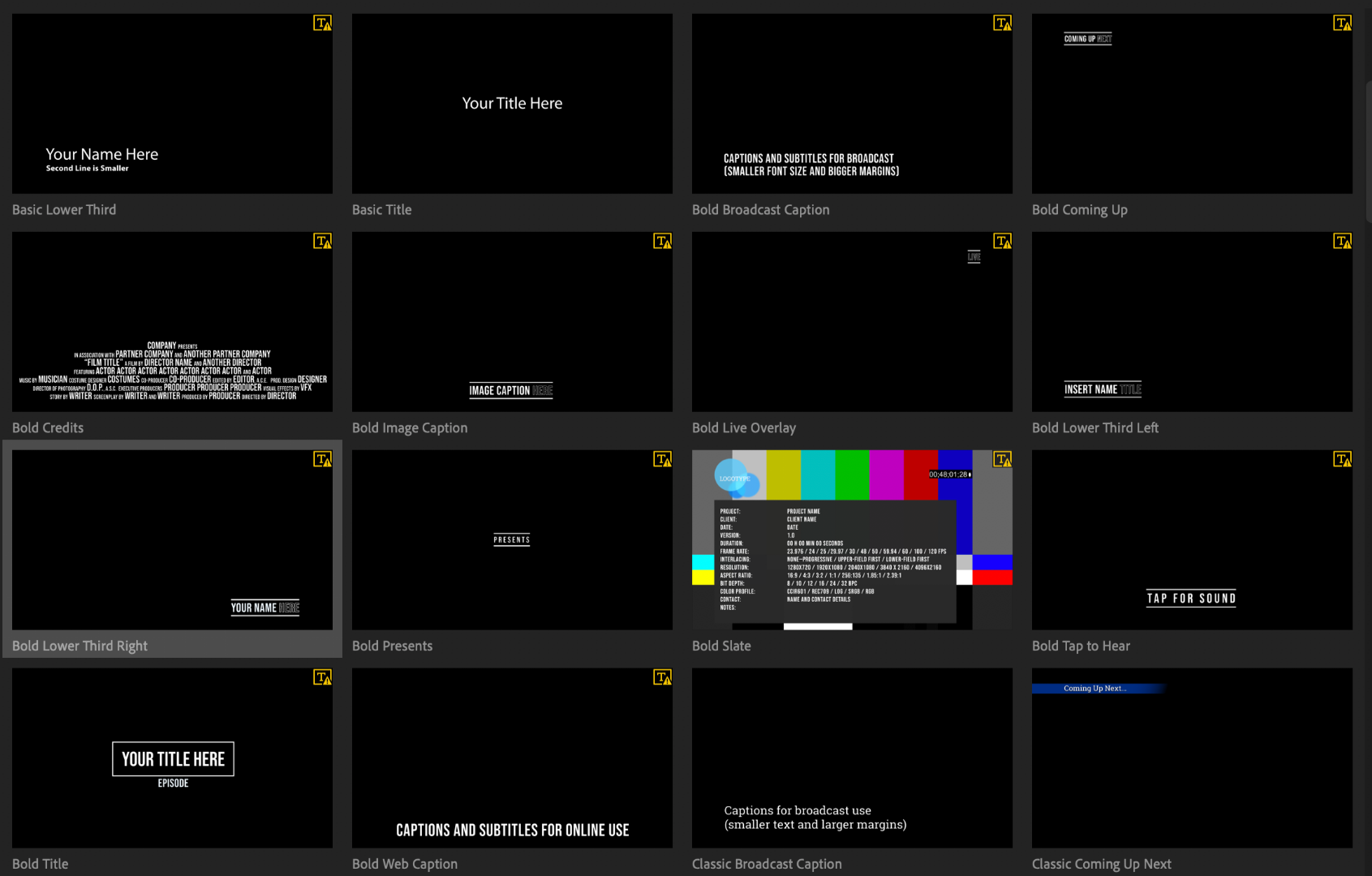
For example, the one MORGTS "Bold Lower Third Left" (second line, fourth column) says it is missing BebasNeue-Regular but in my font kit I have "Bebas Neue Regular </>" ... as you can see it is spelled different. Is there a way to replace the font in the MORGTS in the Essential Graphics Panel, without doing it manually under edit. Why provide MORGTS and not have the right font attributed to it? It creates another step for something that should be simple. I am assuming this is why Adobe provides ready-made MORGTS. In all fairness, maybe I am just missing something simple. If so, please let me know.
Thanks for your help
Copy link to clipboard
Copied
Some of the CC apps, like InDesign and Illustrator, include a few fonts in their Program/Package files folders. I've had this happen with fonts in those apps, and what fixed it was going through the other apps and manually deleting any "included" fonts.
Neil
Copy link to clipboard
Copied
Thanks for your time Neil.
I appreciate the answer and will definitely try this solution.
I just wish Adobe wouldn't make me fix things to use their programs. It is the art of time suckage.
Have a great day.
Copy link to clipboard
Copied
im having this same problem... any fix to this yet? adobe charges 10 a month for crappy softwares... please adobe find a fix to this...
Copy link to clipboard
Copied
Hi,
did you find a solution for this, cause I have the exact same issue.
Jan
Copy link to clipboard
Copied
There are several Bebas Neue families in adobe fonts. Make sure you sync all of them.
Copy link to clipboard
Copied
Copy link to clipboard
Copied
Hi,
I found the solution: do not activate all possible Bebas Neue fonts an Adobe Cloud! De-activate them all and only use the "Bebas Neue v1.4 Depcrecated" from Dharma Type. Do not use the newest version. This resolved all the missing Bebas font issues in my Essential Graphics Panel.
All the other fonts got synced after a while.
Jan
Copy link to clipboard
Copied
Yes, thank you! Been dealing with this issue for a few days. This seems to be the only solution to keep it from jumping to different fonts, so far.
Copy link to clipboard
Copied
im having the same problem where it shows the yellow triangle with the missing font message. i tried your method and still no fix to it. any other ideas to get the fonts to work on essential graphics panel.?
Copy link to clipboard
Copied
I am unable to modify the fonts of an essential graphics template. I believe the templates have lost their fonts and I'm not sure how to link them back up. If someone could fix this I would much appreciate it. Thanks!
Copy link to clipboard
Copied
SOLVED!!!! After reading all of the threads online, I Found nothing that worked! BUT!!!! There is a solution, When I went into creative cloud it showed that BEBAS NEUE Was activated along with the family of fonts. BUT when I went into the bebas neue font it and scrolled down there were 3 fonts in that family (under details) that were still deactivated as I have not used them in a long time. I turned each of them back on, and it finally exported without a warning! Hope this helps! I will attach a picture to show
Copy link to clipboard
Copied
Found a potential cause and solution. I was going through my start up apps and turned off Creative Cloud from auto starting in the back ground. I then ran into the missing fonts problem and as soon as I opened creative cloud(after looking at this forum) and restarted my project the fonts were all synced. I have turned back on the creative cloud on start up and haven't had the problem. So this could be a simple solution if anyone made the same mistake as me.
