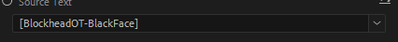Adobe Community
Adobe Community
Copy link to clipboard
Copied
Opened up one of my projects, and all of my fonts are missing, like there are zero fonts available, not even the basic ones. It says the last one in the box that I used but in brackets.
 1 Correct answer
1 Correct answer
Copy link to clipboard
Copied
Hi giuliagee1,
Sorry for your issue.
What's the exact version of Premiere Pro you're using: https://community.adobe.com/t5/premiere-pro-discussions/faq-how-to-find-the-exact-version-of-premier...
Also, are you on macOS or Windows? Please try clearing the font cache.
macOS: https://support.quark.com/en/support/solutions/articles/19000057216-how-to-clear-font-caches-on-mac-
Let us know if it helps.
Thanks,
Nishu
Copy link to clipboard
Copied
Quit Premiere. Sign out of your CC Desktop app. Quit the CC Desktop app.
Launch the CC Desktop app and sign in. Launch Premiere. See if fonts are there.
Copy link to clipboard
Copied
Copy link to clipboard
Copied
Hi giuliagee1,
We're currently investigating this issue. Could you please try the latest Premiere Pro Beta & let us know if the fonts are loading properly? You may refer to this link to know more about the Creative Cloud Beta program.
Thanks,
Sumeet
Copy link to clipboard
Copied
This seems like an issue occuring with several users, either downgrade or try the beta release