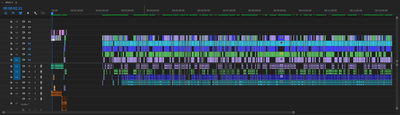Adobe Community
Adobe Community
- Home
- Premiere Pro
- Discussions
- footage lagging even after rendering entire timeli...
- footage lagging even after rendering entire timeli...
Copy link to clipboard
Copied
I have a project file sent to me by someone else, where for whatever reason the footage plays completely fine on their PC but is unbearably laggy on mine.
things I've tried:
- creating a new sequence in the same project file with different footage plays fine
- using proxies does not boost performance at all
- rendering the entire timeline has no effect on performance
- computer is more than capable of editing this type of footage and has done so many times before
- Clearing media cache has no effect
- Working with small sections of the footage in a smaller sequence helps, but it is still unusable
- Rendering audio doesn't help but also doesn't seem to work correctly. The rendering window appears for a split second before disappearing.
- global fx switch has no effect on performance.
- updating Premiere Pro did not help, tried v 23.0 and returned to 22.6.2
- using Multicam instead of stacked footage does not help
PC specs:
RTX 3070 TI
AMD Ryzen 9 5900x
64GB ram
Screenshot of the rendered timeline in a smaller sequence
I am currently re-encoding all of the original media in hopes that might help, but given that rendering the timeline and using proxies made no difference, I'm not confident it will.
 1 Correct answer
1 Correct answer
Make new project and import this one.
See how that goes.
Copy link to clipboard
Copied
Make new project and import this one.
See how that goes.
Copy link to clipboard
Copied
I owe you my life Ann Bens 🙏
Copy link to clipboard
Copied
That worked for me too! Why does this work, do you happen to know?
Copy link to clipboard
Copied
Typically this happens when a project has been corrupted. This usually happens if you update a complex project to a new version of Premiere Pro or any other NLE; it doesn't matter. The rule of thumb is to avoid updating NLE app versions until major projects have been completed. Sometimes, that's hard to time it right and you can corrupt a project if you do not keep the rule of thumb in mind. I hope the advice helps.
Thanks,
Kevin