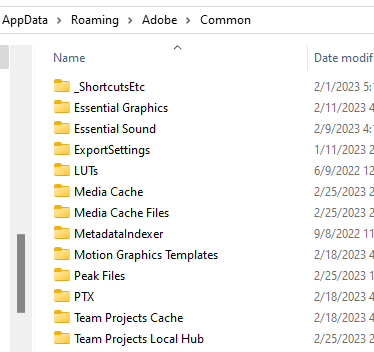Adobe Community
Adobe Community
- Home
- Premiere Pro
- Discussions
- Footage turns washed out when Lumetri is applied.
- Footage turns washed out when Lumetri is applied.
Footage turns washed out when Lumetri is applied.
Copy link to clipboard
Copied
I'm editing in Premiere Pro CC 2018 and for some reason, my footage becomes washed out as soon as I adjust curves in Lumetri Color.
BEFORE I ADJUST ANYTHING:
AFTER ONE CLICK ON THE CURVES:
Would appreciate any help available thanks!
Copy link to clipboard
Copied
These are third party LUTs I've purchased from a number of different video editors online. As a mac user I keep them under Lumetri>Luts>Creative. I apply them using the Creative tab. This has been happening for years on multiple computers, including older projects brought forward, and brand new projects (even as of today). Happened on old and new versions of Premiere
Copy link to clipboard
Copied
Do you mean in the Premiere Pro package files Lumetri folder tree?
Give the full folder tree for where you put those please ...
Neil
Copy link to clipboard
Copied
Sure thing, it's: /Applications/Adobe Premiere Pro 2023/Adobe Premiere Pro 2023.app/Contents/Lumetri/LUTs
Copy link to clipboard
Copied
After LUTs, the final folder is "Creative". The other LUT folder options are "Creative" and "Technical", but I've always put them under creative.
Copy link to clipboard
Copied
Ahh ... that may be your problem right there. Users should never ever park LUTs in with the ones that come with Pr.
Why? That folder is accessed by relative location in alpha-numeric sorting, not by LUT name. As in, "5th LUT down the list".
And further, the three apps ... Pr, Ae, and MediaEncoder, will go to their own internal file structure for that 5th LUT down. So add them in Pr, and neither Ae nor Me will 'see' them as they do not exist in the other apps folders.
Adobe provides a chart in the user documentation for two different locations that Premiere will scan on-launch, and will include in the proper drop-down lists.
I prefer the Program Files {Package files} / Adobe/ COMMON/LUTs location myself.
If it doesn't have them when you go there, add folders for:
- Input (Interpret Footage Input LUT dropdown list)
- Technical (Lumetri Basic tab Input LUT dropdown list)
- Creative (Lumetri Creative tab Look dropdown list)
After parking LUTs in those locations, restart Premiere and they will appear in the appropriate dropdown list. AND ... they will stay with the presets whether in Pr, Ae, or MediaEncoder.
Neil
Copy link to clipboard
Copied
Thanks Neil! For some reason this is the only place I'm seeing an option to put LUTs. I can't find the COMMON/LUTs folder you're describing anywhere on my computer. Are you saying I should put these custom, non-native LUTs in the technical folder, and apply them in the basic corrections tab of Lumetri, instead of the creative tab?
If so, should I delete them from the Creative folder and keep that exclusive for native Premiere LUTs? I have certainly noticed the alpha-numeric sorting, considering every time I add a new LUT into my creative folder, Premiere will change my previosuly applied LUT to the prior one in the dropdown list, and I have to re-apply the new LUT I just imported into Pr.
Thanks for your help! I only put my LUT's here because that's what YouTube tutorials tell me to do. LOL!
Copy link to clipboard
Copied
Neil, is that a Mac folder structure. I never would put something in Program Files on Windows. I consider that 'their' folder. I have a note from 11/2021 that UsersAppDataAdobeCommon and then a LUTs folder there is the place to be. Here's a link, paste into File Explorer this line below.
%UserProfile%\AppData\Roaming\Adobe\Common
There you can alternatively create a LUTs folder.
Copy link to clipboard
Copied
They specifically list both places in their chart. The Users/... location, and the Program/Package files location.
And for me, the Program Files/Adobe/Common location is a lot easier to get to from memory.
So why one would not use one of the two places they list as providing specifically for this, is not something I understand.
Neil
Copy link to clipboard
Copied
Oh, I see, thanks.
I keep a desktop icon to the AppData common folder since mogrts go there, Essential Graphics, Essential Sound, Export Settings and (LUTs), etc. Plus I can manually delete the Media Cache, Media Cache Files and Peak Files (Clear the cache) which are also stored there, my original purpose in keeping a link to that folder. Cheers! 🙂
Copy link to clipboard
Copied
Thanks Neil! I had a whole response typed out here and it looks like it never saved or posted.
Essentially, I was saying I can't find "Adobe/Common/LUTs" anywhere in my folder trees as you described above. I've linked below what my folder tree looks like for Premiere.
In short, are you saying I should be putting my custom, third party LUTs in the "Technical" folder instead of the "Creative"? And if so, do I need to delete all my third party LUTs from the Creative folder, where they are currently living in both Premiere and Media Encoder? I would assume if I move them out of the creative folder, I'll need to add LUTs from a different tab in Lumetri - the "basic" tab for example.
Thanks again!
-
- 1
- 2