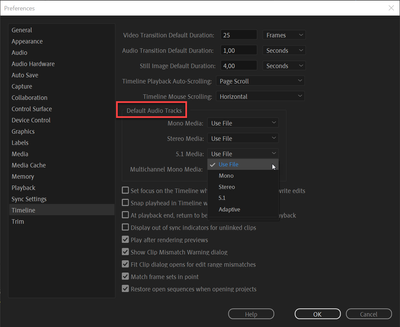Adobe Community
Adobe Community
- Home
- Premiere Pro
- Discussions
- Re: Footage with 6 audio channel, how to make just...
- Re: Footage with 6 audio channel, how to make just...
Copy link to clipboard
Copied
Dear community, my client shoot AVCHD sony, FULL HD, with 6 audio channel in it.
Everytime i drag and drop to my timeline, this 6 audio channel is really annoying. Is it possible to make it just 1 audio channel without re-converting it?
Thanks.
 1 Correct answer
1 Correct answer
Right Click the clip in your Project Panel bin and choose Modify > Audio Channels. There you will be able to change the number of audio clips and which ones you want to go to each channel. If you have multiple clips you select them all in your Project Bin and do the same thing for all the clips at once.
Copy link to clipboard
Copied
Right Click the clip in your Project Panel bin and choose Modify > Audio Channels. There you will be able to change the number of audio clips and which ones you want to go to each channel. If you have multiple clips you select them all in your Project Bin and do the same thing for all the clips at once.
Copy link to clipboard
Copied
Thanks @gerikp
Copy link to clipboard
Copied
You're welcome! Glad I could help.
Copy link to clipboard
Copied
Or set the audio in the Preferences before import.
Copy link to clipboard
Copied
Thanks @Ann Bens