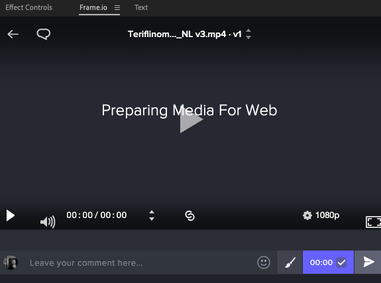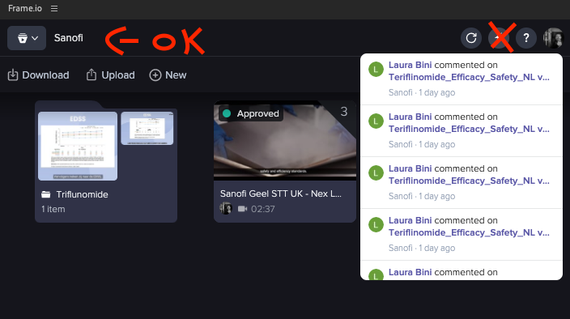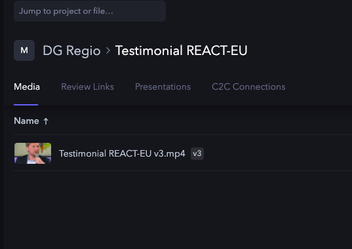Adobe Community
Adobe Community
Frame.io Problem — I can see the comments but not the video, just "Preparing Media For Web."
Copy link to clipboard
Copied
I have an issue with the Frame.io panel, I can see the comments but not the video, just "Preparing Media For Web" forever.
Copy link to clipboard
Copied
Edo75,
How long is your video? What pixel size? My very short sample and one that is 3:25 worked fine.
The steps I see are Rendering timeline, uploading, generating thumbnail, and preparing for web. While the "preparing for web" is acting, there are big dots moving to show action. Once the "preparing" message is gone, the video appears to load (progress bar), but no video appears until I click the play button.
The rendering and uploading seemed slow. Only a 20MB file, but took 2 minutes to upload.
Stan
Copy link to clipboard
Copied
I noticed I have the issue when accessing the video the fist time via the notification button (the bolt icon). I have to access the video at least one time via the My Projects folder at left to make it works.
I have another little issue though. With some videos in the web plateform it's normal like here one video with 3 versions but in CC Frame.io panel I see 2 videos, the one with the 3 versions (ok) but also the first version alone, it's a little confusing.
web:
CC panel:
Copy link to clipboard
Copied
Do you remember what happened before you got the ghost version in Frame.io? Our QA is trying to replicate this right now, but we're having trouble finding reproducable steps.
Copy link to clipboard
Copied
We've got some issue with the mechanism that updates that page during transcoding. It may be a while until we're able to fix that particular issue. In the meantime, you should be able to leave the player page and come back to see the clip show up in the player.\
Copy link to clipboard
Copied
I had the same problem today using Frame.io inside Premiere Pro. Two videos were versioned and they played fine last week. Today one plays (version2) but the other (version1) was stuck with the "Preparing Media for Web" message. If I logged in to my account through a browser, both videos played fine. I went back inside Premiere Pro to the versioned videos, hovered over the stacked videos to bring up the Item Options menu, went down and selected unversion. This separated the two videos back out, they both played fine and then I placed the 2nd version video back on top of version one to stack them again and now both videos are playing fine. Not sure if this is the right way to solve this issue but it worked for me this time.