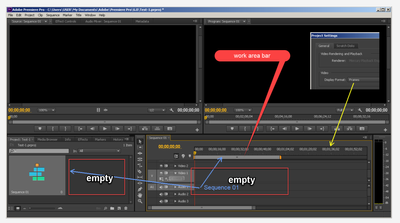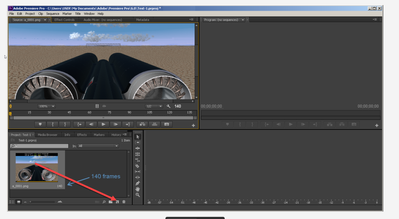Adobe Community
Adobe Community
- Home
- Premiere Pro
- Discussions
- Re: Frame sequence appearing in Time Line but not ...
- Re: Frame sequence appearing in Time Line but not ...
Frame sequence appearing in Time Line but not appearing anywhere else (CS6).
Copy link to clipboard
Copied
In the attached image a sequence of stills is loaded (Sequence 01). It also appears in the Time Line but does not appear in either the Source monitor nor in the Program monitor and scrubbing through the Time Line shows no images no matter how much I click and drag the sequence into them. Another oddity is that, even though the Project Settings stipulates a "Frames" display format, the Time Line shows "Time Code" instead.
Copy link to clipboard
Copied
Hmmm.. I don't see any imported image sequences in the project panel, there is only an empty sequence that is created inside of Premiere Pro.
For the timecode try to ctrl + click on the yellow timecode of the timeline, it should switch to frames after few clicks
Copy link to clipboard
Copied
Your timeline/sequence is empty.
If there were image in the sequence they would show in the project pane.
Must have deleted the images somewhere along the line.
Frames will show when you make a new sequence when setting in the project settings.
They will change instantly when you change them at the playhead position (top left corner).
Copy link to clipboard
Copied
Thanks for the help. I've made some progress but there is one step left. My sequence is loaded into the Project window. When I click on the sequence a yellow bar appears under the first image and I can actually scrub through all the images with it -- terrific! The next step is to get this into the Program and Time Line monitors. That should be simple but I tried dragging the sequence into them but that did nothing.
Copy link to clipboard
Copied
You dont have a sequence but an asset which looks like an image sequence.
An image sequence is one movie clip which what build from a bunch of stills.
Drag it into the new item icon to create a sequence that will occupy the timeline.
Copy link to clipboard
Copied
Guessing this is all new to you.
You need to get some education first before venturing on this software.
Otherwise, it might result in a nightmare instead of happily making a movie.
Copy link to clipboard
Copied
I started using Adobe Premier back in 2002 using Adobe Premier 6.5. Many of the animations on my YouTube channel "caddyjoint96" were put together using Premiere; some of them are sixteen minutes long composed of over thirty thousand frames generated in Lightwave 3D along with audio tracks mixed in. I've been modeling and animating with Lightwave for close to thirty years, so I'm not new to generating frames nor am I new to Premiere, just new to CS6. I generated 140 frames in Lightwave as a test for what will be a five-minute animation of the Thrust SSC. If I could still use Premiere 6.5 I wouldn't be asking any question on this forum because I quickly learned everthing I needed to know in order to use it. Please just answer my question -- what is the next step to get these 140 rendered frames in the Time Line because with 6.5 loading everything into all the windows took ONLY ONE CLICK.
Copy link to clipboard
Copied
As Ann said before, drag your imported image sequence into the new item icon to create a sequence that will occupy the timeline (see her attached picture).
Copy link to clipboard
Copied
THANK GOD! -- the 'New Item' icon. You see, folks, all it takes is a tiny bit of help to make a huge difference.