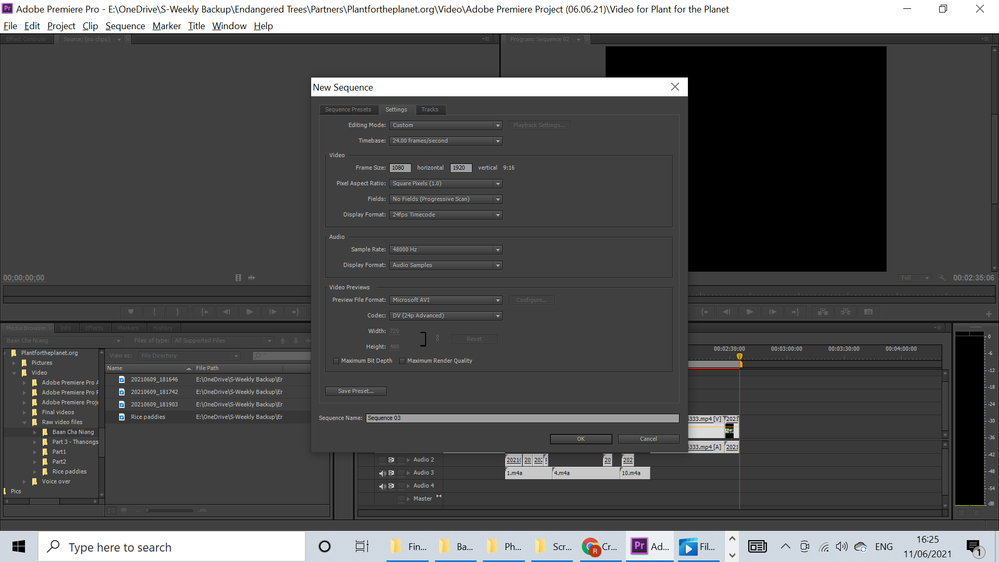Adobe Community
Adobe Community
Frame size messed up
Copy link to clipboard
Copied
Hi, I'm trying to do a video on Premiere Pro which is Portrait, like a phone video, Frame size 1080:1920. Somehow the final video is messed up, meaning it shows all sort of frame sizes. And it's way too small!!! It should be the same size all way through, shoudn't it? And filling the entire phone screen? Can anybody help? Please see screen shot of my New Sequence settings. And the video is attached as well as on Youtube.
Copy link to clipboard
Copied
You need to change the preview codec to something like iframe mpeg only.
And choose a regular folder instead of one drive.
Copy link to clipboard
Copied
Dear Ann Bens,
Thank you very much for your answer. The saving outside onedrive is done, but which codec do you suggest me to use? I don't have the option of iframe mpeg, but the following on screen shot. Please let me know and thanks for your answer.
Kind regards
Copy link to clipboard
Copied
The video tiny bit better now, but still messed up. When exporting, I've changed the size under basic video settings. Any other recommendations?
Copy link to clipboard
Copied
Hi,
Your sequence is 1080 x 1920. ok. But what is your original video resolution ?