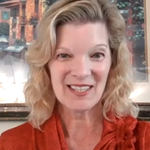Adobe Community
Adobe Community
Freezing
Copy link to clipboard
Copied
my premiere pro was freezing while editing in a workspace. i tried may methods found in the support community but still wont fix. my gpu drivers are updated (game and studio). i have the recommended specs
1650ti, i7-9750h , 16gb ram. ihope someone can help me. thanks
Copy link to clipboard
Copied
Hello,
Do you have the latest premiere pro version?
Please try to: Reset Premiere Pro preferences: FAQ: How to reset preferences in Premiere Pro? Clear the media cache https://helpx.adobe.com/premiere-pro/kb/clear-cache.html
Copy link to clipboard
Copied
Copy link to clipboard
Copied
I was having the same problem that @Medianita5FB6 described. I did the reset preferences and clear cache that you described, and PP seems to be working just fine for me now. Thanks for the suggestions! @Medianita5FB6 I hope you get a solution soon. It's so frustrating when tech doesn't work like it should.