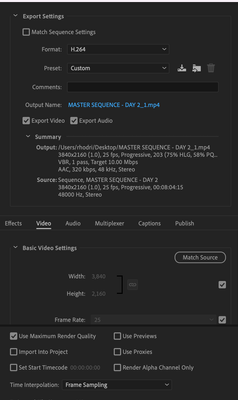Adobe Community
Adobe Community
- Home
- Premiere Pro
- Discussions
- Re: Fuzzy exported videos from project with clips ...
- Re: Fuzzy exported videos from project with clips ...
Copy link to clipboard
Copied
Hi there,
I'm exporting a project with footage from the following cameras (see below), all 4K / 25FPS:
- Sony A7S
- GoPro Hero 7 Black
- GoPro Hero 10 Black
with these project settings:
Why is my export frame fuzzy like this?!?!
Please help,
Thanks,
Rhod
 2 Correct answers
2 Correct answers
You are using a very low bitrate for 4k video. I personally use about 15 Mbps for 1920x1080, and 4k is 4x the pixel count of that, so for H264 you should be setting a target bitrate more in the realm of 60 Mbps (not the 10 Mbps you are currently using.) Also, uncheck Use Max Render Quality. If all your clips are 4k and both your Sequence and Export are 4k you shouldn't need to worry about that.
I agree with Byron's comment. You can try increasing the bitrate further to see if you even notice a difference. But the point of using a compressed deliverable codec like H264 or H265 is usually to find a balance between file size and quality. And at a certain point you are only increasing the file size with no perceivable difference in quality.
You can try using H265, which is even more efficient than H264, and you'll achieve a "better" compression with the same or even slightly lower bitr
...Copy link to clipboard
Copied
You are using a very low bitrate for 4k video. I personally use about 15 Mbps for 1920x1080, and 4k is 4x the pixel count of that, so for H264 you should be setting a target bitrate more in the realm of 60 Mbps (not the 10 Mbps you are currently using.) Also, uncheck Use Max Render Quality. If all your clips are 4k and both your Sequence and Export are 4k you shouldn't need to worry about that.
Copy link to clipboard
Copied
Ahh yes, changing the bitrate to 60 worked - would putting it to 80 make it even crisper?
Cheers!
Copy link to clipboard
Copied
Posiblemente nadie notará la diferencia entre 60Mbps y 80Mbps, el cambio en la calidad de será casi imperceptible. Sin embargo, siempre es mejor experimentar así que te sugiero que hagas la prueba.
Copy link to clipboard
Copied
I agree with Byron's comment. You can try increasing the bitrate further to see if you even notice a difference. But the point of using a compressed deliverable codec like H264 or H265 is usually to find a balance between file size and quality. And at a certain point you are only increasing the file size with no perceivable difference in quality.
You can try using H265, which is even more efficient than H264, and you'll achieve a "better" compression with the same or even slightly lower bitrates.
My personal go to targets for bitrate usually fall somewhere around:
1920x1080 - H264 @ 15 Mbps
3840x2160 - H264 @ 60 Mbps
3840x2160 - H265 @ 45 Mbps
They fluctuate based on content, framerate, etc. Higher framerate I'll give higher bitrate. More action and movement in the footage = higher bitrate, not much movement and just cards or talking heads = lower bitrate.
If your goal is purely quality over file size then you can export to a really high bitrate video codec like Quicktime ProRes, which would be common as a master or intermediate.
Copy link to clipboard
Copied
Extemely helpful, thank you!