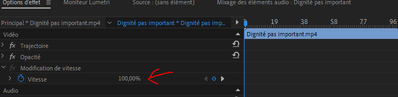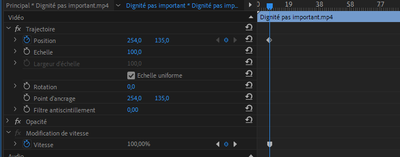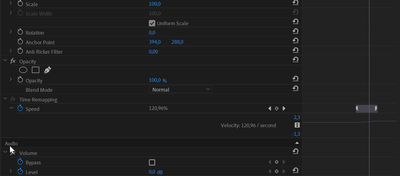Adobe Community
Adobe Community
Fx Time Remapping greyed out
Copy link to clipboard
Copied
Hello everyone,
I have a little problem recently with adobe premiere pro. To make a long story short, I can't change the speed of the videos via the "effects options" tab where it says "Fx time remapping", the speed percentage, which is usually in blue and which I can modify just like I can modify the positions for example, but here it is in grey and I can't modify it.
I can still change the speed in the timeline but I don't feel comfortable at all.
I have reset it at startup etc... nothing does it
PS first screen : "modification de vitesse" means "time remapping"
PS second screen : And by the way as you can see on the second screen, the time remapping key frame's shape isn't the same as scale key frame or other key, but it was before, maybe a possible clue
Copy link to clipboard
Copied
That is correct. One has never been able to change the speed in the ECP. You need to manipulate the graph, then you will see the speed change.
Copy link to clipboard
Copied
Thank you for the answer.
But I always did Like this. So now I'm training to do my time remapping on the timeline, but the thing is when I time remap a part of the video, only the video is changed and not the audio, is there a solution to time remap the video and the audio at the same time ? To do not have a video longer th
an the audio
Copy link to clipboard
Copied
As said before, you were never able to change the speed on the left side.
You can use the graph on the right side in the ECP.
As for the audio
Unlink and use the Stretch Tool.