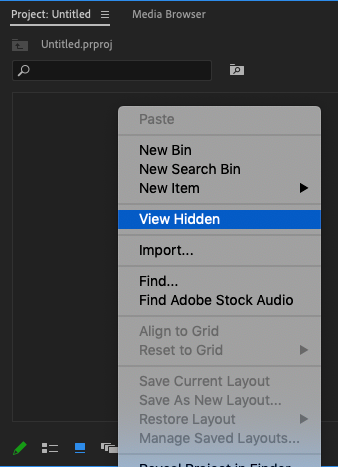Adobe Community
Adobe Community
- Home
- Premiere Pro
- Discussions
- Re: Generate master clips appears to work but - no...
- Re: Generate master clips appears to work but - no...
Copy link to clipboard
Copied
Hi,
I exported a sequence as .prproj from a project that is part of a production. I created a new standalone project.
Now all the clips still refer to the master project in the production. To change this, I select the sequence in my new project and click Edit>Generate Source clips for media. In the project pane, one clip is created. Generate Source clips is now greyed out. And if I right-click on any item in the timeline and select "Reveal in project", it no longer tries to open the master project, but highlights the current project window, as I would expect, but not any individual clip (because none are visible). Except for the one clip that generated of course.
Premiere Pro 15.4.1, MacOS Mojave, iMac.
Any thoughts?
 1 Correct answer
1 Correct answer
Could the clips be hidden?
Right click and choose 'View hidden'.
Copy link to clipboard
Copied
Could the clips be hidden?
Right click and choose 'View hidden'.
Copy link to clipboard
Copied
A colleague of mine just revealed that to me. And yes. But why would they be automatically hidden? It just seems a bizarre behaviour. I had it in my head that maybe its some kind of issue with visibility like in Avid you can set Bin Display to hide certain kinds of clips. Anyway. Problem solved. Thanks.