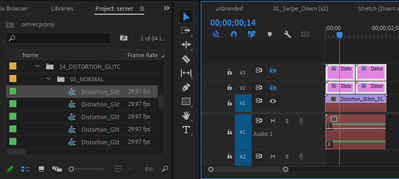Adobe Community
Adobe Community
- Home
- Premiere Pro
- Discussions
- Re: Get videoTracks from projectItem and copy vide...
- Re: Get videoTracks from projectItem and copy vide...
Copy link to clipboard
Copied
I need to copy all video/audiotracks from one sequence to another.
First i'm finding needed projectItem (sequence) to copy tracks from using.
So first question, how i can get tracks from ProjectItem?
item.isSequence - returns true, but i can't figure out how to get tracks since it doesn't have videoTracks attribute...
I want to make script that will automatically copy needed transition to main sequence, so i need to copy needed video/audioTracks from one sequence to another. Inserting whole sequence to main sequence doesn't work for me as i have to insert only needed tracks to add transition... Same as "insert and overwrite sequences as nests" does when you drag and drop another sequence to main one.
 1 Correct answer
1 Correct answer
>I need to copy all video/audiotracks from one sequence to another.
Cloning the sequence, then deleting unwanted trackItems, is the right approach.
>...copy needed transition...
Confirming: By 'needed transition', you don't mean 'a transition effect applied in the timeline', but instead 'a sequence segment consisting of multiple trackItems that, together, form a visual transition', right?
As we've confirmed elsewhere, there is no control over the 'insert and overwrite sequences as nests' behavior.
Copy link to clipboard
Copied
>I need to copy all video/audiotracks from one sequence to another.
Cloning the sequence, then deleting unwanted trackItems, is the right approach.
>...copy needed transition...
Confirming: By 'needed transition', you don't mean 'a transition effect applied in the timeline', but instead 'a sequence segment consisting of multiple trackItems that, together, form a visual transition', right?
As we've confirmed elsewhere, there is no control over the 'insert and overwrite sequences as nests' behavior.
Copy link to clipboard
Copied
I have transition pack and i need to copy clips from video track 2 and 3 to main sequence (track 5,6).
Can you point me on how to copy them? (I need to have several different transitions in main sequence)
P.S. i only found sequence clone, but that will not work since i need to have several transitions in one sequence...
Copy link to clipboard
Copied
> Can you point me on how to copy them?
As previously stated, cloning a sequence then deleting the unwanted trackItems, remains the right approach.
> [cloning] will not work since i need to have several transitions in one sequence...
That doesn't preclude you from deleting the unwanted trackItems. Perhaps, since those transitions are individually valuable, you could put them each in their own sequence?
Also, you may wish to explore creating subsequences: https://github.com/Adobe-CEP/Samples/blob/ef77e70b0fb813c8db5b32159b98ed7fdd15c541/PProPanel/jsx/PPR...