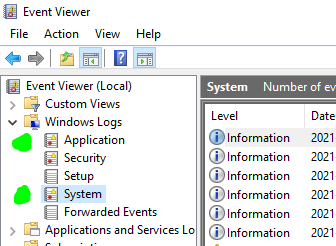Adobe Community
Adobe Community
- Home
- Premiere Pro
- Discussions
- Getting BSOD when exporting long sequences
- Getting BSOD when exporting long sequences
Getting BSOD when exporting long sequences
Copy link to clipboard
Copied
I have a new editing computer (see specs below), and have the latest versions of Premiere Pro and Adobe Media Encoder. My system crashes every time I try to export a long sequence (typically 30 minutes or more) using Premiere or AME. It occurs while rendering 4k footage and also with HD footage.
My graphics card (NVIDIA GeForce RTX 3060) has the latest driver and is supposed to be very good for video editing. I've tried rolling back Premiere and AME to the 2020 versions, but this did not solve the problem.
Can someone please help me to resolve this problem? I would greatly appreciate it, as I have exhausted everything I can think of to fix it.
-Ken
Processor Intel(R) Core(TM) i9-10900K CPU @ 3.70GHz 3.70 GHz
Installed RAM 32.0 GB
System type 64-bit operating system, x64-based processor
Graphics Card NVIDIA GeForce RTX 3060, driver version 30.0.14.7111
Edition Windows 10 Pro
Version 21H1
Installed on 5/19/2021
OS build 19043.1110
Experience Windows Feature Experience Pack 120.2212.3530.0
Copy link to clipboard
Copied
- What does the BSOD say?
- What does the Event Viewer show? (Win+X+V)
- Do you export to an external or internal drive?