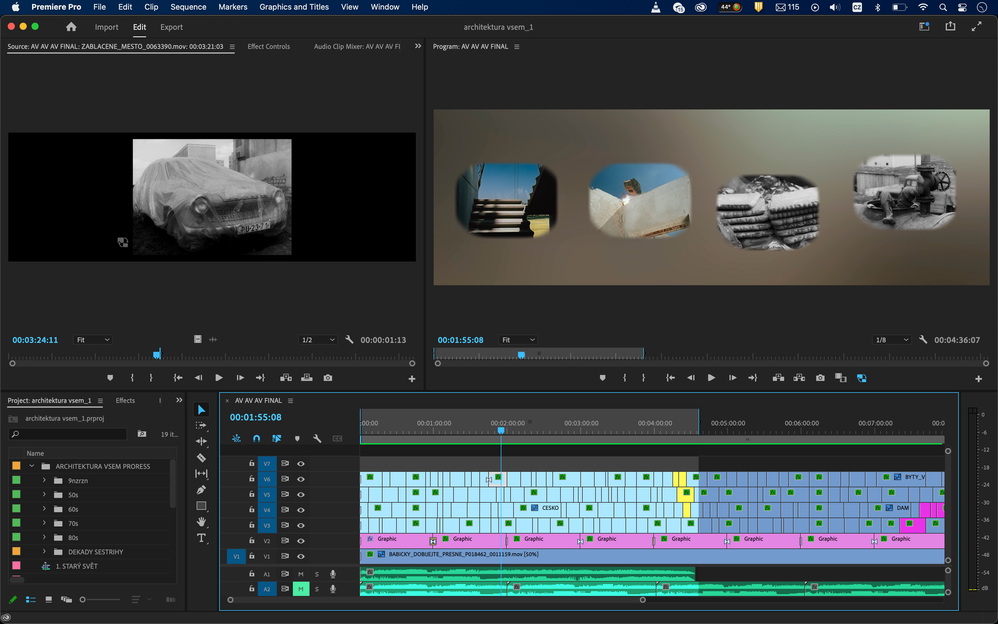Adobe Community
Adobe Community
ghost frames
Copy link to clipboard
Copied
Mac OS 12.6, Adobe Premiere Pro 2023
Hello, I work with a archive footage, so I work with a lot of edits right in the cut between two shots. What is happening to me quite often is that after I render the sequence in some moments the last frame from the previous shot suddenly appears, so the transition is not clean. It started to appear couple of months ago, it never happened to me before and I work with Premiere 15 years. Does anybody have some idea or suggestion what can be wrong? Thanks a lot!
Copy link to clipboard
Copied
...a lot of edits right in the cut between two shots. What is happening to me quite often is that after I render the sequence in some moments the last frame from the previous shot suddenly appears, so the transition is not clean. It started to appear couple of months ago, it never happened to me before and I work with Premiere 15 years. Does anybody have some idea or suggestion what can be wrong? Thanks a lot!
By @jnk_rs
You must have enough handles for transitions to work properly. If not, you will see ghost frames. When you make cuts between two shots you have no handles and that equals to ghost frames.
See here: Adobe Premiere: Handles and Transitions (mediacollege.com)
Copy link to clipboard
Copied
Thank you, but this is only if I use some transition effect, not when making just simple cuts, right? Why am I asking is that it happens only somewhere. As you can see on the screenshot, there are many of simple cuts, but this problem appears just "randomly" somewhere. I guess it is not just random bug, but I have no idea what can be wrong...
Copy link to clipboard
Copied
Thank you, but this is only if I use some transition effect, not when making just simple cuts, right?
By @jnk_rs
No, if you dont have enough handles it will happen with every transition. In some cases it will be very easy to spot and in some cases not depending of if one are missing handles on both clips, or only the incoming clip, or only the outgoing clip, or both. This can be seen as having some randomness to it though it is not.
Can you maybe post a short clip so we can see how it looks? Since you wrote ghost frame i am not 100% sure that this is the problem or if you by ghost frame mean that one/two/three frame/s from a total different place of the clip, or even from a different clip.
This icon show that you are cutting the same clip and that leans more toward the "missing handles" issue.
Copy link to clipboard
Copied
Might misunderstood my question.
You are cutting up one long file up into short clips pasted on the timeline
opposite, editing all short imported clips on the timeline.
The former is prone to showing frames from a previous or following scene.
If a transition covers the previous or next scene, then yes you will see odd frames.
Copy link to clipboard
Copied
Basically I am picking the good sequences from various old movies, mostly by cutting the parts I need right after the last frame of the previous part I do not want to use. Then all the time I work with it I see only those frames which I cut out of the footage in the whole sequence. But after I do the render suddenly at some of the parts appear one, two or three frames from the sequence, which I erased. You can see two examples on the exported clip here: https://vimeo.com/781634814/e19f20ef13
O:13 - a frame with red balls in the fourth screen, before the gray-blue rotating form
or at 0.20 after the white cups in the 2nd screen.
Thank you!
Copy link to clipboard
Copied
That is the issue, cutting it on the last frame when using transitions.
If the transition is 30 frames, and you want the transition center cut, you need to cut the clip 15 frames earlier/shorter.
Copy link to clipboard
Copied
Yes, this I know, but I am not using transitions, just simple cuts. There are, let's say, 150 simple cuts in this project and this is happening just in ca 10 moments. That is why I do not understand what is going on.
Copy link to clipboard
Copied
Are the files variable framerate?
Copy link to clipboard
Copied
Oh, sorry for a late reply, I thought it might be the case, but I checked today and it is all equal 25fps 😞
Copy link to clipboard
Copied
Did you check with MediaInfo ??
Copy link to clipboard
Copied
Is this one long file or all single clips?
Copy link to clipboard
Copied
single clips
Copy link to clipboard
Copied
Same problem here! The only solution I have found is to download a super old version of the premiere so that this does not happen.