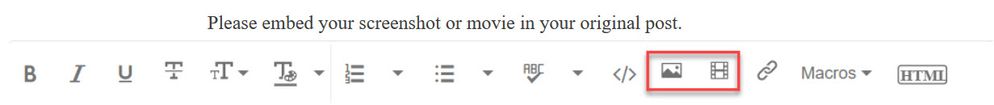Adobe Community
Adobe Community
- Home
- Premiere Pro
- Discussions
- Re: Glitchy video after rendering optical flow spe...
- Re: Glitchy video after rendering optical flow spe...
Glitchy video after rendering optical flow speed change on R3D footage
Copy link to clipboard
Copied
I'm encountering a very strange issue when trying to slow down some of my media in premiere and can't seem to get to the bottom of it.
I'm working on a project with media from multiple cameras- Alexa Mini LF, Sony Venice, and RED Helium. Every now and then I'm wanting to slow down an image (Clip/Speed Duration > change speed to 70 percent or so > Time Interpolation is Optical Flow). I've had no issues with this workflow with the media from all cameras except the RED footage. After changing the speed and rendering and playing back, every other frame is this super glitchy striped version of the clip (see screenshot).
Does anyone know a fix for this?
Things I have found: when I made the R3D offline and tried rendering with only the proxy attached, it worked fine. So it's definitely an issue with the raw file. It's also not an issue when I speed up the clip. Only when I slow it down.
We're trying to avoid having to render and replace using the proxy media, because who knows what issues that will present when conforming. Any info or tips would be greatly appreciated!
Copy link to clipboard
Copied
Please do NOT add images via the "attach files" box, as you are then forcing everyone to DOWNLOAD the file to view it outside their browser. Drag/drop the image files directly ONTO your reply box so other users can see them without needing to download unknown strange files.
Video's can be posted on e.g. Youtube.
Thank you!
Copy link to clipboard
Copied
My bad! First time posting on the forum. Just changed the media attachment. Do you have any tips for the above issue? Thanks!
Copy link to clipboard
Copied
I also have this issue! It only affects RED footage and I can't find a solution anywhere!
Copy link to clipboard
Copied
Try transcoding the R3D files that are going to have Optical Flow applied to Apple ProRes422 HQ and then apply it.
I recommend that you transcode all of your Red camera originals to ProRes as a part of your workflow.
If you happen to be shooting with a Red camera that support recording ProRes, I'd also switch to that.