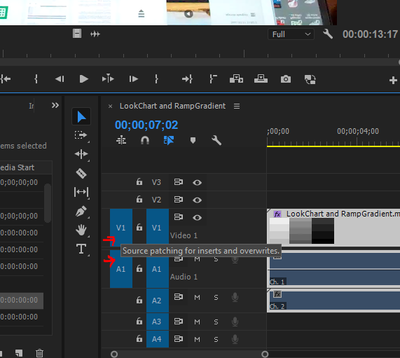Adobe Community
Adobe Community
- Home
- Premiere Pro
- Discussions
- Re: GoPro hero 3+ mp4 - imports only audio not vid...
- Re: GoPro hero 3+ mp4 - imports only audio not vid...
GoPro hero 3+ mp4 - imports only audio not video
Copy link to clipboard
Copied
I have seen this topic several times but none of the answers provided helps. I am working on Windows 10 with Premiere Pro CC 2018. I imported 4 videos into my project (using both the media browser and drag and drop methods), all come in fine but 1 which only comes in as video. I have played the actual video on my windows media player and it is fine. Not sure why the video is not coming in. I also copied all the files from my external disk to my c drive and that does not help.
thanks in advance.
Copy link to clipboard
Copied
Hi Patriciao2725147,
If this issue is specific to only one file, run it through HandBrake and re-import into Premiere Pro.
Let me know if that helps.
Thanks,
Kulpreet Singh
Copy link to clipboard
Copied
it is not, i just re-recorded 3 clips and 2 of them have this issue.
Copy link to clipboard
Copied
Thanks for confirming.
Please share a screenshot of the MediaInfo (in Tree view) of one of the clips.
-Kulpreet Singh
Copy link to clipboard
Copied
Copy link to clipboard
Copied
Kulpreet actually asked for a view of the media information displayed in the MediaInfo app ... install, and with an icon on the desktop, drag/drop the file onto the icon. The app opens, and you select "Tree View" for the mode, then make a screen grab of the video section of that dialog and post back.
I'd say it would be especially interesting because that clip shown is showing a frame-rate of 47.95fps. Would be nice to see the full data on that clip.
Neil
Copy link to clipboard
Copied
ok, this is the one that actually shows the video.
Copy link to clipboard
Copied
Here is the one that shows only audio.
Copy link to clipboard
Copied
I had the same issue when importing MP4 footage (not from a go pro). The imported file only showed the audio. This was the same when opening any old project.
The fix for me was in changing the rendering engine to software only:
FILE > PROJECT SETTINGS > GENERAL - change renderer to MERCURY PLAYBACK ENGINE SOFTWARE ONLY
Good luck
Copy link to clipboard
Copied
Hi Adobe,
I am still experiencing this same problem in the latest version on MacOS and Adobe Premiere Pro.
1. I important one GoPro (.MP4) clip into a new timeline with success.
2. All drone video (.MP4) clips I import into the timeline work.
3. All GoPro imports ONLY import audio and NOT video.
Why is this? Please help with this fix as I've been guessing solutions for 2 years now, then pivoting to iMovie. HELP!
Dan
Copy link to clipboard
Copied
In that screen shot, you don't have any Source targets set. Set both a video and an audio Source target, and see if that fixes the problem.
Neil
Copy link to clipboard
Copied
Neil - Thank you so much!!! I can't believe the source of so much aggrivation was such a simple fix. This is fantastic news and I greatly appreciate your response!
Copy link to clipboard
Copied
This is one of those things that can trip up anyone, no matter how experienced.
Like ... the Global Fx mute toggle, SUCH a useful tool.
Until you forget you left it toggled ... on ... sheesh.
Neil