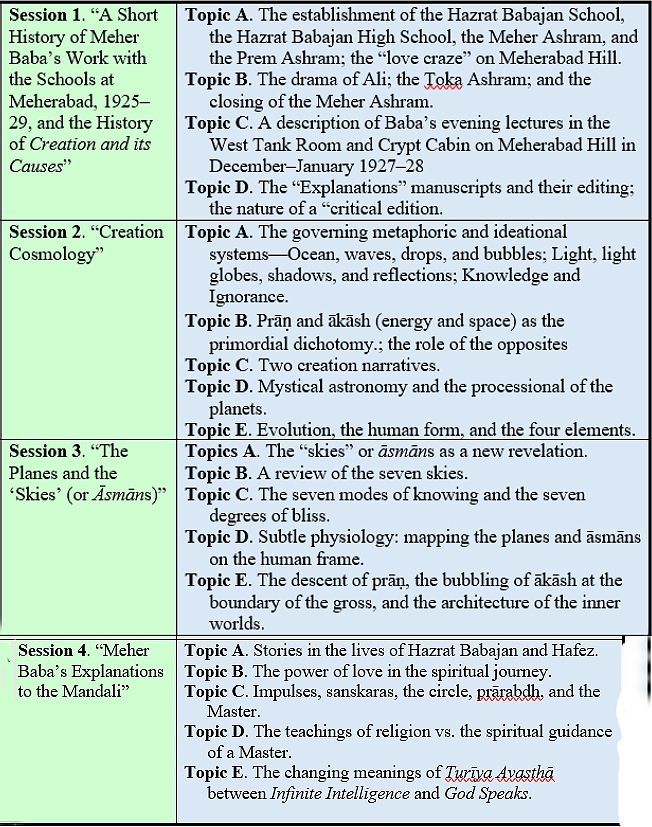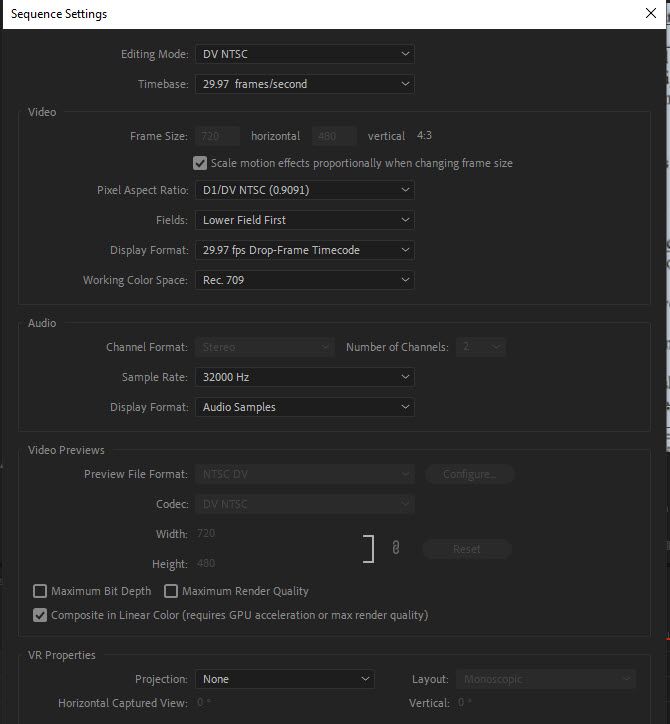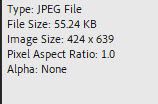Adobe Community
Adobe Community
- Home
- Premiere Pro
- Discussions
- Re: Graphic Import to Timeline Insert = Blurred
- Re: Graphic Import to Timeline Insert = Blurred
Copy link to clipboard
Copied
Hello
When I inport to insert into Timeline a graphic page with text the page is blurry even though the original is crisp and sharp.
Here attached is my project windows showing the blurring and attached the original photo that I imported.
Also the Source always shows the image with a orange tint do not know how to improve that.
I am using Premiere Pro 2021.
Thanks for any help.
And
;
 1 Correct answer
1 Correct answer
Hello
Here what I discovered. I cannot explain how this discovery impacted inserting photos into the timeline.
I have the project showing the original timeline. I inserted several .MOV films into the Timeline.
I then did a few corrections to prepare for a deeper edit and then exported the timeling to .MP4 format.
I then imported the unified film - film.mp4 into a new Timeline. That Timeline had only one film, 60minutes, MP4 format.
When I inserted photos they were blurry. However if I went to the ori
Copy link to clipboard
Copied
Copy link to clipboard
Copied
What are the pixel dimensions of the image?
What are the sequence settings?
Copy link to clipboard
Copied
Copy link to clipboard
Copied
Hello
Here what I discovered. I cannot explain how this discovery impacted inserting photos into the timeline.
I have the project showing the original timeline. I inserted several .MOV films into the Timeline.
I then did a few corrections to prepare for a deeper edit and then exported the timeling to .MP4 format.
I then imported the unified film - film.mp4 into a new Timeline. That Timeline had only one film, 60minutes, MP4 format.
When I inserted photos they were blurry. However if I went to the original Timeline if I inserted photos they were 'as is'visually readable.
Thus the issue is the exported MP4. I thought there should be no issue inserting images.
Let me know why this is so. Thanks!