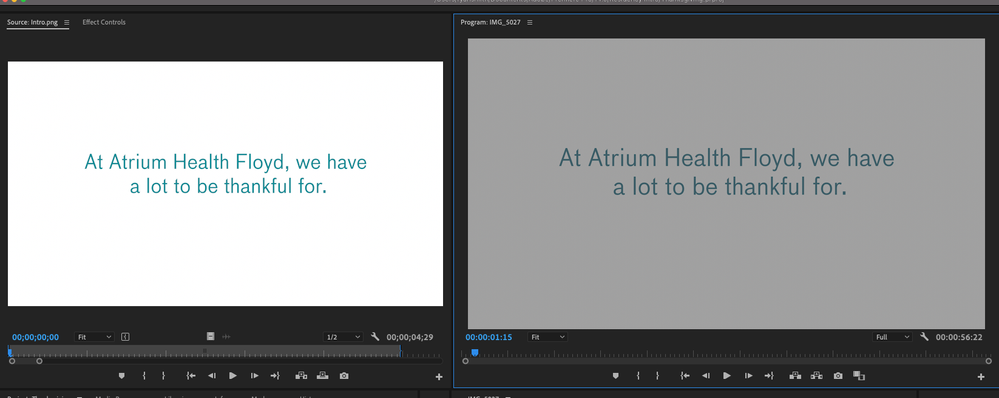Adobe Community
Adobe Community
Turn on suggestions
Auto-suggest helps you quickly narrow down your search results by suggesting possible matches as you type.
Exit
0
Graphics changing colors
New Here
,
/t5/premiere-pro-discussions/graphics-changing-colors/td-p/12546098
Nov 23, 2021
Nov 23, 2021
Copy link to clipboard
Copied
I don't even know what to ask here because I've never had this issue. Graphics appear correctly in the preview panel, but look awful in the timeline. I've tried everything. Different formats. Different lines on the timeline. Exported the graphic as a video. It always does the same thing. Ideas?
TOPICS
Editing
,
Effects and Titles
,
Error or problem
Community guidelines
Be kind and respectful, give credit to the original source of content, and search for duplicates before posting.
Learn more
Community Expert
,
/t5/premiere-pro-discussions/graphics-changing-colors/m-p/12546178#M380447
Nov 23, 2021
Nov 23, 2021
Copy link to clipboard
Copied
Maybe select the graphic in the timeline and confirm in the effect controls that the opacity is at 100%.
Community guidelines
Be kind and respectful, give credit to the original source of content, and search for duplicates before posting.
Learn more
LEGEND
,
LATEST
/t5/premiere-pro-discussions/graphics-changing-colors/m-p/12546419#M380476
Nov 23, 2021
Nov 23, 2021
Copy link to clipboard
Copied
What color space is the timeline set for? If anything other than Rec.709, this could occur. And would need a couple different settings changed if so.
Neil
Community guidelines
Be kind and respectful, give credit to the original source of content, and search for duplicates before posting.
Learn more
Resources
Troubleshooting Software & Hardware
Frequently Asked Questions
Premiere Pro New Features
Copyright © 2024 Adobe. All rights reserved.