 Adobe Community
Adobe Community
- Home
- Premiere Pro
- Discussions
- Re: Green and Pink Video in Premiere Pro 12.0.1 (B...
- Re: Green and Pink Video in Premiere Pro 12.0.1 (B...
Copy link to clipboard
Copied
Hi,
I'm editing a video since 2 weeks, everything was fine until today. I opened Premiere and all my clips look green/pink.
I didn't change anything, but yesterday Windows Update installed a new video driver "Intel Corporation - Display - 2/28/2018 12:00:00:00 AM - 23.20.16.4973".
I think the problem is a result of the new driver?
Do I need to update a codec?
Or should I remove the display driver?
What can I do?
Thanks for your help.
Greets Udo
 1 Correct answer
1 Correct answer
Ok, I found two older versions here
Version: 15.65.4.4944 (Latest) not working
Version: 15.60.2.4901 (Latest) <----- WORKS
Interesting, both are called latest
So the newest intel driver seems to have a problem with Premiere.
What’s now? Let the oldest installed can be a temporally solution but not forever!?
Greets Udo
Copy link to clipboard
Copied
Awesome, this worked for me! Thank you
Copy link to clipboard
Copied
Primeiramente, Obrigado pela atenção.
Eu já havia feito isso, o vídeo foi corrigido, entretanto, o áudio ficou
prejudicado devido ao truncamento em muitos pontos do vídeo. Enfim, nada
resolvido. Hoje baixei uma nova atualização e outros problemas surgiram. O
Adobe Premiere Pro está pondo a credibilidade da Adobe em Check. Lamentável!
Novamente, agradeço a sua atenção. Thanks!
Em dom, 17 de mar de 2019 às 01:37, nathanir <forums_noreply@adobe.com>
escreveu:
Green and Pink Video in Premiere Pro 12.0.1 (Build 69)
nathanir
<https://forums.adobe.com/people/nathanir?et=watches.email.outcome>
marked ofirk3515504
<https://forums.adobe.com/people/ofirk3515504?et=watches.email.outcome>'s
reply on Green and Pink Video in Premiere Pro 12.0.1 (Build 69)
<https://forums.adobe.com/thread/2466011?et=watches.email.outcome> as
helpful. View the full reply
<https://forums.adobe.com/message/10509495?et=watches.email.outcome#10509495>
Copy link to clipboard
Copied
astrnaut escribió
I don't have a graphics card.
Your graphic is Intel UHD Graphics 620, follow the solution of this thread, or also:
Green or purple streaks appear in the Source and Program monitors
Copy link to clipboard
Copied
This solution worked for my video but now my audio no longer works
Copy link to clipboard
Copied
You can change Disable GPU acceleration of effects
- Choose Project > Project Settings > General.
- In the Video Rendering And Playback section, select the appropriate renderer: Mercury Playback Engine GPU Acceleration or Mercury Playback Engine Software Only.
It Worked For Me
Copy link to clipboard
Copied
Funciona quanto a imagem, mas por algum motivo o áudio fica horrível... parece que perde a sincronização.... Pago muito a Adobe para um resultado desastroso...lamentável!!!!
Copy link to clipboard
Copied
From translation I'm not sure what you're saying as "works" , and this issue shouldn't have anything to do with audio.
Simply updating *graphics* drivers or which setting you use in Mercury Acceleration should not have anything to do with audio. So I'm puzzled what your issue or perhaps issues are?
Neil
Copy link to clipboard
Copied
This question has NOT been answered. I currently have the same issue and i’ve spent days trying to find a solution, but nothing has worked.
Firstly, changing the render setting is a way around the problem, but doesnt solve it, granted the pink and green glitch goes away but the performance in that setting is awful, rendering things are ten times worse, its constantly lagging, when You drag a clip into the timeline, it immedietly goes to red, so you essentially have to render every time you do something, and on top of that, the original render setting which functions much better has STILL got the pink and green glitch, so it’s not been solved.
Secondly, all of my drives on my PC have been fully updated and they were already updated before the glitch error occurred, so that also doesn’t solve the problem, and I had not recently done any updates on my PC or Premiere Pro, in fact I was using the software when it suddenly turned green and purple, so if anyone thinks that it’s part of a recent update, it isnt, it’s been a problem on many updates for a while. Since this problem occurred, I updated premiere and my PC to see if that would refresh and get rid of it, but it hasn’t. I have even cleared my media cache on the software and it STILL made no difference.
And finally I even tried uninstalling and reinstalling the dam thing and low and behold, the green and pink glitch was still there, ruining all my work.
I’m honestly baffled that this hasn’t been solved yet, I’m spending money on this software and I can’t use it AT ALL now. Im currently mid editing a variety of different projects and all of them are being ruined by this glitch, its stopped me in my tracks and I can’t work anymore. I want a PROPER solution to this which doesn’t involve changing to the other render setting, because that doesn’t solve the problem, I want to know how to get rid of the actual glitch on that particular render setting.
I can’t be the only one who’s noticing this. Adobe need to fix this ASAP because it’s now slowing down my career path and affecting many of my deadlines. Im trying to contact proper Adobe support but I’m getting nothing back. If ANYONE knows how to properly get rid of it, it would be much appreciated. Thank You.
Copy link to clipboard
Copied
You are not alone, Everything was fine before Premier latest update. My CPUs are up to date, nothing changed there. Disabling GPU acceleration is a ridicules idea, why would I want to compromise performance?? This is clearly an Adobe issue.
Copy link to clipboard
Copied
why would I want to compromise performance?
To get the work done.
Copy link to clipboard
Copied
Wow, amazing, thank you.
Now how about putting some pressure on Adobe to fix that, it is a bug, that is confirm (and there are many more...).
Copy link to clipboard
Copied
I'm just a user like you. I have no special influence.
Copy link to clipboard
Copied
BTW, if you ever rendered without a GPU acceleration, you would know it is not really an option for production.
Copy link to clipboard
Copied
if you ever rendered without a GPU acceleration
I did just that for more than a decade. It's a relatively new addition to the software.
Copy link to clipboard
Copied
Adobe knows about this. The new release has issues with most NVIDIA GPUs. Hard to believe that they released this version with this issues, but they did ☹
Copy link to clipboard
Copied
if you ever rendered without a GPU acceleration
I did just that for more than a decade. It's a relatively new addition to the software.
We also washed our clothes by hand for thousands of years, don't think I'll be going back to that still.
I must add, up until about a year ago, I used mostly Power Director 14/15 for my edits, before making the switch to Adobe.
It cost me about 50-70 bucks to buy (not monthly, yearly and that kind of BS). It's a lesser software for sure but was also easier to work with, quite capable on its own for most ordinary uses, very stable(!), lighter on the computer and got the job done.
I did the jump because I get more of Adobe's suite and premiere specifically, but it's as unstable as my wife during PMS, has lot's of bugs and much heavier on my non-editing computer (3-year-old Dell XPS13).
I think it's borderline outrageous that Adobe has this many gremlins and bugs with such a well-developed software.
This is one of the most common graphics cards on earth, OEM fitted to almost any standard laptop sold in the last few years.
Copy link to clipboard
Copied
We also washed our clothes by hand for thousands of years, don't think I'll be going back to that still.
Well, if your washer craps out and there's no laundromat nearby, it's either that, or wear dirty underwear.
My point is that often times you have to work in less than ideal conditions. As you work towards correcting the problem, you do what works to get the job done so you can get paid.
Copy link to clipboard
Copied
Just had same issue. Intel updated graphics driver last night. I updated Intel Graphics 530 driver again (version 25.20.100.6323) and got Premier running with rendering and playback settings with GPU Acceleration. Timeline playing back fine on 1080, full resolution. Check dates on Intel graphic updates, that might coincide with Premier issues. Good Luck.
Copy link to clipboard
Copied
This is a cause of so much stress and is an ongoing issue that should be fixed by ADOBE!
One has to hunt through all the discussions to try and work out the issue.
Copy link to clipboard
Copied
I hear you and agree 100%. I only installed PP in the last month for a second time, high quality PC, everything is up to date to give it a real crack, and the render speeds for a 15 second clip at 15-20 minutes or more is ridiculous, and I hesitate to do anything because I am plunged back into red if I even cut out a 2 second blip on a clip. Does anybody know when this will be fixed? I resent paying for the program each month when I spend most of the time waiting for renders since I can't turn on the Acceleration or I get the lines in pink and green.
Copy link to clipboard
Copied
Yo, Adobe guys, what's going on?! This is ridiculous!
This green and pink stuff just appeared out of nowhere, with no reasonable explanation and it halted all my projects!
I tried to change the render settings and sure it works, but it's just impossible to work like this - everything is super slow and unresponsive!
This is totally unacceptable, it's not some cheap freeware, it's a super expansive suite of software for pro users, people who rely on them for work!
I'm on my way for an expo which I plan on producing 8-12 short videos per day, this is going to cost me over 5,000$ and as it is - I can't trust my software to work!!
YOU SHOULD FIX IT ASAP!!!
Copy link to clipboard
Copied
And still it is an isue in Deember! Refund on subscriptions?
Copy link to clipboard
Copied
I don't know if you can completely blame this on Adobe. Back in March when I started running into this pink preview problem, I figured out that you have to stay on top of your graphics driver. That means checking for the latest version occasionally like once a month. This has now happened again to me in the first week of December because of Windows. The latest update for Windows, which my computer downloaded Dec 3 made my preview screen pink again. This time the latest driver from Intel, DCH 25.20.100.6444.exe released on Nov 28, 2018, would not correct the problem. The drivers before Nov. 28 are now considered Legacy drivers and the new ones are called DCH drivers or Declarative, Componentized, Hardware drivers. When I tried to reinstall the last driver 25.20.100.6373.exe released on Nov 5, 2018 it said this driver is not compatible with this operating system. Luckily after 2 days of trying to figure this out I found a Legacy driver that would install on my updated operating system. Driver 25.20.100.6326.exe release date Oct 9, 2018 worked. Why the older Legacy driver would load and the newer Legacy driver would not, I don't know but I can get back to editing again with accelerated graphics. There are a lot of effects that you need accelerated graphics to run. Working with GoPro 360 videos or VR plugins for example, accelerated graphics are a must. These plugins won't even work without it. Here's some screen shots from Intel on what's going on. 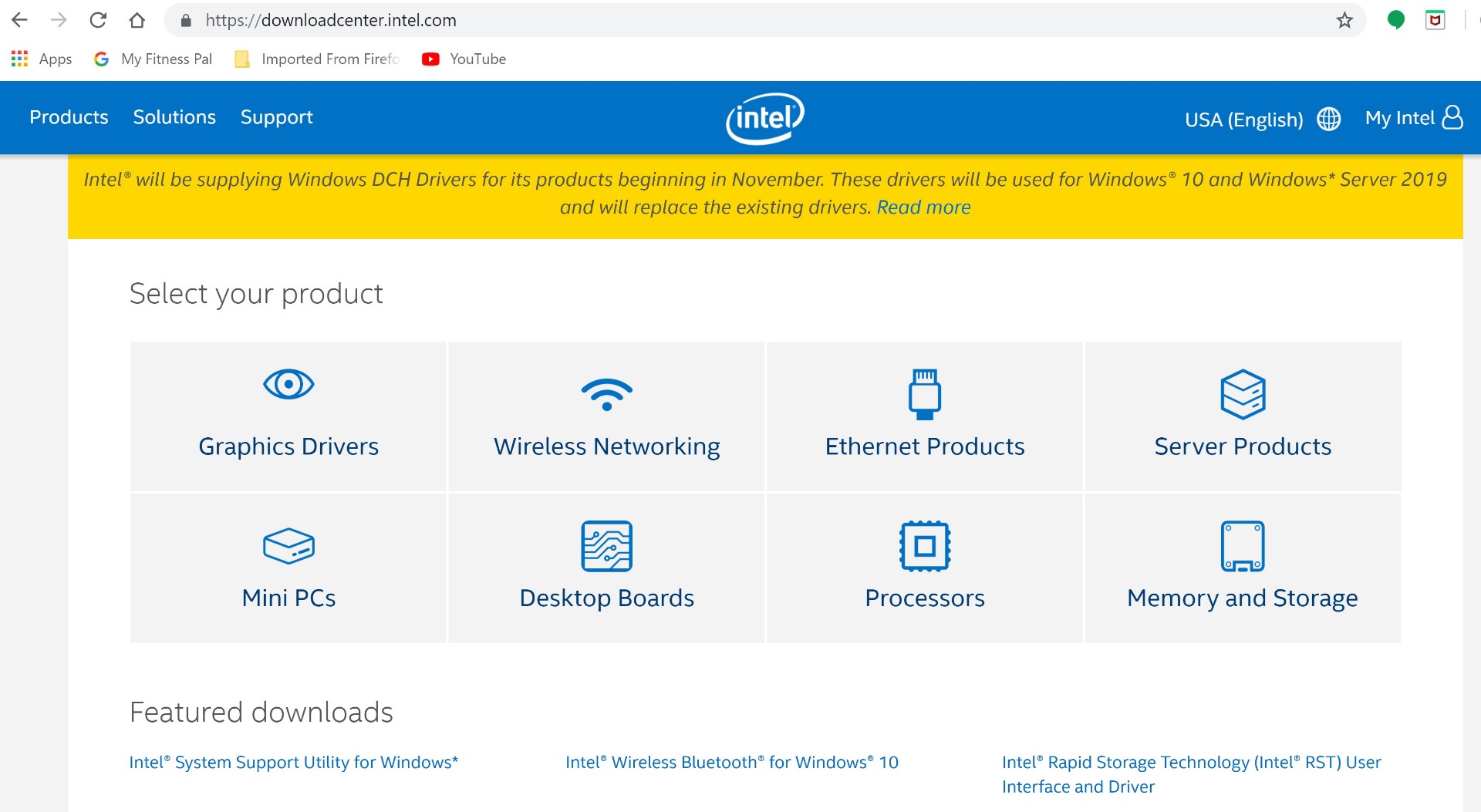
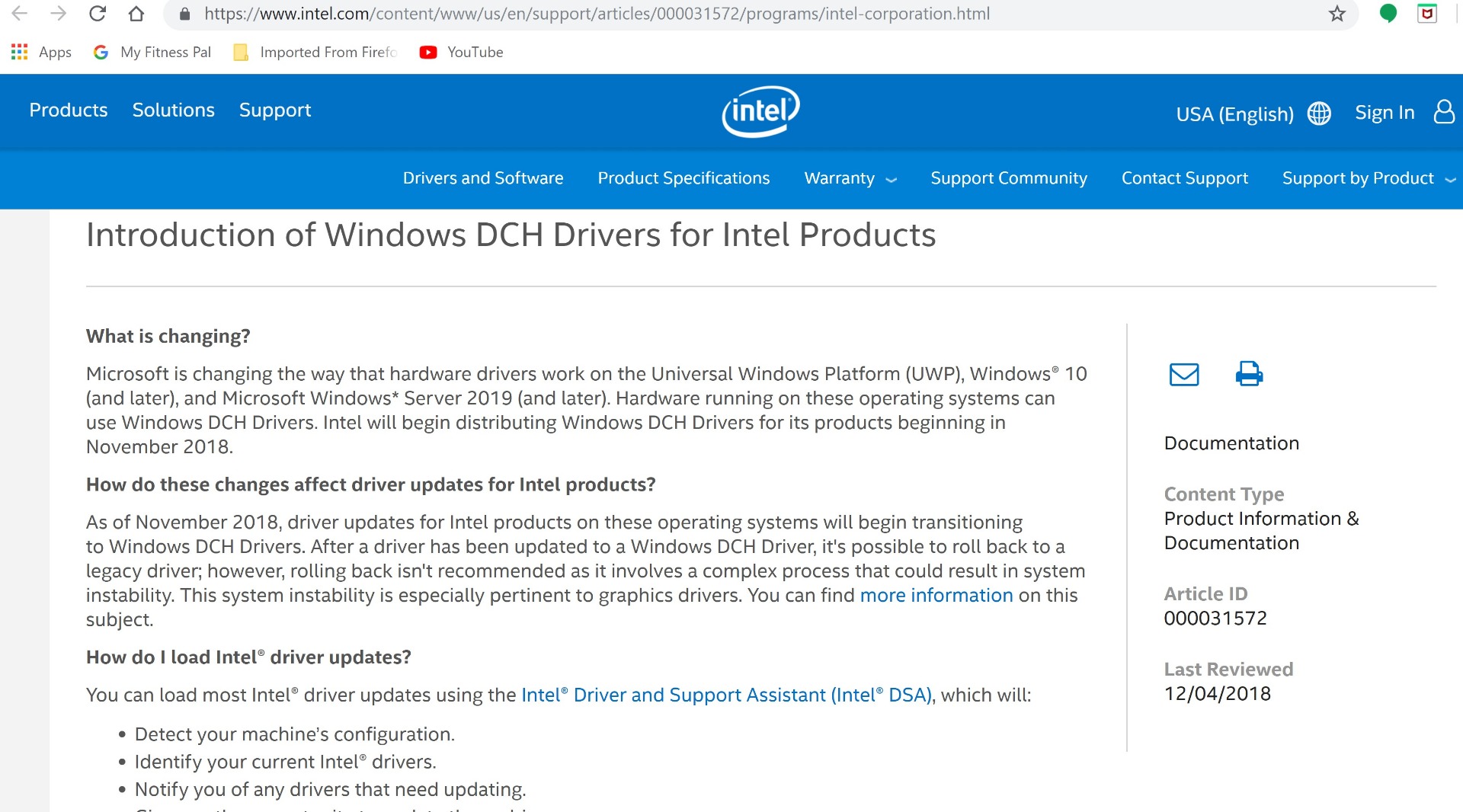
Copy link to clipboard
Copied
Hi There!
I managed to fix it with the mercury-setting. However, I am back to the same problem with the new Premiere Rush software. I cannot find anywhere to change the setting here.
All of my footage looks the same, even if it does look ok in premiere pro and after exporting it.
Thanks!
Greetz from Belgium!
Copy link to clipboard
Copied
I am having issues as well. I didn't have any before, but then I started exporting using the Encoder Application. Really not cool. It only seems to do it at the very end of my video. I use a MacBook pro and I'm not exactly super computer saavy....so I am wondering if this is something that will be addressed in an update? I am behind on work because I cannot fix this issue.
Also, it needs to be noted that the "Mercury" settings that people speak of is checked on my preferences and also greyed out (unable to select anything else).