 Adobe Community
Adobe Community
- Home
- Premiere Pro
- Discussions
- Re: Green artifacts with m2t file transfer Sony HV...
- Re: Green artifacts with m2t file transfer Sony HV...
Copy link to clipboard
Copied
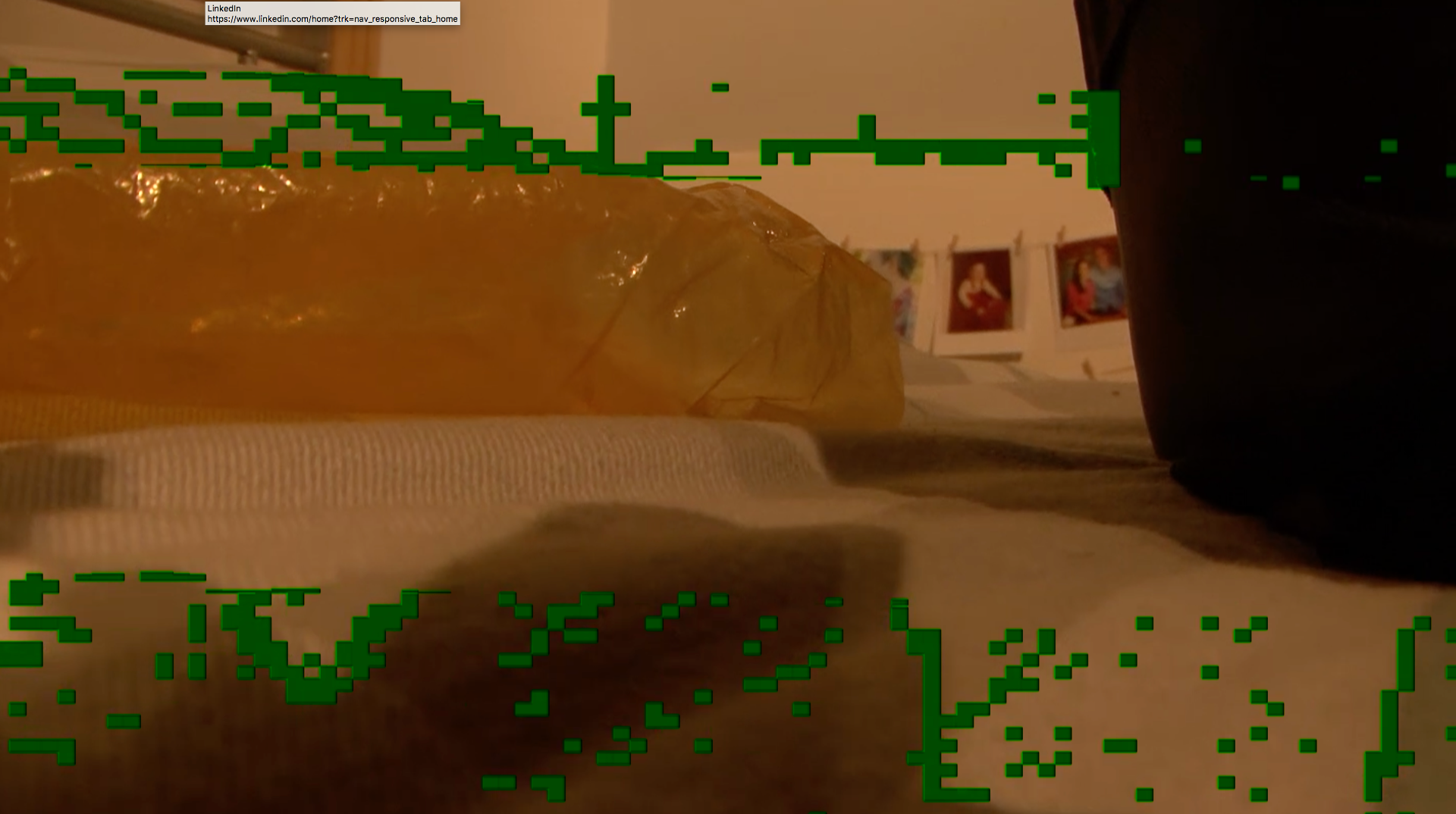
Hi there,
I really need your help please : - )
I'm an experienced video producer and I'm convinced this is a problem with my iMac or Premiere Pro and not my camera or flash cards.
I'm shooting on a Sony V1 and have a MRC1K compact flash converter. I've filmed and edited multiple films successfully on my set up and don't understand where this problem is coming from recently.

I have a new Mac (six months old) and am running the most recent version of Premiere Pro (i updated it two months ago). I tried converting to mp4 from m2t in Media Encoder but without luck (and why should I have to?)
I've cleaned my cache and renamed the folder to "commonold" (i'm a bit hazy on this, it was something like this) with the Adobe guy on the phone. It doesn't matter either if I import the just the m2ts on their own OR if I import the indexing files with the folder structure intact - VIDEO>HVR>... - no difference.
On the last shoot I've dual recoded to to Mini HDV tape for the love of God. If I ingest the old skool way, will this make any difference?
Do I need to revert back to an older version of Premiere Pro CC?
This is really stressing me out
Any help whatsoever really appreciated.
Thanks in advance, Matt
 1 Correct answer
1 Correct answer
Hi Tweakvideomatt,
Please check the version of Premiere Pro installed in the machine. The latest version of Premiere Pro is 11.0.1.
If 11.0.1 is installed, the project file is compatible with 11.0 version, but not compatible with 10.3 version or any old versions.
Instructions to install previous version of Premiere Pro FAQ: How do I reinstall Premiere Pro CC 2015.2 (9.2)?
Thanks,
Vidya Sagar.
Copy link to clipboard
Copied
Hi Tweakvideomatt,
1. Have you tried changing the Renderer to Mercury Playback Engine Software only mode?
[File > Project Settings > General > Renderer
Change the renderer to Mercury Playback Engine Software only > Click OK
In Video Rendering and Playback settings changes window click on Delete Previews.]
2. Is this happening with just m2t files or with all formats?
Thanks,
Vidya Sagar.
Copy link to clipboard
Copied
Hi Vidya,
Thanks so much for quick response.
I tried this and it didn't work : - (
tbh it did make a bit of difference but still buggy/blocky
Just m2t files. Have also edited Canon C100 footage (AVCHD) and that worked fine although I can't remember if this is before my latest Premiere Pro update. If I install an earlier version, will this help and will my current projects be safe?
Help much appreciated.
Matt
Copy link to clipboard
Copied
Hi Tweakvideomatt,
Please check the version of Premiere Pro installed in the machine. The latest version of Premiere Pro is 11.0.1.
If 11.0.1 is installed, the project file is compatible with 11.0 version, but not compatible with 10.3 version or any old versions.
Instructions to install previous version of Premiere Pro FAQ: How do I reinstall Premiere Pro CC 2015.2 (9.2)?
Thanks,
Vidya Sagar.
Copy link to clipboard
Copied
Hi Vidya,
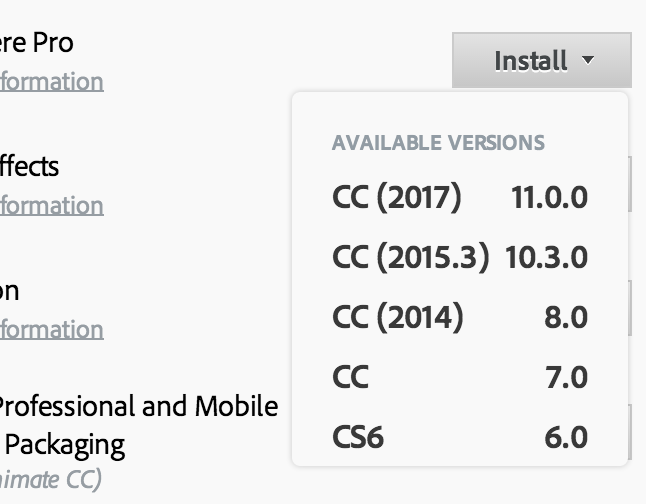
I was running CC 2015.3 with no joy. I'm now running 2015 and it hasn't worked. Your message didn't quite make sense to me. Do you think I should upgrade to the very latest version or go backwards. I went backwards and no joy. Do I need to re-boot?
Matt
Copy link to clipboard
Copied
Clear all media cache, rename top folder and re-import via Media Browser.
See if that will help.
Copy link to clipboard
Copied
Thanks for your help Ann.
These steps didn't help. I cleared my media cache. Changed the "Common" Folder on the cache root to "Common_OLD" and no joy on re-importing. Is this what you mean by top folder?
Matt
Copy link to clipboard
Copied
I changed the name of the prproj file and still no joy : - (
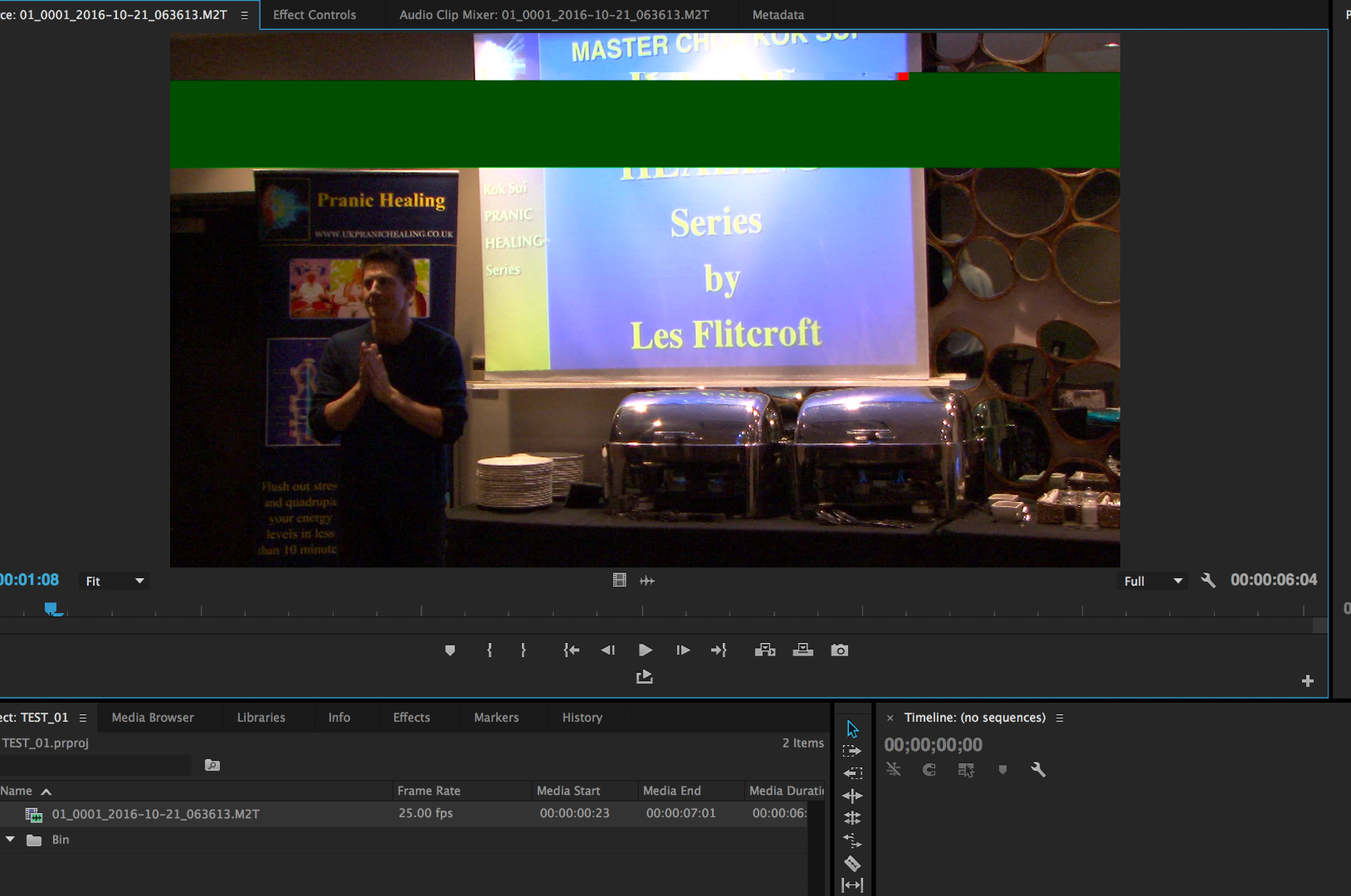
Copy link to clipboard
Copied
Hi Tweakvideomatt,
If possible, please share us one M2T file with us to test in our environment. Send me a PM with the share link.
http://help-forums.adobe.com/content/adobeforums/en/help/howto.html#send-private-message
Thanks,
Vidya Sagar.
Copy link to clipboard
Copied
Hi Vidya,
Firstly, thanks for your efforts in trying to resolve this.
The problem seems to have fixed upon installing the latest version or Premiere Pro (2017) and I've spotted no artifacts on Monday's shoot which I just ingested.
I'm going to mark your previous answer as correct.
Matt