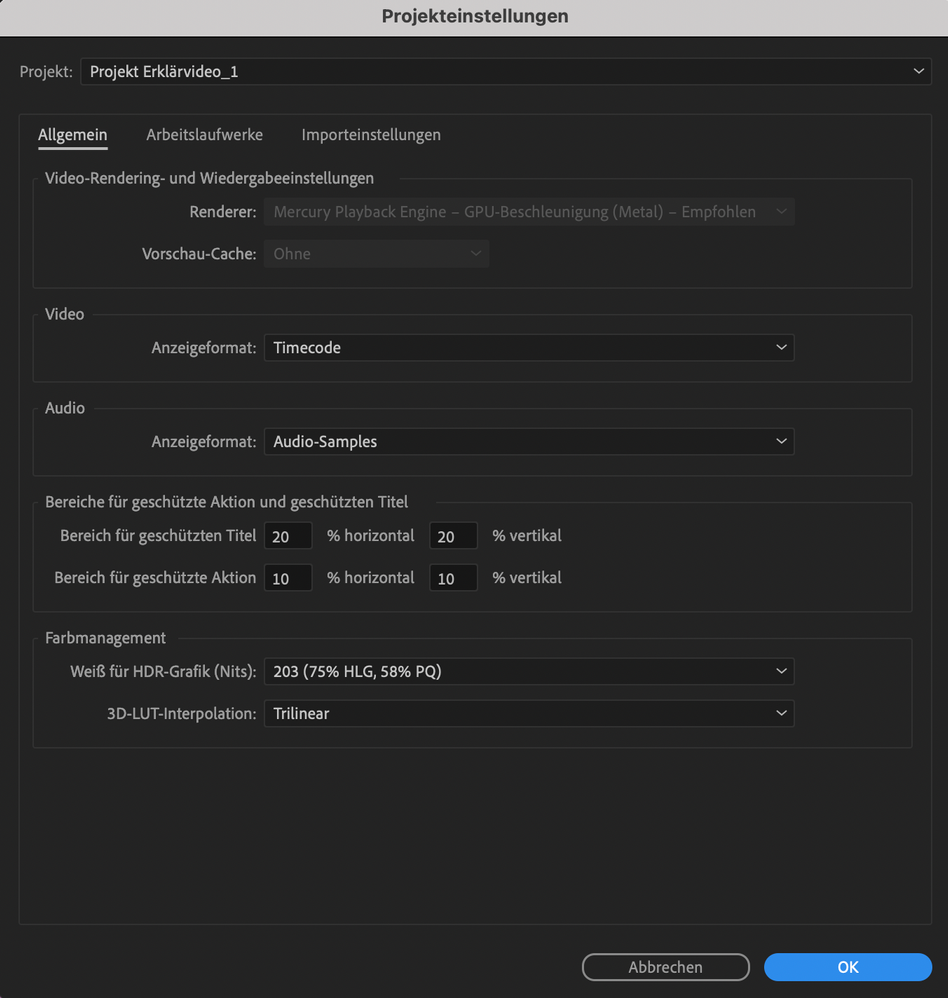Adobe Community
Adobe Community
- Home
- Premiere Pro
- Discussions
- Re: Green frame flickering in Premiere Pro after e...
- Re: Green frame flickering in Premiere Pro after e...
Copy link to clipboard
Copied
Hi!
I tried to export my video file from Premiere and unfortuntely there is a green screen (frame) flickering in the exported video (which isn't there in the original video file). I already tried to change the the renderer to software only mode (File>Project Settings>General), but there is not way to change that option because it's greyed out. Any idea? I work with the new IMAC (2021)
 1 Correct answer
1 Correct answer
1. Try to see if the secuence you are working in has... diferent frame rate than the orginal video.
2. Try delete de cache. *preferences-memory
3. and also. if its to long...the video. it may be, the ram it's not enough. this video is usefull. to understand the properties to export and diferences in each setting.
https://www.youtube.com/watch?v=HMoCY4v6XxY&t=1599s
Copy link to clipboard
Copied
Try turning off Hardware encoding in the export settings.
Copy link to clipboard
Copied
Thanks a lot for answering! But I can't find any option to turn off the hardware encoding in the export settings.
Copy link to clipboard
Copied
Export Settings > Video tab > Encoding Settings > Performance
Copy link to clipboard
Copied
Also,
Please use the free MediaInfo and post a screenshot the properties of your media in tree view:
https://mediaarea.net/en/MediaInfo
Many users are having issues with VFR. If the file is variable frame rate, use Hand brake to convert to constant frame rate:
https://handbrake.fr/downloads.php
Here is a tutorial:
https://www.youtube.com/watch?time_continue=34&v=xlvxgVREX-Y
Copy link to clipboard
Copied
1. Try to see if the secuence you are working in has... diferent frame rate than the orginal video.
2. Try delete de cache. *preferences-memory
3. and also. if its to long...the video. it may be, the ram it's not enough. this video is usefull. to understand the properties to export and diferences in each setting.
https://www.youtube.com/watch?v=HMoCY4v6XxY&t=1599s
Copy link to clipboard
Copied
Thanks a lot! It was the frame rate! It works fine now!