 Adobe Community
Adobe Community
- Home
- Premiere Pro
- Discussions
- Re: Green lines on export preview and final produc...
- Re: Green lines on export preview and final produc...
Green lines on export preview and final product
Copy link to clipboard
Copied
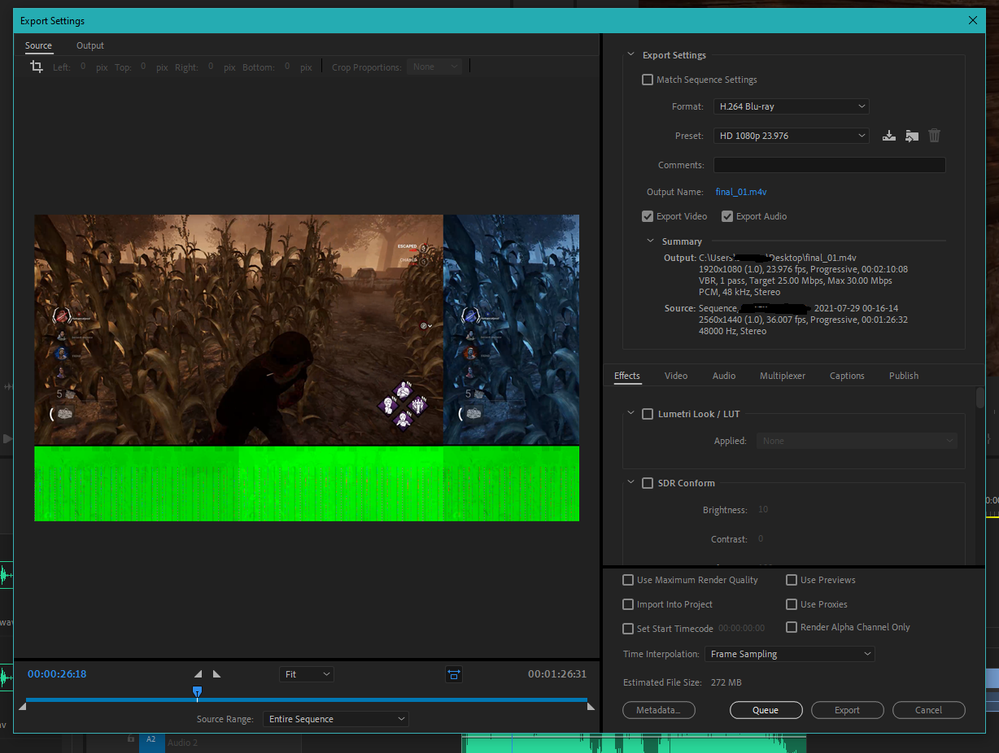
Copy link to clipboard
Copied
Which graphics driver number are you using?
You may need to use an older driver:
Copy link to clipboard
Copied
I'm currently on 471.41
Any idea how old I may have to go? I'm happy to roll back if need be
Copy link to clipboard
Copied
Try one at a time. Do a Clean Install.
Copy link to clipboard
Copied
Hi Tommy!
Sorry to see that. In addition to what Peru Bob suggested. You can also try the suggestions mentioned here: https://community.adobe.com/t5/premiere-pro/faq-issues-with-screen-recorded-footage-in-premiere-pro/...
Let us know how it goes.
Thanks,
Kartika
