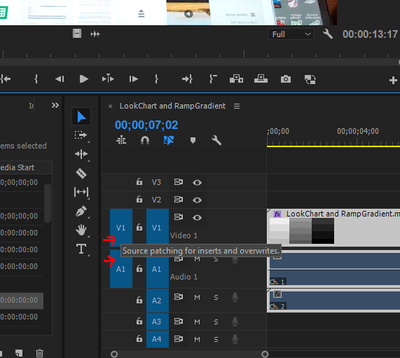Adobe Community
Adobe Community
- Home
- Premiere Pro
- Discussions
- Having trouble bringing video to timeline
- Having trouble bringing video to timeline
Having trouble bringing video to timeline
Copy link to clipboard
Copied
Hi everyone,
I am new to Premiere Pro. I have some videos that I am trying to bring into my Timeline. It allows me to grab all my videos at once and bring them in. However, if I try to do one at a time it wont allow it. I get a hand with a circle and a line through it. What am I doing wrong?
Thank you
Copy link to clipboard
Copied
This is one of those things that's helpful after you understand it. And a pain before you do!
It's Source patching and Track targeting ... when dragging media from a bin or Source monitor, or using the keyboard shortcuts to do so, you need to tell Premiere where you want both the video and audio to go. So ... the blue blocks in this graphic, you need to set to the video and audio tracks you want. By clicking in the gray block for a track, so it turns blue and is now "active".
Neil