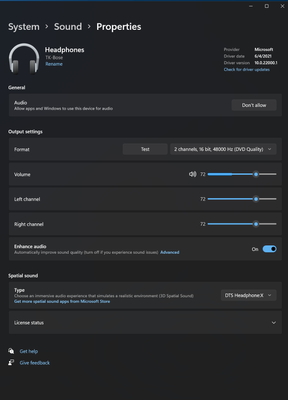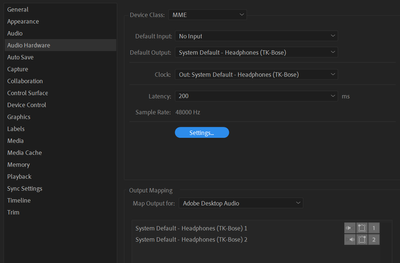Adobe Community
Adobe Community
- Home
- Premiere Pro
- Discussions
- Re: Headphones working with Premiere Pro but sound...
- Re: Headphones working with Premiere Pro but sound...
Headphones working with Premiere Pro but sound weird
Copy link to clipboard
Copied
Hi All,
My Philips SHP9500 headphones are working with Adobe Premiere Pro but there seems to be something wrong with the sound. It's not clear; feels like there's water in my headphones. However, I don't encounter the same issue minus Premiere Pro. Initially, I thought there's something wrong with my headphones and even cleaned my headphones based on online headphones cleaning tips , but nothing seems to work. Can you please help? I have no intention to buy new headphones just to ensure they work properly with Premiere Pro.
Copy link to clipboard
Copied
Are you sure you Premiere is actually outputting audio through your headphones? One of the (slightly annoying) things about Premiere is it never references your OS's audio output. So if your OS is outputting all other audio through a headphone jack but you have not yet made a similar adjustment in Premiere's Audio Hardware settings, then Premiere may still be outputting audio through desktop speakers or your monitor.
I know it's kind of a "duh" answer but it is sometimes something that's easy to forget about.
Here's question number 2: do the headphones work fine for other programs or apps on your computer? Or is it only Premiere that's giving you an issue?
Copy link to clipboard
Copied
It's giving output via Premiere but the sound is very faint or mumbling at times.
Answer to your second question - The headphones are working fine with other apps.
Do you think it can be a compatability issue? I'm not sure if Premiere Pro has a list of audio gear that is supported by the software?
Copy link to clipboard
Copied
that issue with premiere ignoring the OS system preference for audio output is a feature... I actually like it. Although I often need to reset it depending on how and where I'm working. It's easy enough to assign a shortcut key combination to directly open the audio hardware preference in Premiere.
Copy link to clipboard
Copied
Could you post a screen shot of your Premiere audio hardware settings.
Copy link to clipboard
Copied
Is it possible it's an audio buffer issue?
Try raising the buffer in the Premiere's audio hardware prefs and see if that helps.
Copy link to clipboard
Copied
I can get my headphones to sound like there is a light hiss and 'underwater' sound by enabling the "INPUT" in the adobe premier HW settings, when I set it to NO INPUT (Like the screen shot below) it sounds perfect, but if I add an input device the sounds are wrong/hiss/underwater. I keep this off all the time as a result.
If that doesn't work, here are some reference screenshots for windows settings that I have that may help you.
have you checked all these settings in Windows (Screen shot below)? for me I have options for spatial audio etc. that can make it sound funny.
Copy link to clipboard
Copied
FlyingFourFun, sounds like you have a 3rd party audio interface that's causing the issue... and maybe that's the OP's issue.
sheenarajan4, do you have any 3rd party audio devices connected to your system?
Copy link to clipboard
Copied
Turning off the input which I never used solved it, so I never investigated it more.
The best I could tell is the Bose Headset I normally use has a MIC, and the system seems to feed the mic sounds back into the audio output.
I run windows Pro for Workstations, which also comes standard with some spatial audio stuff which could contribute, but my work around removes the problem, so I don't even give it a second thought at this point.
Copy link to clipboard
Copied
Well, I fell for it, 2-year-old post revived with a label maker (likely spam) post.... I'll check the dates of the original post closer next time before responding.... can't fool me twice 🙂 probably.
Copy link to clipboard
Copied
wow, never realized that happend. never heard about label maker... but regardless, your post may help others lost in the wilderness doing a search here...
Copy link to clipboard
Copied
that issue with debut overlooking the operating system framework inclination for the sound results is an element... I like it. Even though I frequently need to reset it relying on how and where I'm functioning. It's sufficiently simple to dole out an easy route key blend to open the sound equipment inclination in Debut straightforwardly.
Copy link to clipboard
Copied
I know this is several years old, but just in case this helps anyone. These answers below helped me get my issue solved. In the Premiere preferences, under Audio Hardware, I made sure my wireless headphones were set as the output, but had to change the INPUT to the iMac Microphone and that fixed my headphones sounded distorted issue.
Copy link to clipboard
Copied
It sounds like there may be an issue with the audio settings or compatibility between the headphones and Premiere Pro. Check the audio output settings in Premiere Pro to ensure they match the specifications of your headphones. Additionally, try using the headphones with other audio sources to see if the issue persists, which could help narrow down the problem. If the problem persists, reaching out to Premiere Pro support or troubleshooting forums might provide further assistance.
Copy link to clipboard
Copied
If the problem is compatibility with Premiere Pro, testing the headphones with another app on the mac should indicate if that's where the problem lies... Also, frankly I try and keep wireless connections to my system as limited as possible. At this point, the only thing that's connected wirelessly is a bluetooth mouse cause I find the cable for the mouse tends to get tangled up with other wiring. Headset is usb as is the keyboard.
Underpowered systems can have issues with wireless devices as can more robust systems on occassion. Helping some friends edit a piece on their fairly high powered macbook pro (it's about 10 months old) and was not doing well with a bluetooth mouse. Using a usb mouse solved the problem...
Copy link to clipboard
Copied
If your headphones are working with Premiere Pro but the sound seems off or distorted, it could be due to audio settings within the software or compatibility issues with your headphones. Try adjusting the audio settings in Premiere Pro, such as sample rate and buffer size, to see if it improves the sound quality. Additionally, ensure that your headphones are properly connected and that their drivers are up to date. If the issue persists, it may be worth troubleshooting with Adobe support or seeking assistance from the headphone manufacturer to pinpoint and resolve the problem.
Copy link to clipboard
Copied
I have same the problem on my adobe premium Pro, such as sample rate and buffer size, to see if it improves the sound quality. Additionally, ensure that your headphones are properly connected and that their drivers are up to date.