 Adobe Community
Adobe Community
- Home
- Premiere Pro
- Discussions
- Heads up on Premiere with El Capitan
- Heads up on Premiere with El Capitan
Copy link to clipboard
Copied
I know it's probably a dumb thing to do, but I'm a rather technical dude -- and I do have my system backed up. But anyway, I installed Mac OS 10.11 El Capitan Public Beta 1 on my MacBook Pro.
Everything seems to be working fine, except for Premiere. When video is STOPPED it has horrible video glitching. Now, when the video is playing, it looks just fine... and it also renders out OK. It's just when it's sitting on the timeline.
I wanted to give everyone a heads up in case they're thinking about installing the beta. Remember, you have been warned. ![]()
Any way - here's a screen shot of what it looks like. Maybe someone knows a fix?
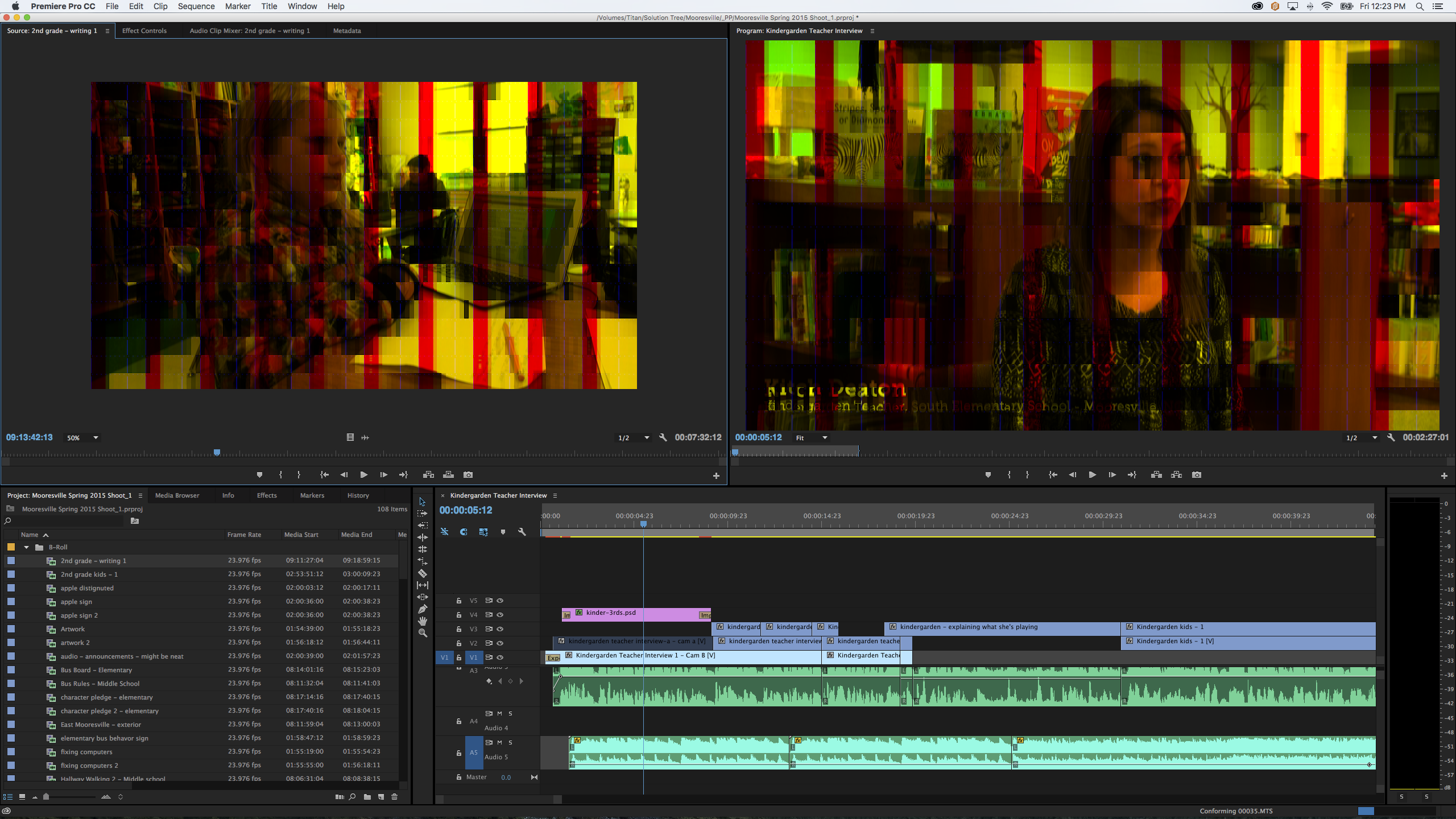
 1 Correct answer
1 Correct answer
The solution for this issue is to update to OS X 10.11.1
Thanks,
Kevin
Copy link to clipboard
Copied
Is anyone having an issue when toggling to full screen? I had the bars before while paused, fixed it by changing to "Mercury Playback Engine software only" but i can only toggle to full screen once. After, Premiere won't toggle back to full screen and i'll get the frisbee before premiere crashes.
Copy link to clipboard
Copied
Yes. When I toggle to full screen (holding control, clicking `), Full Screen will work only once (and there's a short pause before it finally goes to full screen).
Ever subsequent time I hold CONTROL and click ` to toggle to full screen, it freezes the picture and allows audio to continue. It's not until I hold CONTROL and click ' again that the picture resumes as normal.
It's almost as if the computer thinks full screen is going (which is why it freezes the picture, but allows audio).
Anyone know a work-around to this? Should I uninstall Premiere and Re-Install it...?
I updated to El Capitan today. Running latest version of CC
MacBook Pro (Retina, 15-inch, Late 2013)
2 GHz Intel Core i7
8 GB 1600 MHz DDR3
Intel Iris Pro 1536 MB
Copy link to clipboard
Copied
I just updated to mercury playback engine software only and it did the trick, had to render everything, but at least it works again, so far...
wish I could uninstall el capitan though, I reverted to a backup before the update but it wouldn't uninstall it, annoying
Copy link to clipboard
Copied
Ok.. so I didn't jump on the El Capitan upgrade ship... but now my machine is having a major RAM leak. I was talking to an adobe tech via twitter and he threw me in here. Not entirely sure why. It effects both media encoder and Premier Pro during exports. I have tightened the amount of RAM allocated to the Adobe App family, and I have changed to the renderer to "Mercury Playback Engine software only" which is so very slow. Crippling for my normal workflow.
I am running version Premier Pro 9.0.2 (6) Build,
on a 27" late 2012 iMac with 3.4 Intel i7, 32 gb 1600 Mhz DDR3, NVIDIA GeForce GTX 680MX 2048 MB
Please help!
Copy link to clipboard
Copied
I was having the same issues on the late 2013 iMac. It ended up being a graphics card issue and was had to be repaired by Apple. I'd suggest checking out with their tech support.
Copy link to clipboard
Copied
Looks like we're almost up and running again with the El Capitan 10.11.1 update that rolled out today. The previews display like normal with OpenGL, however, I'm still only able to go full screen once before it starts acting buggy.
Copy link to clipboard
Copied
I installed the update (10.11.1) and opened a project with OpenCL rendering enabled and can't repeat the problem. Like others, I had to turn OpenCL off to avoid the yellow/red stripe overlay glitch.
I'm curious if you're still having the problem or if "starts acting buggy" means something else? When you say that you went full screen, are you talking about hitting the Tilda key when the Program Monitor is active?
I'm happy to say that I can't duplicate the issue by going full screen using Tilda from the program monitor, or changing the program monitor resolution. For now, the issue seems to resolved.
Copy link to clipboard
Copied
I thought the yellow/red stripe was gone with OpenCL, however, I just noticed some weird stripes overlaid on a Red Giant Transition I used so I'll continue sticking to the Software only render.
I hit Control+Tilde key to make the video full screen but it would only allow me to do it once. If I tried it again, it wouldn't work and, subsequently, the playback would become laggy and I'd eventually get the spinning pinwheel (of death). Essentially, I'd have to restart the program.
Copy link to clipboard
Copied
I have found that OpenCL seems to be working again in 10.11.1, but previewing is not as smooth as it was. For now CUDA is playing back better, but it was crashy under 10.11 and I have not been running long enough on 10.11.1 to know if the crashing has improved.
Copy link to clipboard
Copied
BTW : The latest update of El Capitan 10.11.1 shows "Nvidia Web Driver 346.03.02f02 not compatible" meaning in the Nvidia Driver Manager (for those of you who have it installed) the OS X Nvidia Default Graphic Driver is automatically selected and can not be changed for now
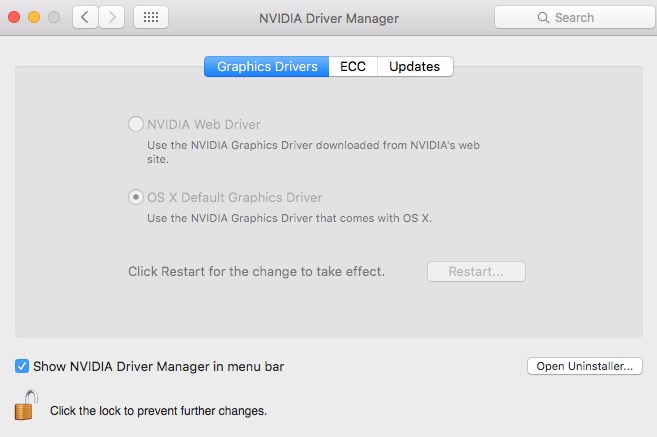
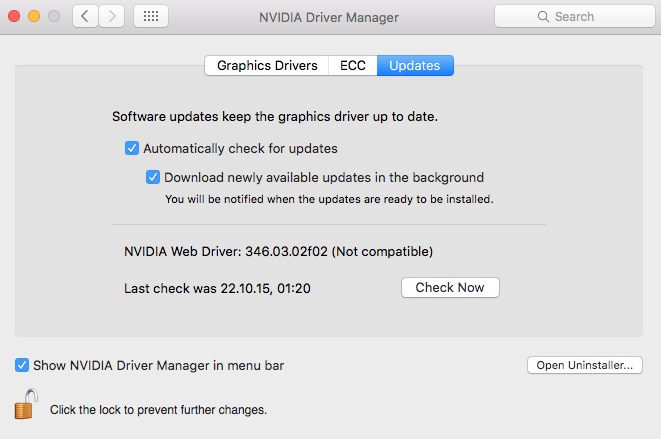
Copy link to clipboard
Copied
This seems fixed now with new El Cap update?
Copy link to clipboard
Copied
I've been running with the el cap update and an updated nvidia driver (I think the nvidia driver was the trick) and it's been running smoothly for a few days now.
Copy link to clipboard
Copied
I agree,
I installed the NVIDIA drivers and its running just as well as before ![]()
Thanks for the help everyone.
Copy link to clipboard
Copied
Having same issues running el capitan. How does one get the NVIDIA Driver Manager to update drivers? I can't find it on my system.
Copy link to clipboard
Copied
You have to go to the NVIDIA website and download it. I've been running it for about 2 weeks now and I'm back to the same problem... Now I'm running it with 'software only' again until they really fix it.
Copy link to clipboard
Copied
Go to the Apple menu > System Preferences, the Nvidia Icon should be there:
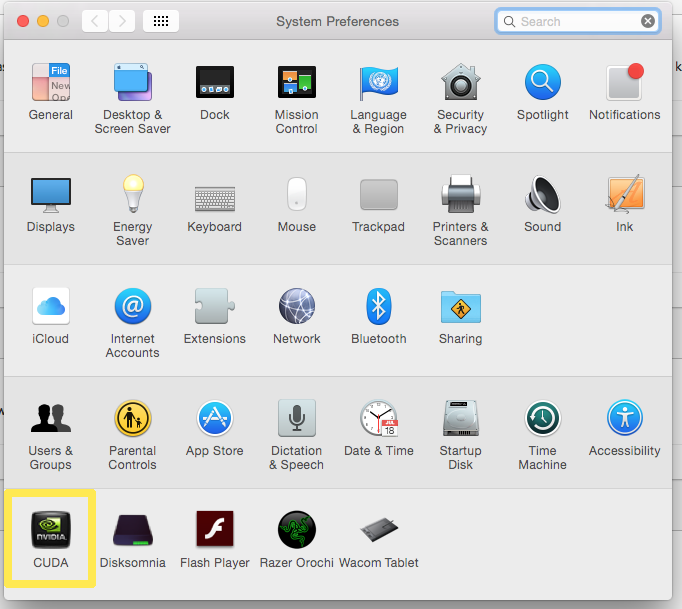
Click on it and it will open a CUDA Preferencesl pane, if there is an update available click on the button:
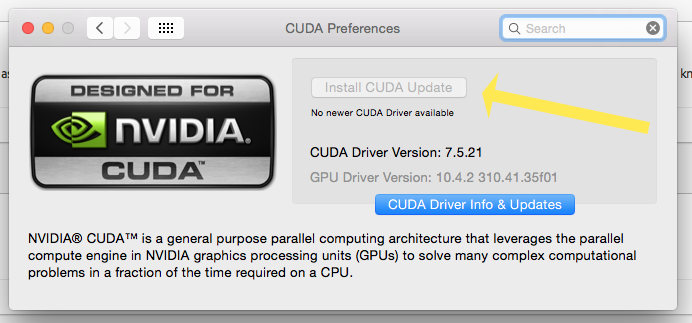
MtD
Copy link to clipboard
Copied
The solution for this issue is to update to OS X 10.11.1
Thanks,
Kevin
Copy link to clipboard
Copied
Is it now considered safe by Adobe to upgrade production workstations to El Cap?
MtD
Copy link to clipboard
Copied
No, we haven't said that yet, MtD. I haven't updated yet either.
It does fix it for those that have updated already.
And everyone having the issue, did just that.
Cheers,
Kevin
Copy link to clipboard
Copied
OK, thanks.
MtD
Copy link to clipboard
Copied
Hi Kevin,
You might actually be able to give some answers to a community of rather annoyed customers.....
You are advising MtD to upgrade to 10.11.1 which is in effect telling the User to upgrade to El Capitan if there person has not done so already.
There are MASSIVE issues with Adobe CS6 and El Capitan that people are experiencing and are (quite rightly) hacked off that they can no longer use this software despite Adobe stating "We are not trying to force people onto a monthly plan through CC" [sic]
It sounds like you are confirming that Adobe are indeed working on support for CS6 for El Capitain.
Please can you shed some light on this as I am holding off downloading and installing security updates on my iMac to ensure I can still use Adobe CS6.
Best Regards,
James
Copy link to clipboard
Copied
New update just appeared. Looks like everthing is fixed and Premiere is ready for El Capitan. ![]()
Copy link to clipboard
Copied
i upgraded now but i have same problem again. in project right click doesnt work. so i cant change speed for example. or when i push "c" button mouse symbol desnt change to razor symbol. sorry for bad english
Copy link to clipboard
Copied
Any answers from Adobe yet? Or have they shared an all clear to update to Premier Pro?
Copy link to clipboard
Copied
Right click is OS issue. If you have magic mouse you must activate it in preference pane.
"C" button change in keyboard preference in Premiere
C:
