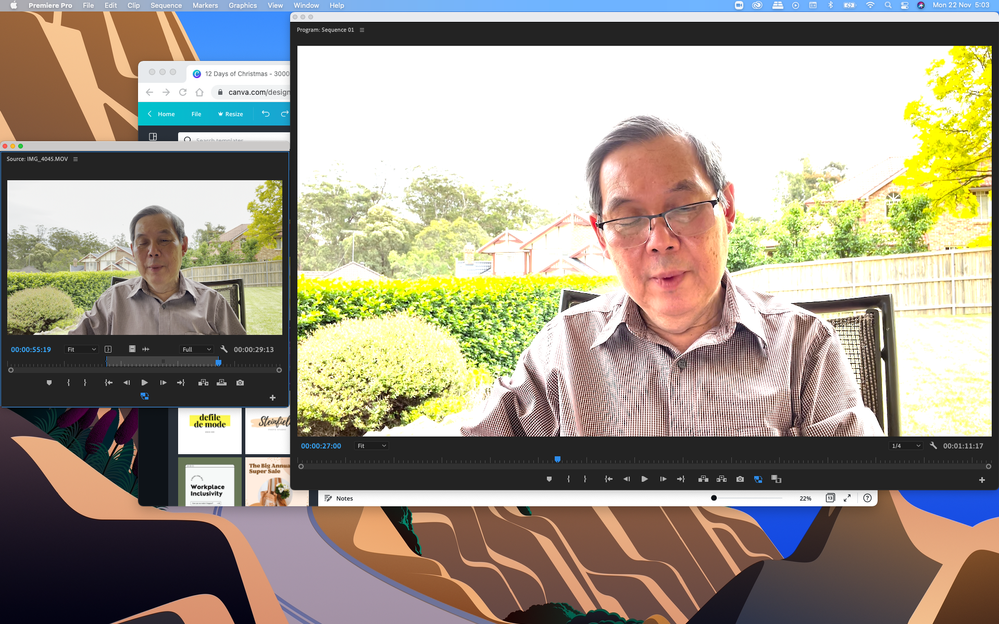Adobe Community
Adobe Community
- Home
- Premiere Pro
- Discussions
- Re: Help! Importing video became over exposed on s...
- Re: Help! Importing video became over exposed on s...
Help! Importing video became over exposed on sequence. Adobe Premiere 2022 v.22
Copy link to clipboard
Copied
Help! My imported video became over exposed when I drag and drop it to the sequence. It look fine on the preview tab, but not the Composite video tab. Anyone knows how to fix it? Thanks!
Copy link to clipboard
Copied
Check the working colour-space in your sequence settings, and check the colour-space of your file by right-clicking on the file and choosing 'Properties'. There is probably a mismatch here.
Copy link to clipboard
Copied
Hi Mike-
I am having the same issue. Something screwy with the newest Premiere Pro update. I don't understand what you are asking to do here to fix it. The video looks fine when I preview it, but when I drag and drop it in the sequence like I always did, the clip is over exposed.
Laura
Copy link to clipboard
Copied
Check out my FAQ here ... because they have added quite a few color management changes to the 2022 version. Some are new CM options in various places, and some are new default behaviors. Your issues are probably involving both.
It's a bit of a read, but do understand: this is the beginning phase of major color management changes coming. Premiere has been a locked-down Rec.709 application up through 2021 version. We are getting major management options and defaults because of media like your clip that are HLG or PQ rather than Rec.709.
And the increased possibility that the user wants to work, and end up with, HLG or PQ HDR projects at export time.
As users, we're going to have to learn a bit more about how to use the new options and defaults.
Neil
FAQ: PremierePro 2022 Color Managment for Log/RAW Media
Copy link to clipboard
Copied
Thank you, Neil. I don't fully understand everything I read, but I will start learning. My nikon videos import fine but it looks like the phone videos have to be tweaked.
Laura
Copy link to clipboard
Copied
Hi Laura,
Yes. iPhone videos can also be captured in HLG mode too. You now have to be aware of the HDR settings of all clips you bring into a Timeline with new versions of Premiere Pro. You also have to make sure your Timeline is set for HDR or not, depending on how you deal with these clips. Your export settings must also match these settings.
It's a whole new way of working now and it is important to understand how it all works moving forward with gear that shoots HDR footage, which you are using. Please ask questions so that you can be fully prepared for such issues in the future. Good luck.
Thanks,
Kevin
Copy link to clipboard
Copied
As it is stated in the FAQ, check the color space of the clips that don't 'look' right. Typically many phones now default to HLG, though the user can normally override that setting on their phone. I did so with my Samsung, so I get Rec.709 video from it.
For any HLG/PQ media, it's easy ... in their bin in the Project panel, select one or more clips. Then right-click, "Modify/Interpret Footage", and at the bottom use the Override option and set the color space to Rec.709.
Neil