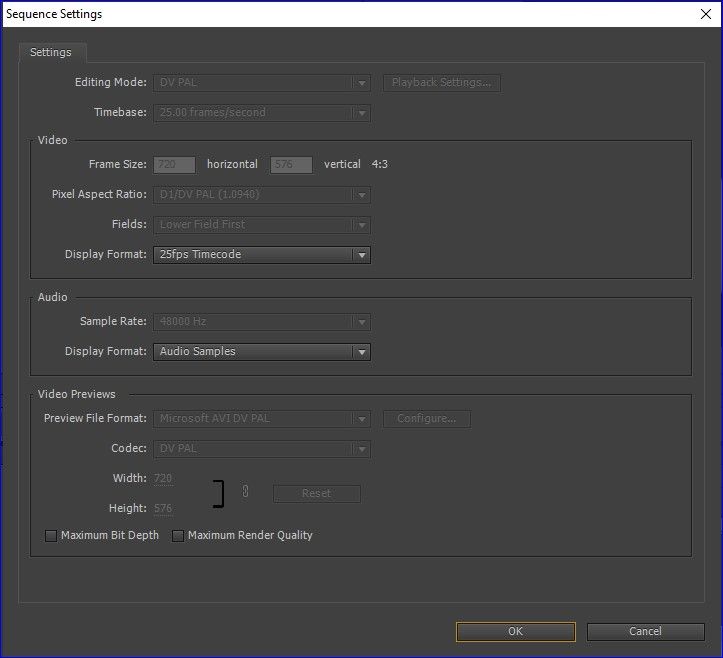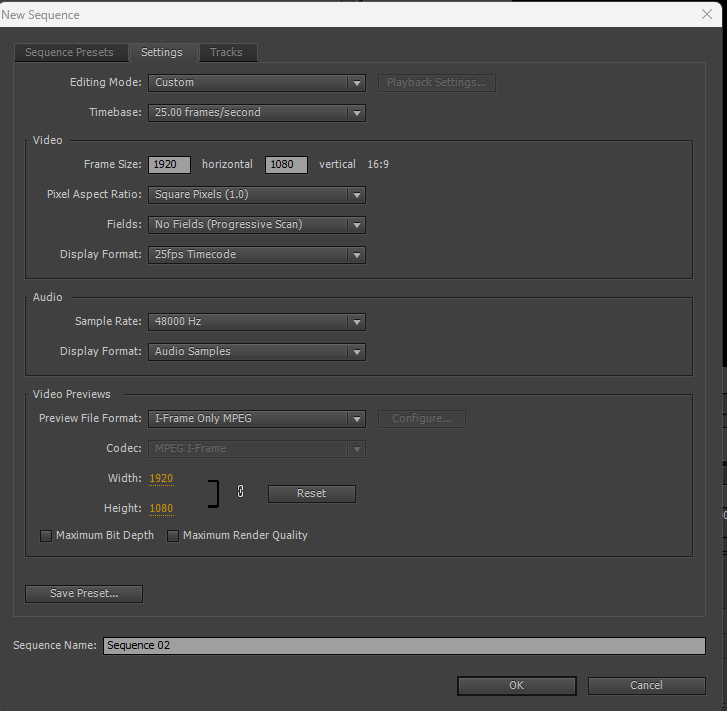Adobe Community
Adobe Community
- Home
- Premiere Pro
- Discussions
- Re: Help re import settings..... I have really mu...
- Re: Help re import settings..... I have really mu...
Copy link to clipboard
Copied
Hi All,
I have made a bit of an error and with a bit of research, it seems all is not lost. So I imported my 1080 footage into premier but forgot to check the "change sequence settings to match clip" bit.
I didnt really realise what I had done until I had spent at least 3 hours chopping up footage, then, oops!
My footage is now framed at 4:3 ratio. I was going to go to "sequence settings" to try and change things but the menue items in there are all greyed out. I cant change the settings it seems.
The greyed out settings say 720x 576......
Can some kind person give me a hint on whether this is fixable or not? I really dont want to have to start at the begining .... it would drive me mad I think but its for a community organisation and I would like to do my bit.
Kind Regards,
Simon.
 1 Correct answer
1 Correct answer
First thing 'save a copy' of your project then duplicate the faulty sequence in the project panel and work on the duplicate. That makes sure you not lose anything if you make a mistake.
To alter the sequence size go to sequence settings and chose 'custom' then change the settings you want.
If none of the footage then fits the new sized sequence, lasso select all the clips in the timeline, right click and chose 'set to frame size, this should make the footage the right size.
Copy link to clipboard
Copied
First thing 'save a copy' of your project then duplicate the faulty sequence in the project panel and work on the duplicate. That makes sure you not lose anything if you make a mistake.
To alter the sequence size go to sequence settings and chose 'custom' then change the settings you want.
If none of the footage then fits the new sized sequence, lasso select all the clips in the timeline, right click and chose 'set to frame size, this should make the footage the right size.
Copy link to clipboard
Copied
Thanks Richard,,,, much appreciated but unfortunatly I am using cs6 and I dont have the facility to do a custom edit. My
sequence settings window looks like this and everything is greyed out unfortunatly.
Copy link to clipboard
Copied
In CS6 you will have to make a new empty sequence, File-New-Sequence with the correct settings.
Then copy and paste the material from the old to the new sequence. If the footage is the wrong size, lasso select all of the clips, right click and chose 'scale to frame size'. (this is the only option to scale in CS6)
Copy link to clipboard
Copied
Richard! Thanks so much. You are a lifesaver. It worked without any fuss at all. I was really dreading the thought of repeating all the work I did and listening to 6 people doing endless takes of a piece to camera.
Very much appreciated,
Simon.
Copy link to clipboard
Copied
Thank you so much. I'm new and put myself in a corner. I almost punted and started over at the cost of many hours... This saved me.