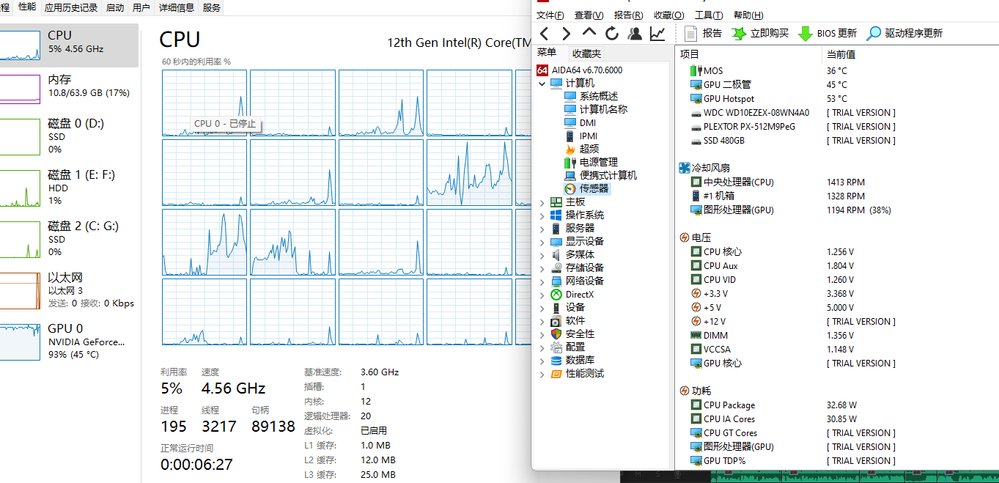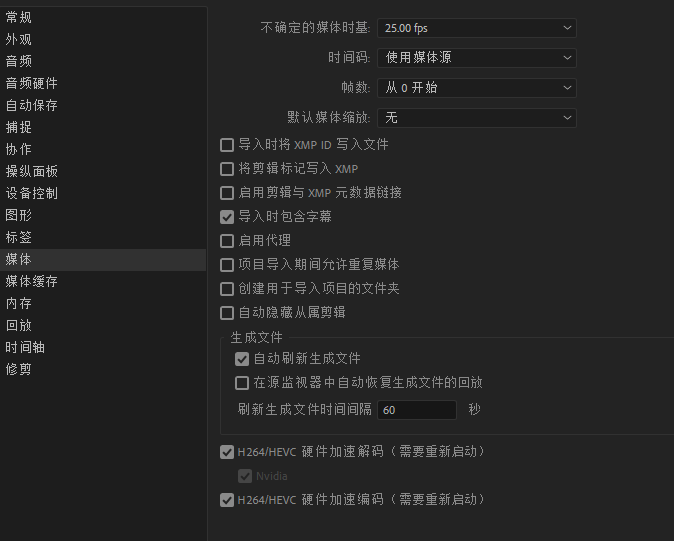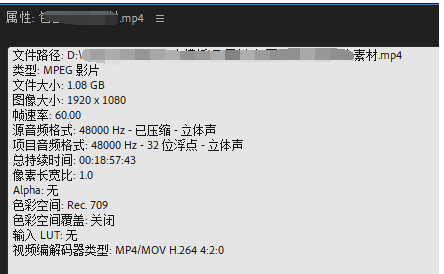Adobe Community
Adobe Community
- Home
- Premiere Pro
- Discussions
- Re: Help: the CPU cannot be fully loaded during PR...
- Re: Help: the CPU cannot be fully loaded during PR...
Help: the CPU cannot be fully loaded during PR rendering

Copy link to clipboard
Copied
Computer configuration:
CPU:12700K
Memory: 64GB
Main board: B660 mortar
Graphics card: RTX 2070s
PR version: 2022 (22.5.0 official Adobe creative cloud download)
Operating system: Windows 11
Problem Description:
The CPU of PR clip video cannot always be fully loaded when previewing or exporting, resulting in the jam in preview and slow export time. At present, we try to turn on the power options: high performance mode, PR hardware acceleration and H 264 hard decoding, basically, the small core is working, and the large core occasionally moves, but the CPU works normally when using aida64 for toaster test
电脑配置:
CPU:12700K
内存:64GB
主板:B660迫击炮
显卡:RTX 2070S
PR版本:2022(22.5.0官方Adobe Creative Cloud下载)
操作系统:Windows 11
问题描述:
Pr剪辑视频在预览或者导出时CPU始终无法满载导致预览的时候卡顿,导出时间慢。目前尝试开启了电源选项高性能模式及Pr硬件加速及H.264硬解码,基本上都是小核在工作大核偶尔动一下,但使用AIDA64进行烤机测试时CPU又工作正常.
Copy link to clipboard
Copied
Hey,
Sorry about the poor experience. Could you share the properties of your source files (Project Panel > Right-click on footage > Properties)? Also, please try selecting the media and go to Sequence > Render Selection and let us know if that improves the playback.
Thanks,
Ishan

Copy link to clipboard
Copied
Hello, Ishan
Here are my material properties and rendering settings. Please help me find out what's wrong
Thanks
Copy link to clipboard
Copied
Hi君,
Thanks for the screenshots. Can I get one of your Sequence Settings? Do the clip settings match the sequence settings? Which camera is this clip from? Can you provide a sample clip and upload it somewhere I can receive it? That way, I can pass it along to engineers.
Thanks again!
Kevin