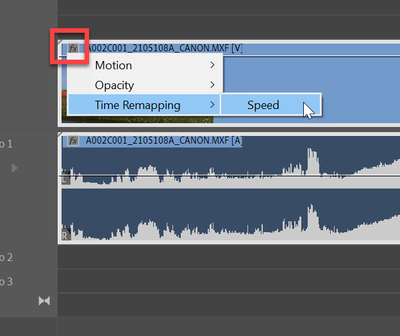Adobe Community
Adobe Community
- Home
- Premiere Pro
- Discussions
- Help with right click or time remapping
- Help with right click or time remapping
Help with right click or time remapping
Copy link to clipboard
Copied
I do a lot of speed ramping and right now the entire process is entirely too clunky. I'm on a 13.3 inch macbook pro and when I right click on a clip, it doesn't show the entire drop down menu. The show clip keyframes>speed is at the very bottom so I have to scroll down every single time I need to remap.
Is there any way to just make speed keyframes the default? Is there a shortcut to change quickly between speed and opacity keyframes? Is there any way to change the display so I don't have to wait for the scroll down every single time I need to speed ramp? Is there an effect in the effects panel that makes it easier to speed ramp?
Thanks in Advance!
Copy link to clipboard
Copied
Might want to consider using a bigger screen.
Opacity is the default setting, cannot change that.
Just right click on the FX button.