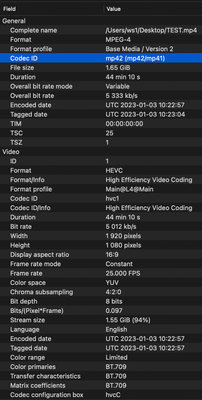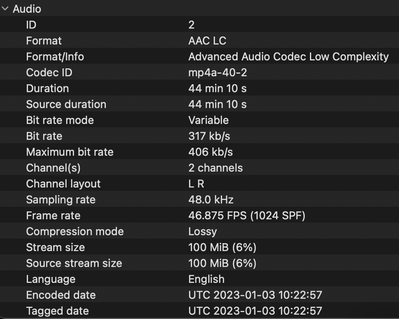Adobe Community
Adobe Community
- Home
- Premiere Pro
- Discussions
- HEVC slow playback of the exported file
- HEVC slow playback of the exported file
HEVC slow playback of the exported file
Copy link to clipboard
Copied
Hi,
I used to stick to h.264 for realiability but have started testing HVEC/h.265 to conserve space on my drive. The issue I'm getting with it is that the viewing experience is not smooth.
When I open the exported video, it plays fine in Quicktime or VLC, but if I scrub forward to any point in the video, it takes 4-10 seconds for the video to start playing normally from there.
I assume its not the issue of my computer because I have the newest macbook pro, and probably not a video player issue because I tested two.
Is there a way I can view exported HVEC videos without any lag when scrubbing and just have a good viewing experience overall?
My computer:
Model Name: MacBook Pro
Chip: Apple M1 Pro
Total Number of Cores: 10 (8 performance and 2 efficiency)
Memory: 16 GB
System Firmware Version: 7429.61.2
GPU Total Number of Cores: 16
Premiere 23.1.0
Quicktime 10.5
VLC 3.0.17.3
Copy link to clipboard
Copied
Sorry for this problem. Please check out the latest beta build version from the creative cloud and let us know how it goes there.
You can download the latest Beta builds from Creative Cloud --> Beta apps --> Premiere Pro (Beta)/Media Encoder(Beta)
https://helpx.adobe.com/x-productkb/global/creative-cloud-public-beta.html
If you still face this issue, please share your project files(&media) here https://helpx.adobe.com/creative-cloud/help/share.html and we will check on our end.
Thanks,
Mayjain
Copy link to clipboard
Copied
I want to to clarify that the issue you're seeing is definitely something we are aware of. The symptom is that an exported HEVC file can be played but it cannot be scrubbed. This issue will be fixed in the next version (v23.6) of Premiere Pro. Unfortunately, the fix did not make it into v23.5, which we released this week. As Mayjain mentioned, you can test the fix in the beta version of v23.6. It is completely safe to have both the shipping version and the beta version installed on the same computer. I personally like to export HEVC as a final output for sharing and while I've been doing most of my editing work in the shipping version, I've used the beta version for final export.
Regards,
Fergus