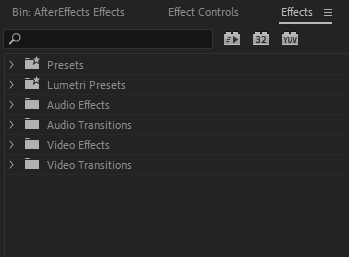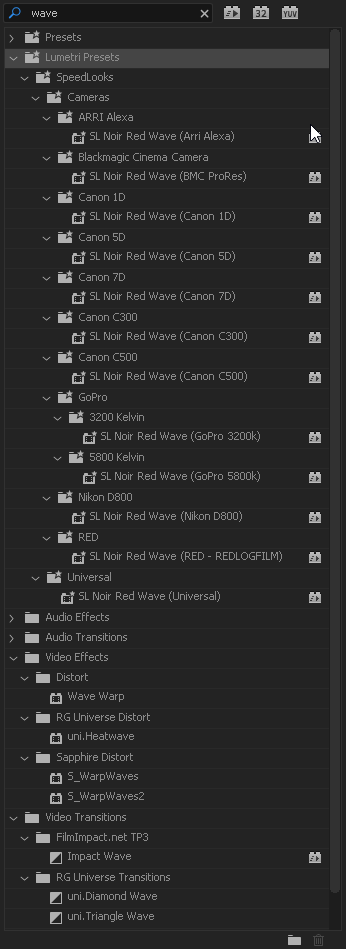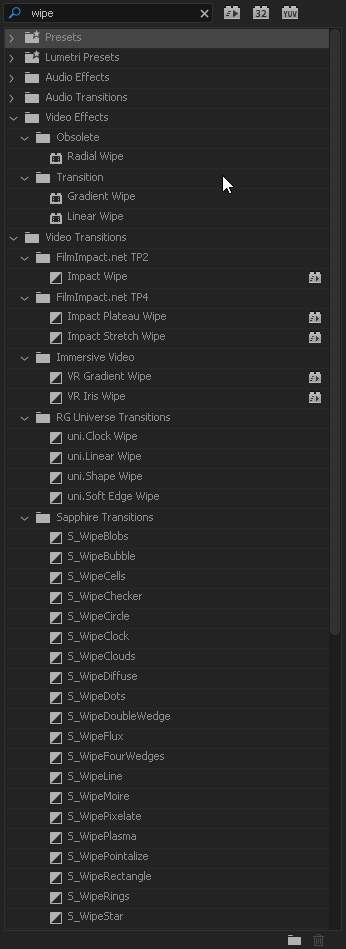Adobe Community
Adobe Community
Copy link to clipboard
Copied
Hi, please add the ability to hide effects in the new version of the program. Default and side effects. I'm tired of digging into all the effects. And do not suggest making a separate bin, this is also a bad idea
 1 Correct answer
1 Correct answer
Post that here where the Adobe engineers read all threads:
https://adobe-video.uservoice.com/forums/911233-premiere-pro
Copy link to clipboard
Copied
What do you mean by hiding effects? You want to hide effects in the Effects panel? Why?
Adobe Certified Professional
Copy link to clipboard
Copied
Because, I don’t want to see those effects that I don’t use.
Copy link to clipboard
Copied
Well, they are hidden by default. You only see categories:
Unless you want to remove them?
If you're looking for specific effect, you can always perform a search and everything else will be hidden
Adobe Certified Professional
Copy link to clipboard
Copied
Look at this. Why not just make a function to hide or remove effects? Better hiding, because then there will be people who want to return back.
Copy link to clipboard
Copied
I see. 😉
Yes, there is no way to hide or remove them as much as I'm aware but it would make a nice feature. Maybe something you could request
Adobe Certified Professional
Copy link to clipboard
Copied
Post that here where the Adobe engineers read all threads:
https://adobe-video.uservoice.com/forums/911233-premiere-pro