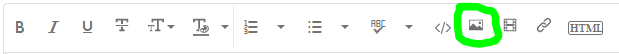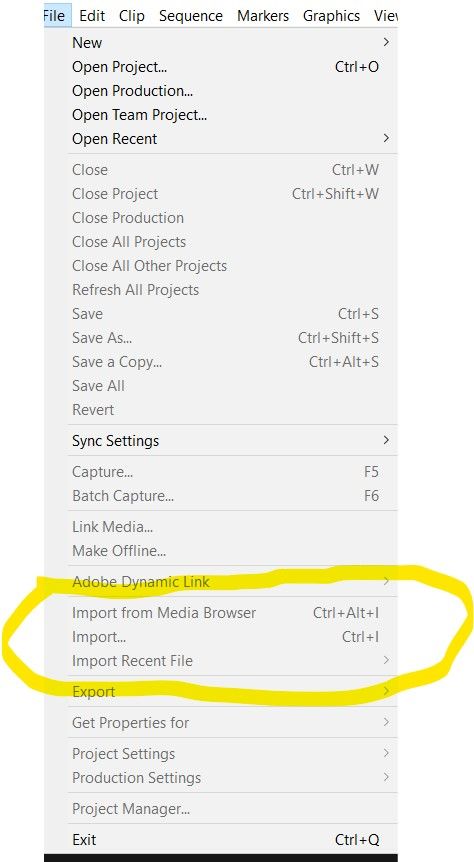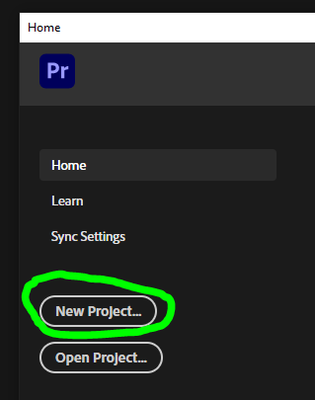Copy link to clipboard
Copied
My videos are on DVDs in VOB format. How do I edit in Premier? The import selection is grayed out.
 1 Correct answer
1 Correct answer
Aha, o.k! That has nothing to to with the .vob file.
To work with any media in Premiere Pro you must create a new Project in order to being able to import anyting at all. In the same menu, go to New > New Project to create a new Project. Or, click the New Project button in the Home screen you see each time you launch Premiere Pro. Give it a name and save it somewhere on your computer. After you have done that, go to File > Import.
Premiere Pro is project based. All work you do are done in proje
Copy link to clipboard
Copied
Copy link to clipboard
Copied
Many VOBs cannot be imported to PR, and some, once imported, cannot be edited. But you should have the import option.
How are you importing?
Stan
Copy link to clipboard
Copied
Thought I could use file - import but it's grayed out so I don't know an alternative. Will look into handbrake.
Copy link to clipboard
Copied
What are the formats that work with premiere? I've got another converter but don't know whic of the options will work. It doesn't have the suggested h264
Copy link to clipboard
Copied
You need to copy the files from the dvd to hdd first, then you can import.
Copy link to clipboard
Copied
I don't get it. I copied to HD but they're still VOB files and import is still not an option.
Copy link to clipboard
Copied
what Ann is suggesting is that it's generally smarter to isolate the copy from the dvd, from the transocde part of the process. data access from a dvd is generally much slower than from a hard drive...
Copy link to clipboard
Copied
Sorry if i'm dense. The files are on my hard drive, but I don't see how I get premiere to open them.
Copy link to clipboard
Copied
you're not being dense... all this stuff seems simple when you've been dealing with it for 20 years or so. we sometimes forget how overwhelming it was once.
So if you've copied the dvd material to a hard drive, you have a folder containing a video_ts folder. Sometimes there's also an audio_ts folder but that's not important. Have you downloaded and installed handbrake? In the open source dialog choose the video_ts folder and hopefully handbrake will open the video. You can choose the appropriate preset which should be standard definition. Post back if you have any further questions...
Here's a link to the handbrake online documentation
Copy link to clipboard
Copied
The import selection is grayed out.
Show us with a screen dump how a greyed out import dialog looks. Use the button in the image below to upload. And, what exact version of Premiere Pro do you have? (Help > About Premiere Pro)
Copy link to clipboard
Copied
Premiere Pro 14.3.1
Copy link to clipboard
Copied
Aha, o.k! That has nothing to to with the .vob file.
To work with any media in Premiere Pro you must create a new Project in order to being able to import anyting at all. In the same menu, go to New > New Project to create a new Project. Or, click the New Project button in the Home screen you see each time you launch Premiere Pro. Give it a name and save it somewhere on your computer. After you have done that, go to File > Import.
Premiere Pro is project based. All work you do are done in projects. So in order to even being able to import any media you must create a project.
Does it work now? 🙂
Copy link to clipboard
Copied
That worked! Thanks. Now I just need to figure out how to do the editing.....
Copy link to clipboard
Copied
That worked! Thanks. Now I just need to figure out how to do the editing.....
Great that it all worked. Now the fun begins when the editing process starts. There are lot of tutorials available to get started, on the Adobe home page and on YouTube, etc. This should get you started and more familiar with all options one have. 🙂
Copy link to clipboard
Copied
You might want to try to import through Media Browser.
Copy link to clipboard
Copied
I laughed out loud! I was convinced this was not a "vob is the problem," but Averdahl needed to show which "import" option was greyed out. I was still too far into the "box."
mbard, I suggest marking Averdahl's response that starts with "Aha..." as the correct answer.
Stan