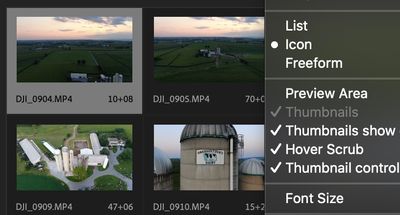Adobe Community
Adobe Community
- Home
- Premiere Pro
- Discussions
- Re: Hover Scrub In Project Panel Not Working - 15....
- Re: Hover Scrub In Project Panel Not Working - 15....
Hover Scrub In Project Panel Not Working - 15.4.1 (Build 6)
Copy link to clipboard
Copied
I was able to hover scrub when I first started a project, but when I came back and opened it, it is not longer showing up. As you can see in the picture below, it is enabled in the settings. Any idea why I'm having that issue?
I have already tried closing PP and opening it back up. Thanks.
Copy link to clipboard
Copied
Hi Scott Gerke!
Have you tried resetting the preferences? https://community.adobe.com/t5/premiere-pro-discussions/faq-how-to-reset-trash-preferences-in-premie...
Let us know if that helps.
Thanks,
Kartika
Copy link to clipboard
Copied
Thanks for your reply, Karika. That was going to be my last resort, but for some reason, after adding a new file, everything went back to normal and I was able to scrub through the footage. Would you suggest I still reset my preferences? Sounds like a weird glitch.
Copy link to clipboard
Copied
Hi Scott,
Click the Project panel fly out menu and make sure that the Hover Scrub is checked. If it still doesn't work then I'd suggest resetting the preferneces.
Hope it helps.
Thanks,
Nishu
Copy link to clipboard
Copied
Reset settings is what I'll have to do. Thanks for your help, Nishu 🙂