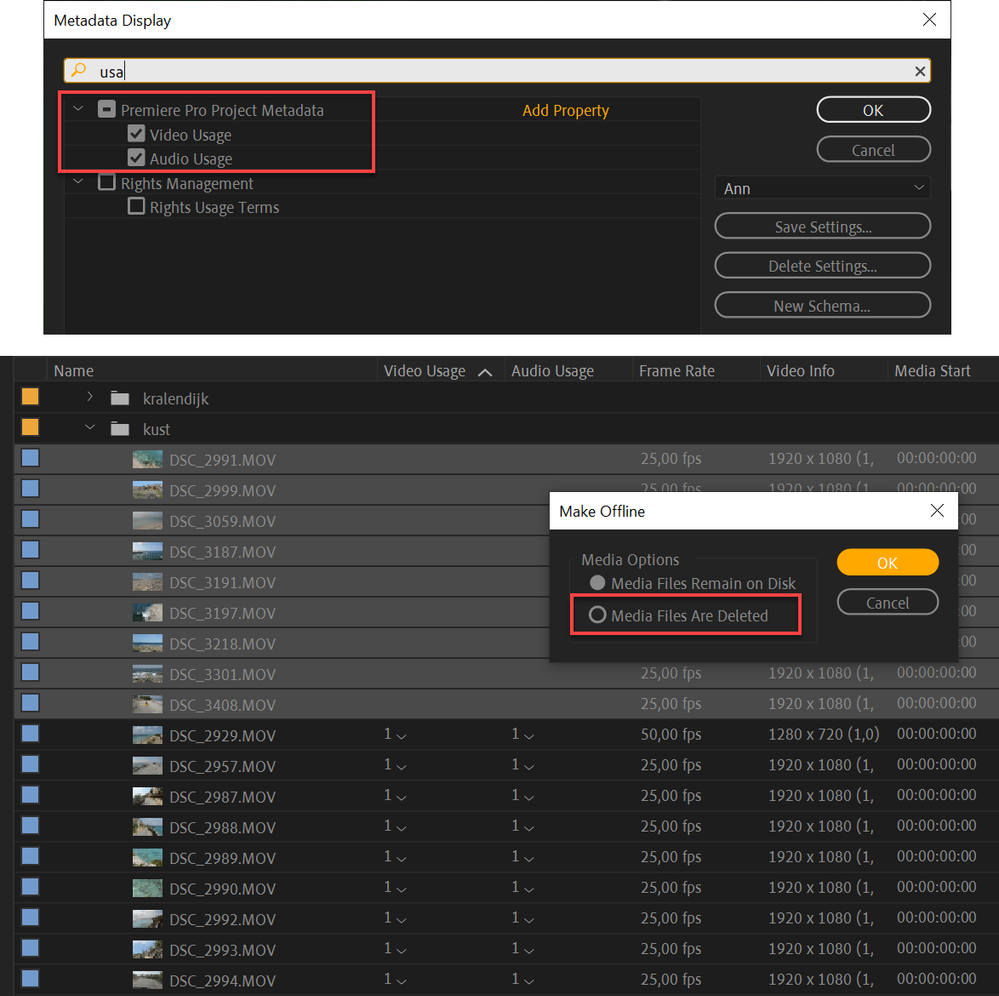Adobe Community
Adobe Community
- Home
- Premiere Pro
- Discussions
- Re: How can I identify unused footage in Explorer/...
- Re: How can I identify unused footage in Explorer/...
Copy link to clipboard
Copied
Is there some way to identify used footage in Explorer/Finder from Premier Pro? I realise that I can remove unused clips from my project but I would like to be able to easily identify and delete unused footage from my computer. I'm thinking that being able to pinpoint used …and then by process of elimination unused footage might be the way to do this. I could ‘reveal’ each used clip individually from the project panel but it's not very efficient.
 1 Correct answer
1 Correct answer
You can delete unused footage from within Premiere:
Copy link to clipboard
Copied
You can delete unused footage from within Premiere:
Copy link to clipboard
Copied
Thanks for this answer @Ann Bens
But this only remove unsued clips from the project. And I think it would be very usefull to identify those unused clips in Explorer as well, in order to free some space from the HDD. All those "out of focus" and other "trashable" images which will never be used, but will take space for ever on our disks.....
Copy link to clipboard
Copied
Might want to read the post again.
Second option in the screenshot deletes unused media from the hard drive.
Copy link to clipboard
Copied
Indeed ! For some reason I had not seen your screen shot. That seems to be the solution I was looking for. Thank you very much !