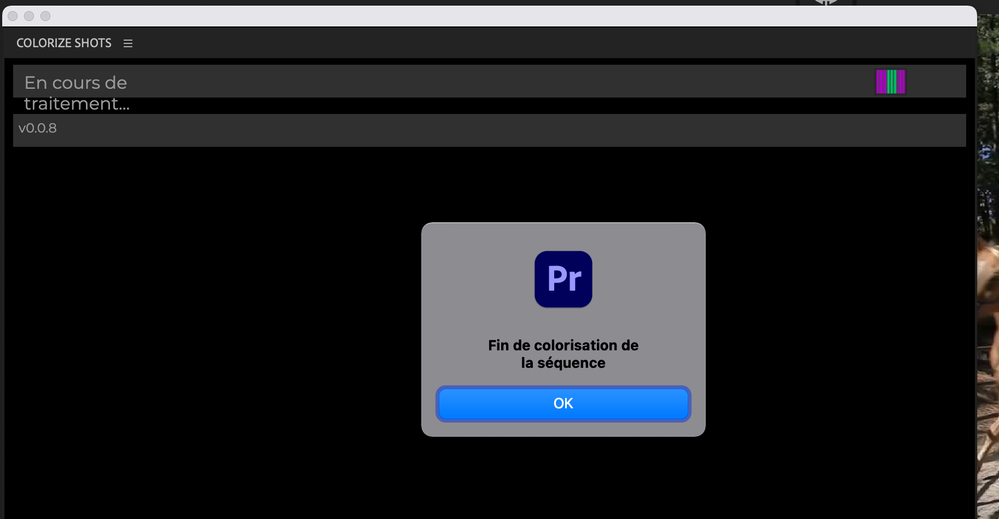Adobe Community
Adobe Community
- Home
- Premiere Pro
- Discussions
- Re: How can I use my eAdobe Premiere Pro Extension...
- Re: How can I use my eAdobe Premiere Pro Extension...
Copy link to clipboard
Copied
Hello, I've made some extensions for premiere pro 2021 and 2022 that work fine on windows.
I need to find a way to use it on M1.
How can I do ?
Is it possible to use it with Rosetta ?
Because I can't find the UXP SDK for Premiere.
 1 Correct answer
1 Correct answer
UXP has nothing to do with ARM processors; also, PPro doesn't (yet) support UXP-based extensions.
You say 'extensions'; do you mean C++-based plug-ins, or JavaScript based CEP panels?
CEP panels for PPro work fine on M1 Macs, without modification.
C++ plug-ins can be compiled for M1 Mac machines, using the current SDK.
Copy link to clipboard
Copied
UXP has nothing to do with ARM processors; also, PPro doesn't (yet) support UXP-based extensions.
You say 'extensions'; do you mean C++-based plug-ins, or JavaScript based CEP panels?
CEP panels for PPro work fine on M1 Macs, without modification.
C++ plug-ins can be compiled for M1 Mac machines, using the current SDK.
Copy link to clipboard
Copied
Hello,
I'm speaking about custom javascript based CEP panels made for Premiere 2022 with .
I've made some researchs by myself before to ask for more help.
On Windows
I'm installing the CEP in the following folder:
C:\Program Files (x86)\Common Files\Adobe\CEP\extensions
and I'm adding a key in the base register and the CEP extension works fine.
On Mac
I 've found that I need to install my CEP in the folder :
/Library/Application Support/Adobe/CEP/extensions
and write the following command in the terminal :
defaults write /Users/<username>/Library/Preferences/com.adobe.CSXS.11.plist PlayerDebugMode 1
Have I forgotten something ?
I've joined my manifest, may be I've forgotten something about and evolution off CEP for Premiere 2022...
Thanks for your help
Copy link to clipboard
Copied
PPro doesn't offer UXP plug-in support yet.
Sounds like you've done everything right, to get your CEP panel to load; have you restarted Finder, after making the .plist change?
Send me your extension, and I'll have a look.
Copy link to clipboard
Copied
Hello,
I've send you a copy of my CEP by email, could it be the CSXS version ?
Copy link to clipboard
Copied
I didn't receive anything; our mail gateway is probably 'protecting' me from your scary attachment. 🙂 I've emailed you a link to an upload folder.
Copy link to clipboard
Copied
Hello Bruce,
I've send you an email with the link
Copy link to clipboard
Copied
Yes, the finder was restarted because the M1 was restarted.
Copy link to clipboard
Copied
Your extension loads and seems to run, in current versions of PPro and PPro Beta.
Copy link to clipboard
Copied
Ok, I missed something...
Maybe in the path where I store the CEP files or the place where I store the debug mode file.
May I have forgot to configure something in the rights of Premiere ?