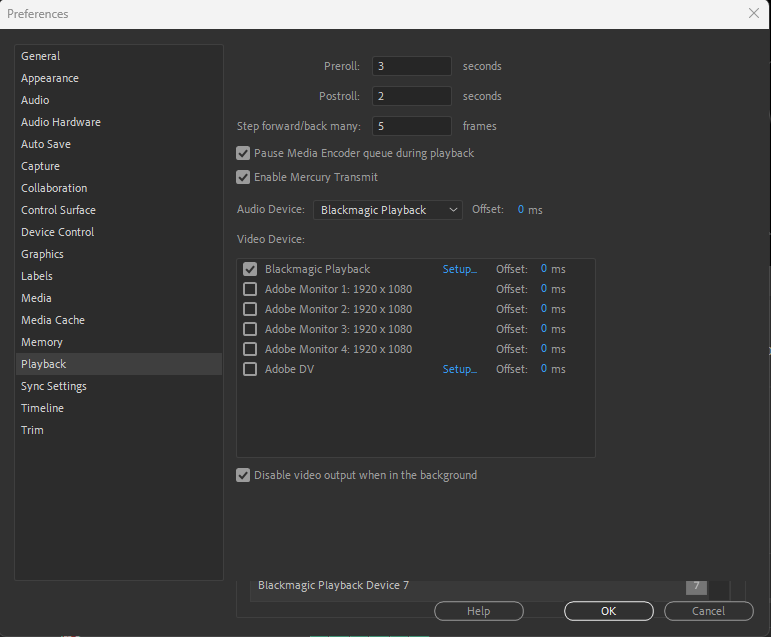Adobe Community
Adobe Community
- Home
- Premiere Pro
- Discussions
- Re: How do I configure DeckLink 4K Extreme 12G to ...
- Re: How do I configure DeckLink 4K Extreme 12G to ...
How do I configure DeckLink 4K Extreme 12G to work with adobe premiere?
Copy link to clipboard
Copied
Unfortuantely, the BlackMagic manual for the Decklink 4K Extreme 12G has very inadequate and lacking info for properly configuring the Audio Hardware settings in Adobe Premiere. Searching the Adobe site and this forum provided no better info, and YouTube video seaches pull up videos from 10 years ago.
Any help would be greatly appreciated...
Copy link to clipboard
Copied
I have just a standard decklink in my system at the moment and these are the settings I use.
Copy link to clipboard
Copied
Thanks, I apprecite that...
Copy link to clipboard
Copied
I ended up using Asio4All, might be worth having a try but it would only see my decklink card as stereo.
Copy link to clipboard
Copied
The Blackmagic Design Products all work about the same. You need to install desktop video. The video link below should be helpful.
https://www.youtube.com/watch?v=T-wOkyNTWW0
Copy link to clipboard
Copied
Thanks for replying. I appreciate it.
I believe that my issue is actually due to a BUG within Adobe Premiere that causes my audio to be distorted, pulsing, and out of sync one day –– and then perfectly fine the next –– without having changed a single thing within my settings.
I was searching to find specific, detailed info for the AUDIO HARDWARE settings within Adobe Premiere for use with the DeckLink 4K Extreme 12G to insure that all of those preferences were set correctly and weren’t part of this intermittent issue.
Fortunately, as you suggested, I’ve been using the BlackMagic Desktop Video application for years now, with at least the video implementation of it working fine for the most part.
Again, thanks for reaching out.
Copy link to clipboard
Copied
You try ASIO4ALL drivers and also select none for microphone input.