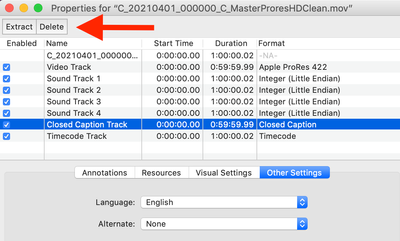Adobe Community
Adobe Community
- Home
- Premiere Pro
- Discussions
- Re: How do I exclude captions on import - Premiere...
- Re: How do I exclude captions on import - Premiere...
Copy link to clipboard
Copied
Hi all -
I am importing mxf media from a client with captions embedded and importing them is taking years off of my life. I have deselected "Include captions on import" in my settings but it still brings them in. When I reopen the project, it then scans the source files again and takes just as long to relink the media as it did to import. What am I missing? How do I ignore/strip the captions on import?
 1 Correct answer
1 Correct answer
If you still have access to Quicktime 7 Pro, you can delete caption tracks from here:
If not, you can use the free LossLessCut (https://github.com/mifi/lossless-cut) to trim out and resave files without the captions.
Copy link to clipboard
Copied
I don't know that I ever tested that before. I just did, and, even with the preference to import turned off, it imports the embedded captions in 2020.9 and in 2021.4.1.
And even if it did, it would not remove the embedded captons from the file.
In 15.4.1, you can delete the caption track. In 14.9, you can unlink the tracks, and then delete the captions. But they're still in the file, and might pose an issue when processing.
Stan
Copy link to clipboard
Copied
@Stan Jones Thanks for the response - I am confused. Are you saying unchecking the preference doesn't work or is it intended to do something other than ignore the captions on import?
I could live with the laboriuous import if I could delete the caption track but I can only "see" it if I put it in a sequence and then delete from the sequence but it still lives in the original source file. Is there a way in 15.4.1 to delete the caption track from the source? Perhaps I am missing something.
Thanks!
Copy link to clipboard
Copied
lol. I think it is working just as you said. Which a) makes no sense and b) I can't see how it would help if it "ignored" it. You can delete the caption track in the timeline, but not from the source.
Stan
Copy link to clipboard
Copied
If you still have access to Quicktime 7 Pro, you can delete caption tracks from here:
If not, you can use the free LossLessCut (https://github.com/mifi/lossless-cut) to trim out and resave files without the captions.
Copy link to clipboard
Copied
Thanks @Jeff Bugbee - I'll check out LossLessCut
Copy link to clipboard
Copied
Jeff, great tool.
Stan