 Adobe Community
Adobe Community
Copy link to clipboard
Copied
So I have to get a video up on YouTube in a few hours and I need my titles. The titles button has been replaced with graphics and I can't make sense of it, and all of my stuff I have created and saved seems to have been erased.
I didn't expect that drastic of a change with this update that I literally can't finish a video now. Please, help!
 1 Correct answer
1 Correct answer
You can edit existing Titles, and create new legacy Title items, using the Legacy Title. File > New > Legacy Title to create new, or 2x click and existing title from within the Project Panel to edit an existing one. And you can still drag and drop existing (Legacy) title items from project to Timeline, that part has not changed at all.
Copy link to clipboard
Copied
You can edit existing Titles, and create new legacy Title items, using the Legacy Title. File > New > Legacy Title to create new, or 2x click and existing title from within the Project Panel to edit an existing one. And you can still drag and drop existing (Legacy) title items from project to Timeline, that part has not changed at all.
Copy link to clipboard
Copied
What is the fastest way to find my old title presets? Before it was (Title > New Title > Based on Title Presets...) Then I would choose from my lists. Where did that go? And what is the best way to find those now?
Copy link to clipboard
Copied
I'm not sure what it is you are trying to do, but you should still be able to import legacy Title (prtl) files open, duplicate, edit and use them just as you would have in previous versions.
But if you are really under a tight time crunch and don't have time to sort it out right now, consider rolling back to an earlier version and finish what you need to there. If you choose a version like 2015.3 (10.4.0) or earlier, you should be able to install in concurrently and you won't even have to uninstall 2017.1. Once you publish what you want from there, that may be a better time to move back to 2017.1 and start anew with the new Graphics workflow.
Copy link to clipboard
Copied
I try to instal an older version but i can finde from where. In Adobe Creative Cloud i dont have the option to see an older option and i uninstai and insta a lot of time . What i can do. 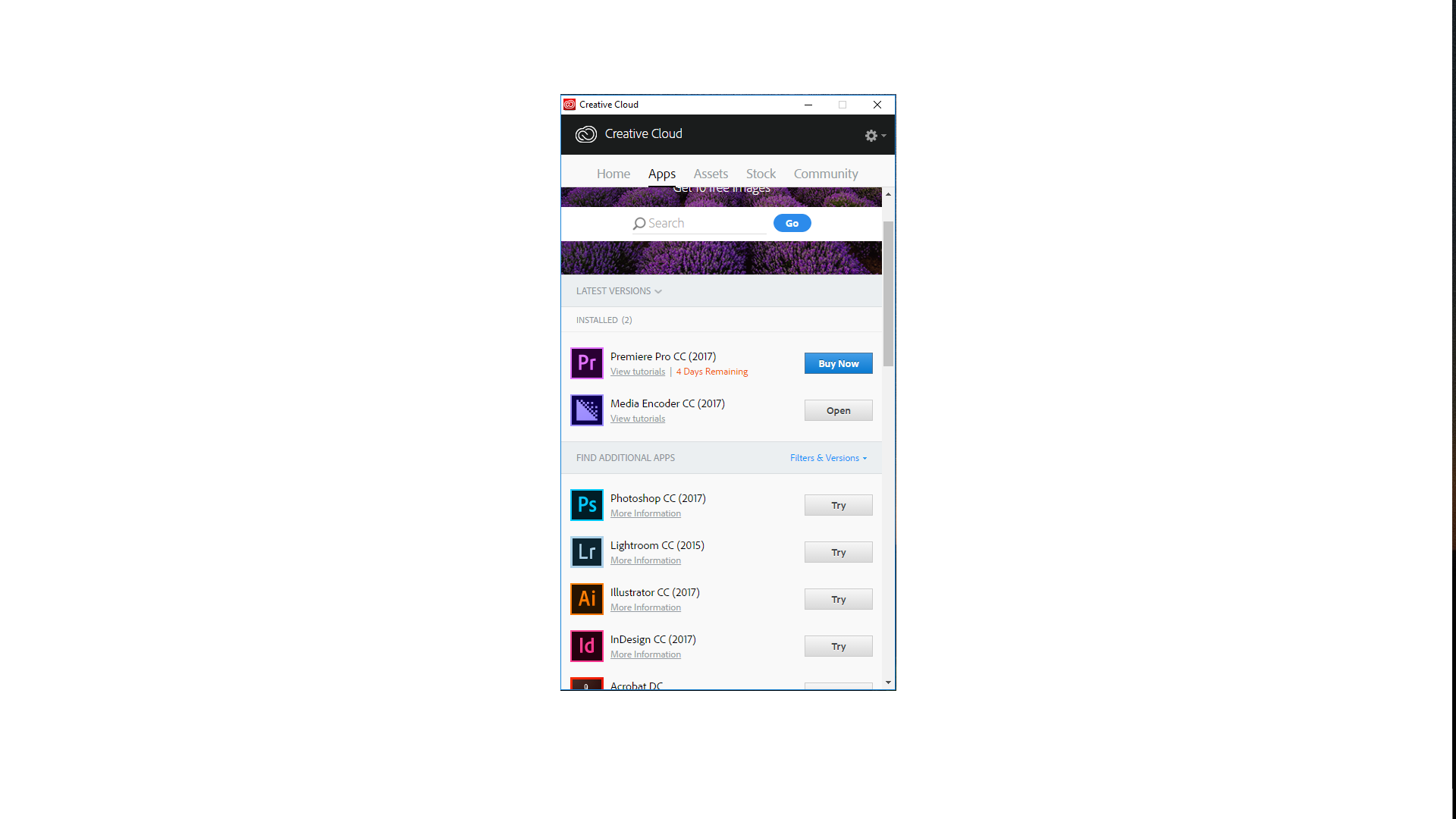
Copy link to clipboard
Copied
See the blue text that says 'Filters & Versions' -- click that and select the sub option that says 'view previous versions'. And you'll need an actual subscription to actually install and use apps beyond a 30-day trial.
Copy link to clipboard
Copied
Dont think you can install older versions while on a trial.
