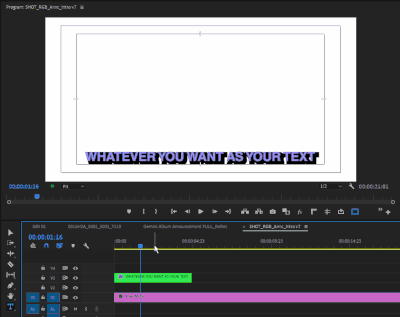Adobe Community
Adobe Community
- Home
- Premiere Pro
- Discussions
- Re: How do I save a title in my timeline to a bin ...
- Re: How do I save a title in my timeline to a bin ...
Copy link to clipboard
Copied
Running Premiere Pro 14 on an iMac.
I just want to
1. create a new title, save it to a bin, and make the parameters a master style (for example: Lower Thirds.)
2. Then I want to create a new title with different text, that has all the same "Lower Third"parameters, that I can just drag and drop on the new title.
3. And I want to save all the titles I create into a bin as a list.
I've read several articles on Premiere website, and also looked at tutorials on the web, but none of these show me how to do this. (at least not clearly.)
I wonder if I should just use Legacy.
Any help would be greatly appreciated.
Patrice
 1 Correct answer
1 Correct answer
The main barrier you're going to have is that it sounds like you want your text layers to behave like clips, which unfortunately is not how the Essential Graphics text layers work. You can create a master style (shows up in Project Panel), you can create a preset (Shows up in Effects Panel) and both will behave somewhat similarly, but the text layers or other Essential Graphics elements themselves will not be clips. For some people that's great. Less clutter in the Project Panel. For some people
...Copy link to clipboard
Copied
The main barrier you're going to have is that it sounds like you want your text layers to behave like clips, which unfortunately is not how the Essential Graphics text layers work. You can create a master style (shows up in Project Panel), you can create a preset (Shows up in Effects Panel) and both will behave somewhat similarly, but the text layers or other Essential Graphics elements themselves will not be clips. For some people that's great. Less clutter in the Project Panel. For some people, that's a major flaw and they prefer Legacy Titles for that reason.
If I was making custom lower thirds using basic Premiere tools, I think I'd just create my text and animation and save that as a preset. In a new project you'll need to at least initially create a text or other graphic layer to drag that preset down to. And after that you can hold alt and duplicate it as many times as you want. A gif example I have for duplicating subtitles in a similar way looks like this:
I hope it at least clarifies some things, even if it's not the behavior you're looking for.
Copy link to clipboard
Copied
The ability to make use of bins with the Legacy Titler has been discussed in several threads. I hope Adobe is listening. Will we be able to save the EGP titles in bins by NAB 2021? I hope so. As of now I still use the Legacy Titler for the bins feature.
Copy link to clipboard
Copied
Hey Andy, is there a decent User Voice post for that? All I could find was a post with 1 upvote. I'm sure there is more support for your idea than that. Thanks for your input.
Regards,
Kevin
Copy link to clipboard
Copied
There is more than these two links that mention bins for the EGP but I am not going to track them down because they are side comments for other threads. That being said the Premiere Pro project manager should read the comments in these froums. The question was asked why we still use the Legacy Titler. We gave several valid responses. There are people that agree storing titles in bins would be nice. Keep in mind I doubt 10 days go by without a post about Blu-ray and DVD authoring. Many people need a Blu-ray authoring program. Keep in mind they used to have one. I want to be able to make 4k Blu-ray disks.
https://community.adobe.com/t5/premiere-pro/legacy-title-why-are-you-still-using-it/td-p/11128408?pa...
https://community.adobe.com/t5/premiere-pro/legacy-titles-not-working-with-new-update-premiere/td-p/...
https://youtu.be/QjyWL_1rH-c
Copy link to clipboard
Copied
You can't store graphics in bins. You need to setup either Libraries or Local Folders in the EGP Browse panel, and then store them there.
Why? Graphics made in the mogrts era of Premiere aren't actual clips, actual media. They're simply metadata on file. The assets in bins are expected to be more ... "solid", I suppose you could say.
So they built a specialized system to hold graphics, including search capabilities and all that. But again, you create your "bins" as Local Folders or additional named Libraries in the EGP Browse panel.
Neil
Copy link to clipboard
Copied
We have clients that use the same graphics (lower thirds, URLs, etc.) from spot to spot. The so called 'Legacy' titler used to be perfect for this. We could save the title to the project folder in a bin, and put it on a new timeline for a new spot and all was great. Now, we cannot find any way to easily re-use titles from timeline to timeline. How can we do this? The 'Essentially-useless Graphics Panel' gives us no option to do this which makes workflow really difficult. Does Adobe even know how people edit? This is infuriating. At LEAST keep the 'Legacy Titler' as an option for users!
Copy link to clipboard
Copied
The process is different in the new EGP, so you need to learn the way it works. I hope we'll get 'bin' storage, they've at least now said they're looking at that.
However, there are easy ways to reuse the graphics. Built right into the EGP panel.
Two ways ... use either a CC Library or a Local Folder structure. Both can have multiple groupings, and are searchable.
The CC Library option means that you can not only use a graphic on a single computer, you can easily and quickly distribute it to everyone who has shared permissions for that Library. It's quite useful within a company say for the graphics developers to control the branding.
Change a logo or something, the developer replaces the old graphics in the shared Library with the new one, and all new projects will have the new graphics.
The Local Folder option uses actual file space on disk ... you tell it where. And you can have a ton of specified locations, all of which are accessible in the Local Folders option in the Browse panel, same as the CC Library option.
You can of course copy a folder or folder structure and give that to anyone you want via dropbox type delivery.
So ... it's already there, you just aren't using what is there.
That said, for those who work for a number of different clients with projects that have graphics that will only ever be used in that one project, the bins makes more sense as they will be archived with that project.
You can of course take any graphic on a timeline, and use the option to turn it into a Source graphic, and it will go into a bin. However, as a Source (used to be master) graphic, any change of it on a sequence in a project means every other use of that in that same project is instantly changed also. You can duplicate a Source graphic, reuse & modify of course.
Neil
Copy link to clipboard
Copied
Thank you for your response. The fact that they are considering Bin storage is encouraging.
Where is this option to turn an 'Essential Graphics' title on the timeline into a Source graphic? I can't find it in either the Essential Graphics UI panel or by right-clicking on the graphic clip. That would solve most of our problems.
The need to use the Essential Graphics Panel or Libraries Panel means yet two more Panels to have to fit into my custom Workspace, which means all other panels have to be made smaller or re-sized every time I need to create a graphic. The ease of a Titler popping up on the screen when needed with all options right along the side and then going away cleanly when done was bliss. This new workflow is very inconvenient for the way I work. I prefer a majority mouse-driven workflow and everything laid out on the screen in one Workspace. The option to retain the Legacy Titler as my preferred title tool would have been better.
Thanks again for your response.
Copy link to clipboard
Copied
From the window menu ... Graphics/Upgrade to Source graphic.
They also built in a keyboard shortcut that is displayed next to that option, Ctrl/Cmd-Shift-A.
It's always fascinating to see how different people work. I could not possibly have all the panels I regularly use at the size I want them when using them on my three monitor setup. I use an ultrawide for base UI, a 23" 1080 monitor for Productions, Projects, Source monitor and in most workspaces Effects panel. And a third monitor for transmit out.
When I'm doing color, I want big scopes ... which I don't want in any other task. In audio, I normally want the Track mIxer large for mulitple channels and submix channels, but I never wanna see the Track mixer when editing, color, or graphics.
In some tasks, I want the ECP tall and wide ... other times, I don't need to see it at all.
So yea, I've got about 8 custiom workspaces, and can shift between them either mouse or keyboard shorts.
But everyone's mileage always differs ...
Neil
Copy link to clipboard
Copied
Hi R Neil. I'm using Premiere version 22. Why did they take away that Ctrl/Cmd-Shift-A keyboard shortcut for the "Graphics/Upgrade to Source Graphic" command? The shortcut's not listed in the menu, and the keyboard command you described doesn't work. Annoying.
Copy link to clipboard
Copied
Well, whaddaya know? I just realized that the command is listed in the keyboard shortcuts menu and is assignable! Problem solved.