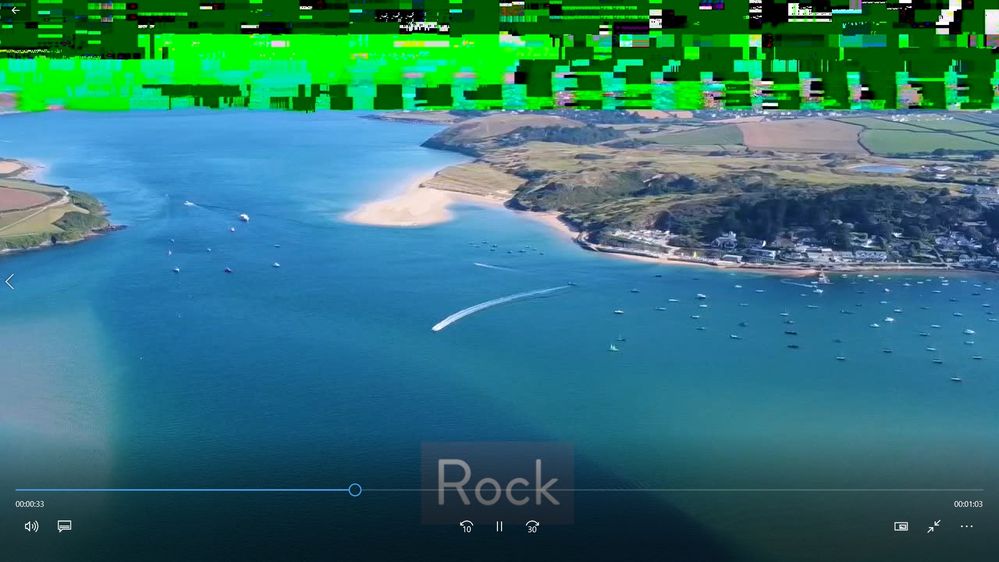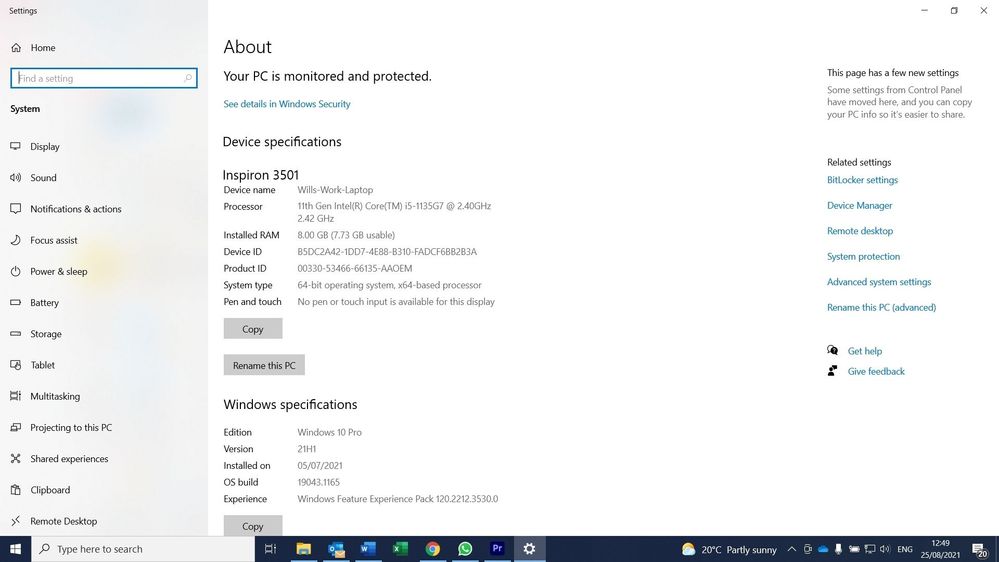Adobe Community
Adobe Community
- Home
- Premiere Pro
- Discussions
- How do I stop my video from exporting with a rando...
- How do I stop my video from exporting with a rando...
How do I stop my video from exporting with a random green glitch?
Copy link to clipboard
Copied
Everytime I try to export my I end up with this weird random green glitch. It's in different places each time I try to export!
Any hints on how to resolve this?
Copy link to clipboard
Copied
Try to nest your project then export it again.
If it doesn't work it might be an issue with graphics settings, can't help you with that 😕
Copy link to clipboard
Copied
Hi there!
Sorry to see that. Can you provide your system details (OS, CPU, RAM, GPU)? Also, which device did you use to capture footage?
Let us know.
Thanks,
Kartika
Copy link to clipboard
Copied
Hi,
Screenshot of my system attached 🙂
The footage is shot on a DJI Mini 2 drone.
Thanks
Copy link to clipboard
Copied
You know - I might be off the mark here but often times green or pink glitching is some sort of GPU or iGPU issue. Looking at your system specs, you have an iGPU (Intel Iris Xe Graphics).
I honestly have no clue how iGPU drivers get updated, cause I can't say I've used an iGPU in, well, ever? However check to see if maybe you have any drivers available to update for the Intel Xe iGPU.
In addition to that, do you recall your export settings? Perhaps it may be wise to turn off GPU acceleration and use Software Encoding. I'm not even sure if those would have been possible options anyways, but in the event that they are, may be worth seeing if a CPU-exclusive export that doesn't use the iGPU helps matters at all.
My last little "get it over the finish line" suggestion would be to try exporting in a different format entirely. (Exporting H.264? Try ProRes instead! for example). Then if that's made without issue, try exporting your intended format from your intermediate export.
Copy link to clipboard
Copied
If NVIDIA graphics, make sure to use the latest Studio Driver from NVIDIA (NOT the Game Driver).
Also:
Please use the free MediaInfo and post a screenshot the properties of your media in tree view:
https://mediaarea.net/en/MediaInfo
Many users are having issues with VFR. If the file is variable frame rate, use Hand brake to convert to constant frame rate:
https://handbrake.fr/downloads.php
Here is a tutorial:
https://www.youtube.com/watch?time_continue=34&v=xlvxgVREX-Y
Copy link to clipboard
Copied
Hi R P5F90,
Sorry for your issue.
I agree with what @ah.photo said. Such issues are usually related to the GPU or its driver so the first thing I'd suggest is to update your GPU driver from the manufacturer's website. If that doesn't work, doing a test render with Software Only renderer would be helpful to understand if it's GPU related or not. Here's how you can switch the renderer: https://community.adobe.com/t5/premiere-pro/faq-how-to-change-the-video-renderer-in-premiere-pro-and...
Let us know how it goes.
Thanks,
Nishu