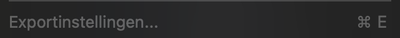Adobe Community
Adobe Community
Turn on suggestions
Auto-suggest helps you quickly narrow down your search results by suggesting possible matches as you type.
Exit
- Home
- Premiere Pro
- Discussions
- Re: How to add a logo to multiple individual video...
- Re: How to add a logo to multiple individual video...
0
How to add a logo to multiple individual videos in the below right corner in one time?
New Here
,
/t5/premiere-pro-discussions/how-to-add-a-logo-to-multiple-individual-videos-in-the-below-right-corner-in-one-time/td-p/13497487
Jan 17, 2023
Jan 17, 2023
Copy link to clipboard
Copied
Hi there, i need to put a logo in a lot of individual videos and if i need to do it one by one i will be busy forever. So my question is; how can i add the logo in the below right corner to multiple individual videos at one time in Premiere Pro/Media Encoder?
Thanks in advance.
TOPICS
Editing
,
Export
,
Formats
Community guidelines
Be kind and respectful, give credit to the original source of content, and search for duplicates before posting.
Learn more
Community Expert
,
/t5/premiere-pro-discussions/how-to-add-a-logo-to-multiple-individual-videos-in-the-below-right-corner-in-one-time/m-p/13497504#M449799
Jan 17, 2023
Jan 17, 2023
Copy link to clipboard
Copied
Export Settings - Effects - Image Overlay
you can batch select them in Media Encoder, click on preset, the export settings will open,
go to Effects - Image Overlay and adjust it as you like.
Community guidelines
Be kind and respectful, give credit to the original source of content, and search for duplicates before posting.
Learn more
Broox Visuals
AUTHOR
New Here
,
/t5/premiere-pro-discussions/how-to-add-a-logo-to-multiple-individual-videos-in-the-below-right-corner-in-one-time/m-p/13497564#M449802
Jan 17, 2023
Jan 17, 2023
Copy link to clipboard
Copied
You mean i need to open export settings in Media Encoder right because i cant find it in Premiere Pro? In that case, i can't click it. (see picture).
Community guidelines
Be kind and respectful, give credit to the original source of content, and search for duplicates before posting.
Learn more
Community Expert
,
LATEST
/t5/premiere-pro-discussions/how-to-add-a-logo-to-multiple-individual-videos-in-the-below-right-corner-in-one-time/m-p/13507725#M450449
Jan 20, 2023
Jan 20, 2023
Copy link to clipboard
Copied
Community guidelines
Be kind and respectful, give credit to the original source of content, and search for duplicates before posting.
Learn more
Resources
Troubleshooting Software & Hardware
Frequently Asked Questions
Premiere Pro New Features
Copyright © 2024 Adobe. All rights reserved.