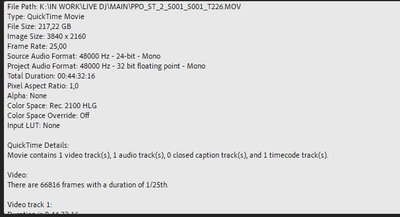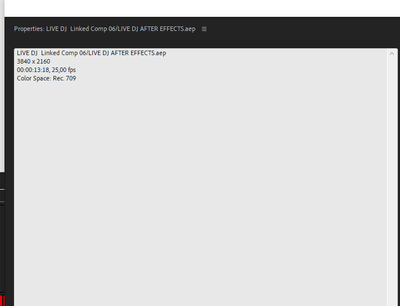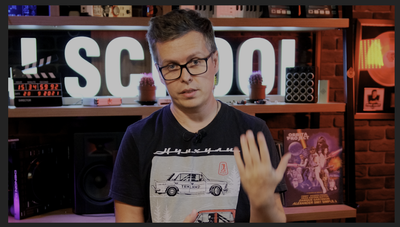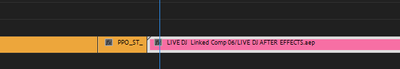Adobe Community
Adobe Community
Turn on suggestions
Auto-suggest helps you quickly narrow down your search results by suggesting possible matches as you type.
Exit
- Home
- Premiere Pro
- Discussions
- how to change the color profile of adobe dynamic l...
- how to change the color profile of adobe dynamic l...
0
how to change the color profile of adobe dynamic link ?
New Here
,
/t5/premiere-pro-discussions/how-to-change-the-color-profile-of-adobe-dynamic-link/td-p/12542352
Nov 22, 2021
Nov 22, 2021
Copy link to clipboard
Copied
Hello, there is such a problem. My video is in the Rec. 2100 HLG color space, but when I use adobe dynamic link it automatically changes it to the Rec. 709 color space. Because of this, the colors in the video are greatly distorted. Is it possible to change the color space somehow , or is it possible to solve this problem in some other way. To shoot the video with HLG, so I really need to use such a color space in premier pro.Thank you in advance for your help!
TOPICS
Editing
,
Error or problem
,
Formats
,
How to
,
Import
Community guidelines
Be kind and respectful, give credit to the original source of content, and search for duplicates before posting.
Learn more
Have something to add?
Join the conversation
Resources
Troubleshooting Software & Hardware
Frequently Asked Questions
Premiere Pro New Features
Copyright © 2024 Adobe. All rights reserved.