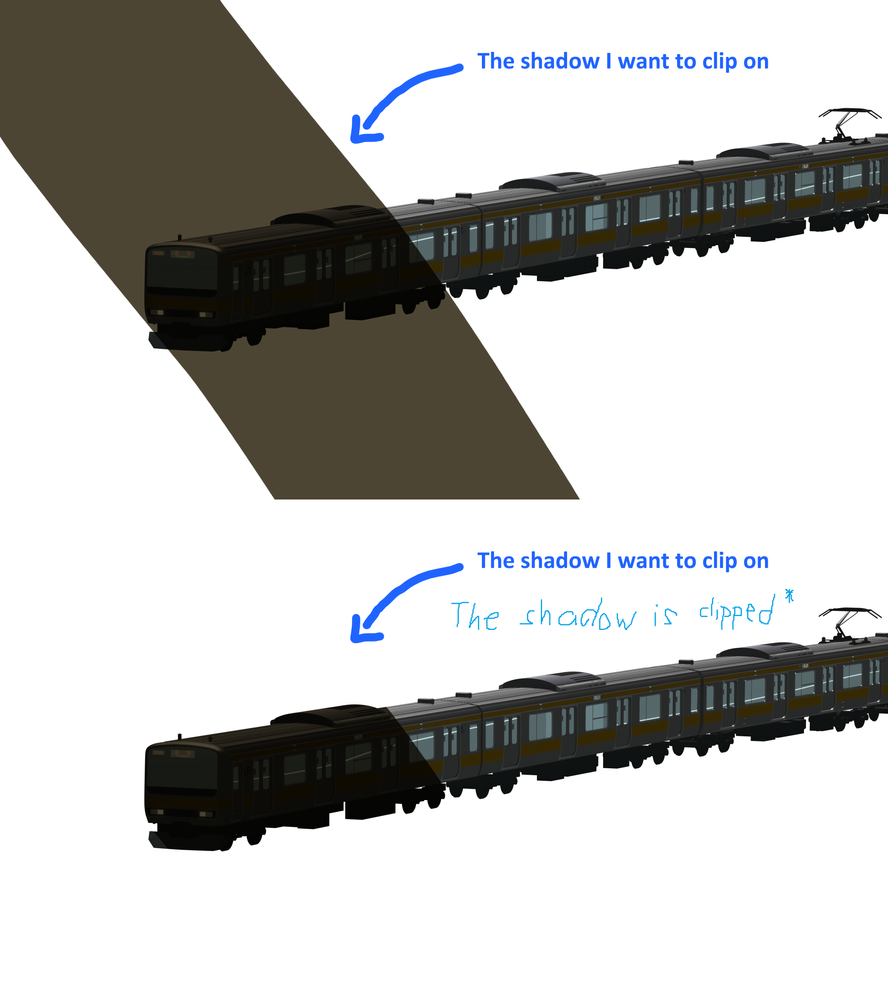Adobe Community
Adobe Community
- Home
- Premiere Pro
- Discussions
- How to clip an image/layer like photoshop to an an...
- How to clip an image/layer like photoshop to an an...
How to clip an image/layer like photoshop to an animation that has a transparent background.
Copy link to clipboard
Copied
Good day! I'm new to premiere pro, and here is my issue. I have an animation/sequence I'm currently compositing in premiere pro that has a transparent background and I forgot to add shadows on it, that it is supposed to look like it enters a tunnel, and I don't want to re-render my animation just for that. Is there a way to clip an image that acts like a shadow onto the animation/sequence like clipping layers in photoshop?
Assume the train is moving, but the shadow is static.
Copy link to clipboard
Copied
Use an opacity mask with a black color matte under the video track.
Copy link to clipboard
Copied
I have a background for it tho, so I can't just add a black color matte.
Copy link to clipboard
Copied
I have watched a tutorial about using track matte, but it only works for videos clipping on an image or shape, is there an opposite way to do it?
Copy link to clipboard
Copied
There is an option to invert the matte mask.
Copy link to clipboard
Copied
can you tell me how or where it is? I only see a check box saying "reverse " but it only reverses the position of the track/sequence.
Copy link to clipboard
Copied
I meant invert the mask, not matte.