 Adobe Community
Adobe Community
- Home
- Premiere Pro
- Discussions
- Re: How to disable snap to transitions?
- Re: How to disable snap to transitions?
How to disable snap to transitions?
Copy link to clipboard
Copied
Hi, I googled for hours but couldn't find the solution. My problem is: I use default transitions a lot in my projects, and I use Snap feature to align clips, and each time I try to align one layer to another, it snaps to other layer's transition, not to it's border.
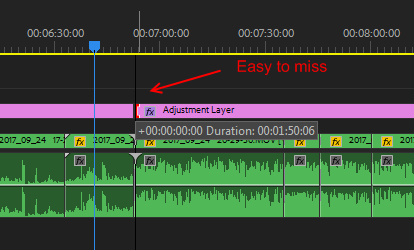
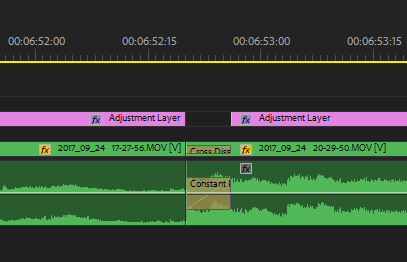
This creates a lot of gaps and misplaced clips, not to mention a lot of frustration. I wonder if anyone needs snap to transition's border more than to clip's border, but Premiere constantly do this, and I have to manually check every junction in my project. The transitions are small and easy to miss, sometimes they're not even visible without zoom, so I don't even know where did it snap to. When you have 1000 clips in a project, this becomes a pain.
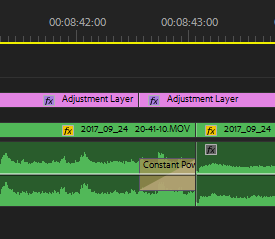
Does anyone have a solution for this?
Copy link to clipboard
Copied
Hi Just,
Have you tried going to Effect Control panel menu (three horizontal lines) and tried Snap to feature?
//Vinay
Copy link to clipboard
Copied
Hi Vinay,
The Effect Controls "Snap To" feature is irrelevant to the Timeline snapping issue.
Hi Ann,
That's what I have to do right now - zoom in and out for every snap. When you have to do it all day, it's just insane. I wonder why there is no Snapping options in the Timeline wrench menu.
Copy link to clipboard
Copied
Snap feature is for all assets in the timeline. You cannot turn it off just for one type off asset/effect.
Snapping on or off: shortcut S or the magnet on the far left of the timeline under the timecode display.
Copy link to clipboard
Copied
The snapping feature does not always do a very goo job when zoomed way out of the timeline
May want to zoom in on the timeline a bit more to make snapping more easier.
Copy link to clipboard
Copied
Posted a feature request Timeline Snap options – Adobe video & audio apps
Copy link to clipboard
Copied
Anyone from Adobe care to conciliate their customers and/or offer support? Of the many things that we bump on daily in the program, this seems like an easy fix, at least a simple "we hear you and we're working on this inefficient annoyance".
Thanks.
Copy link to clipboard
Copied
Go to the webpage show above and vote.
Copy link to clipboard
Copied
I'm late to this party, but I have the same annoyance.
I moved from FCP Studio years ago (but a lot later than others, because I didn't want to transition), and I never remember having this issue. I think FCP scaled the snap depending on how you were zoomed in. If you were way out, it assumed you wanted the end of clip/middle of transition, but if you were zoomed in, it either never snapped to the handles of the transition, or it only did it when you were zoomed in.
This is annoying for the reason the OP says: when you are zoomed out and want to snap to a spot to for instance set an in/out point, or drag a clip to abut the previous one, it will often snap to one of 3 spots on a transition: the in and out of the transition, or the cut point. This forces you to zoom in enough to be able to see the transition, which is the annoyance. Yes, it only adds 3-5 keystrokes plus 5 seconds, but if you have to do a lot of these, it adds up, and there are few if any instances when snapping to the beginning or end of a transition makes sense. If there are some, then sure, that would be a reason for a toggle for this, but otherwise, just as happy for snap to transition in/out to disappear.