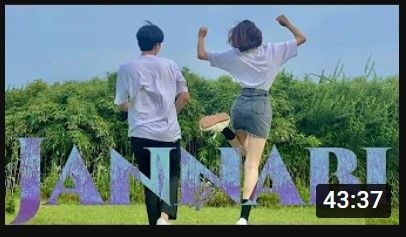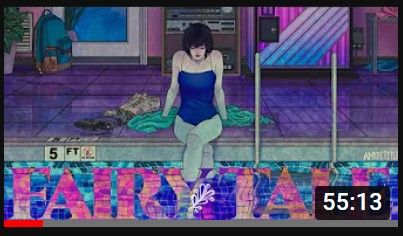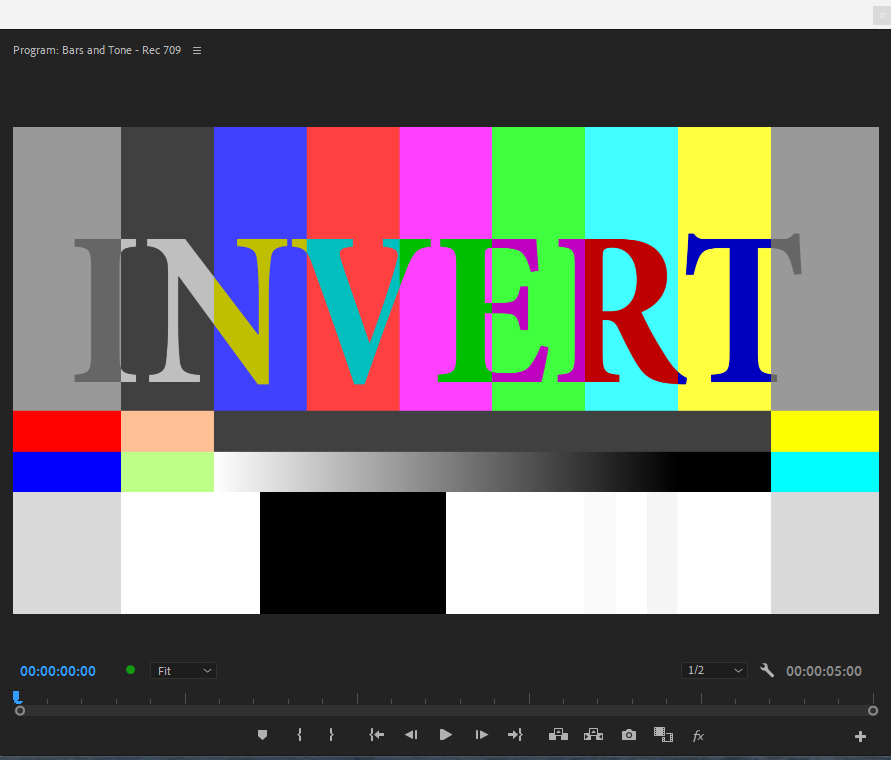Adobe Community
Adobe Community
Copy link to clipboard
Copied
Hello!
I'm trying to edit a video and I want to do the title color reversal to the background image.
I couldn't find how to do it, but here are the examples I saw.
Please let me know if you know how to do text color reversal like these images,
Thank you 🙂
 1 Correct answer
1 Correct answer
I'm sure there are better ways to do this using the power of Essential Graphics but this what I have done.
Duplicate your video so you have it on both V1 and V2. On the V1 version add the Channel Invert Effect
Add your text to V3 and then add the Track Matte Key to V2 using V3 as the source.
Copy link to clipboard
Copied
And also let me know if you know what kind of text is that called?
Copy link to clipboard
Copied
I'm sure there are better ways to do this using the power of Essential Graphics but this what I have done.
Duplicate your video so you have it on both V1 and V2. On the V1 version add the Channel Invert Effect
Add your text to V3 and then add the Track Matte Key to V2 using V3 as the source.
Copy link to clipboard
Copied
Sweet there Richard!
As much as I use Track Matte, I looked at the OP request and didn't think of this!
Neil
Copy link to clipboard
Copied
Thank you so much!
I hope you have a great day and I might see you around here 🙂
Thank you again 😁