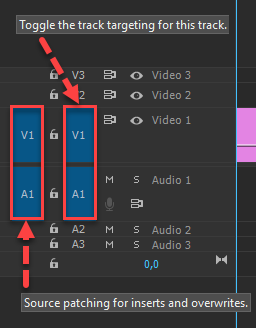Adobe Community
Adobe Community
- Home
- Premiere Pro
- Discussions
- Re: How to Drag and Drop Video and Audio with ease...
- Re: How to Drag and Drop Video and Audio with ease...
Copy link to clipboard
Copied
I am trying desperately to drag a video and audio sequence from my source window into my timeline and I am able to. I have read all available help, including the use of the Shift key and it doesn't seem to work. I am relatively known to Premiere Pro as I have come from Magix Vegas Studio and I am finding Premiere a little more difficult to do simple tasks.
Can someone please tell me how I can do this, without having to create a subclip and dragging it from the Project Window?
 1 Correct answer
1 Correct answer
Post screenshot of timeline.
No, I am not referring to those icons.
Again, place your mouse in the middle of the source monitor: click and drag.
It will show a fist as in previous screenshot.
Video and audio will go into the timeline.
Might be that your track is not source patched.
Copy link to clipboard
Copied
Hi v-4-vendetta,
Thanks for writing in.
What happens when you try to do so? Do you see any error message? Drag and drop from Source Monitor to Timeline works flawlessly at my end. Please make sure that the Source Patching is mapped correctly.
Let us know.
Thanks,
Nishu
Copy link to clipboard
Copied
What I would like to do is drag video and audio at the same time from the source window to the timeline.
Regards,
Steve B
Copy link to clipboard
Copied
Place your mouse on the image itself in the Source Window and drag.
Arrow will change to a fist.
Copy link to clipboard
Copied
What I am asking or trying to do is drag a in/out sequence from my source window not the timeline. I cannot seem to able to do this in on motion where the video and audio can be dragged at the same time to the time line. I can only seem to do it individually. Doing this means that the video and audio are not linked together in the timeline.
I know how to create sub-clip and this does what I would like, however it is extra unnecessary steps to do something that should be so simple to do.
Can someone let me know if this is actually possible.
Regards,
Steve B
Copy link to clipboard
Copied
Post screenshot of timeline.
No, I am not referring to those icons.
Again, place your mouse in the middle of the source monitor: click and drag.
It will show a fist as in previous screenshot.
Video and audio will go into the timeline.
Might be that your track is not source patched.
Copy link to clipboard
Copied
What do you mean source patched?
Regards,
Steve B
Copy link to clipboard
Copied
The graphic Ann shows is the far-left end of the timeline panel, the control section for what happens in the timeline. If those aren't set correctly, you won't get the content from the Source to the timeline.
The far-left section of the timeline panel MUST have blue blocks in both audio and video for the drag/drop or insert/overwrite keys to work. You click the blocks for the tracks to turn them on (blue) or off ... bacground charcoal color.
Neil
Copy link to clipboard
Copied
"Nothing happens when I place my mouse in the source window. If I attempt to click and drag to timeline, it moves the blue cursor in the time code of the source window."
That soudns like the behavior of the Source panel when you are previewing an audio waveform there.
Normally when previewing the video preview in the Source panel the program behaves as Ann describes above.
This is a little tutorial I made on the drag and drop process: https://youtu.be/tTmTRuJqaG8
Copy link to clipboard
Copied
Thank you. It works. Was not aware of this necessary function.
Copy link to clipboard
Copied
If you are dragging by the icons at the bottom of the Source monitor, those will only drag the one for that icon. If you drag from the image window itself, that will drag all ... if you have the Source targets set correctly as Ann's graphic shows.
You can also simply use keyboard shortcuts (also available as icons for the Source monitor) ... insert and overwrite. The comma and period keys. ( I forget which is which, easy to check.)
- Insert drops the clip into the timeline panel at the location of the CTI, and moves everything from there out over.
-Overwrite drops the clip 'on top' of the material on the sequence, overwriting whatever is already there.
Neil
Copy link to clipboard
Copied
Dk
Copy link to clipboard
Copied
Copy link to clipboard
Copied