 Adobe Community
Adobe Community
- Home
- Premiere Pro
- Discussions
- Re: How to easily make a progressive audio reverb
- Re: How to easily make a progressive audio reverb
Copy link to clipboard
Copied
I added a preset to my audio channel ("From Outside a Building"). But I want it to be progressive in the time, and there is no key for doing that in the selected effects. What is the best way to do this ?
 1 Correct answer
1 Correct answer
why not duplicate your audio track with the effect applied to one and then you can simply keyframe the audio level of each track or cut them together and do a dissolve? worth a shot...
Copy link to clipboard
Copied
Can you please elaborate on what you mean when you say 'progressive in time'?
What - exactly - is the effect you are attempting to achieve please?
(I ask as in all my years I have never once heard that phrase with regard to a reverb effect and honestly do not understand what you mean)
Tip:
Turn OFF the current mode you have got your audio set to (rectified waveforms) and you will have a far better visual representation of the waveform (see attached screen edit)
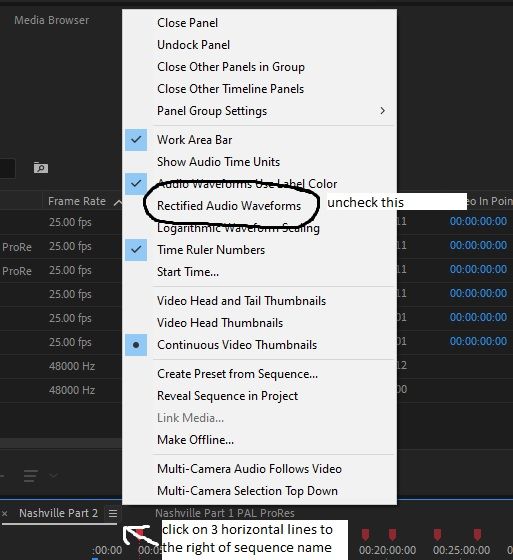
Copy link to clipboard
Copied
(I ask as in all my years I have never once heard that phrase with regard to a reverb effect and honestly do not understand what you mean)
By @neil wilkes
Maybe because my english is bad 🙂 I wanted to increase the reverb gradually, by using keyframe. Is it clearer ?
Thank you for the tip !
Copy link to clipboard
Copied
why not duplicate your audio track with the effect applied to one and then you can simply keyframe the audio level of each track or cut them together and do a dissolve? worth a shot...
Copy link to clipboard
Copied
Thank you, that actually works.
